CAR RADIO SAR 28 A1 CAR RADIO ΡΑΔΙΟΦΩΝΟ ΑΥΤΟΚΙΝΗΤΟΥ. Operating instructions. Οδηүίες χρήσης AUTORADIO. Bedienungsanleitung IAN 85465
|
|
|
- Ἰούδας Μεσσηνέζης
- 8 χρόνια πριν
- Προβολές:
Transcript
1 CAR RADIO CAR RADIO Operating instructions ΡΑΔΙΟΦΩΝΟ ΑΥΤΟΚΙΝΗΤΟΥ Οδηүίες χρήσης AUTORADIO Bedienungsanleitung IAN 85465
2 Before reading, unfold both pages containing illustrations and familiarise yourself with all functions of the device. Πριν ξεκινήσετε την ανάγνωση, ανοίξτε τις δυο σελίδες με τις εικόνες και εξοικειωθείτε με όλες τις λειτουργίες της συσκευής. Klappen Sie vor dem Lesen die beiden Seiten mit den Abbildungen aus und machen Sie sich anschließend mit allen Funktionen des Gerätes vertraut. GB / Operating instructions Page 1 GR / Οδηүίες χρήσης Σελίδα 31 DE / AT / CH Bedienungsanleitung Seite 61
3 A B C
4 D
5 Table of contents Introduction Preface Copyright Limitation of liability Warnings Intended use Safety Basic safety instructions Items supplied and transport inspection Disposal of packaging Controls Installation Connection Installation Removing the device Using the device Face plate Handling and use Switching on and off Settings Radio reset (RESET) Radio functions USB port Card reader MP3 / WMA playback functions Connecting an external audio device to the device Cleaning Safety instructions Cleaning the display Disposal Disposal of the device Fault rectification Safety instructions Fault causes and rectifi cation Appendix Technical details EC Declaration of Conformity information Warranty Importer GB 1
6 Introduction GB Introduction Preface Congratulations on the purchase of your new device. You have decided to purchase a high-quality product. These operating instructions are part of the car radio (hereafter referred to as the device) and provide you with important instructions pertaining to the intended use, safety, installation, connection and operation of the device. The operating instructions must be kept near to the device at all times. They are to be read and applied by all those working on installation, servicing and fault rectifi cation of the device. Keep these operating instructions in a safe place and pass them on to any future owner together with the device. Copyright This documentation is subject to copyright protection. All rights, including those of photographic reproduction, duplication and distribution by means of particular methods (such as data processing, data carriers and data networks), in whole or in part, as well as substantive and technical changes, are reserved. Limitation of liability All technical information, data and information in these operating instructions pertaining to installation, connection and operation correspond to the latest versions at the time of printing and to the best of our knowledge take into due consideration our previous experience and expertise. No claims can be derived from the details, illustrations and descriptions in these instructions. The manufacturer assumes no liability for damage caused by failure to observe these instructions, non-intended use, improper repairs, making unauthorised modifi cations or using non-approved replacement parts. 2
7 Introduction Warnings The following warnings are used in these operating instructions: GB WARNING A warning of this risk level indicates a potentially hazardous situation. Not averting this hazardous situation could result in physical injury. Follow the instructions in this warning to prevent physical injury. CAUTION A warning of this risk level indicates potential material damage. Not averting this situation could result in material damage Follow the instructions in this warning to prevent material damage. NOTE Intended use A notice indicates additional information that will assist you in handling the device. This device is intended solely for the reception of FM radio stations, for the playback of MP3/WMA fi les from USB data carriers and SD/MMC memory cards, as well as audio signals from external audio devices. The device is intended for installation into a vehicle. The device is not intended for any other use or for uses extending beyond those stated. WARNING Risks from non-intended use! Risks can arise if the device is used for non-intended purposes and/or other types of usage. Only use the device for its intended purpose. Observe the procedures described in these operating instructions. Claims of any kind for damage arising as a result of non-intended use are excluded. The user is the sole bearer of the risk. 3
8 Introduction GB Safety This section provides you with important safety information regarding the handling of the device. The device complies with statutory safety regulations. However, incorrect use can result in injury and material damage. Basic safety instructions For safe handling of the device, follow the safety information below: Before use, check the device for visible external damage. Do not use a damaged device or one that has been dropped. If the cables or connections are damaged, arrange for them to be exchanged by an authorised specialist or customer service. Those who, due to their physical, intellectual or motor abilities, are incapable of using the device safely, may only use it whilst under the supervision or direction of a person responsible. Only permit children to use the device when under supervision. Only have repairs carried out by authorised specialist companies or customer service. Improper repairs can pose signifi cant risks to the user. Warranty claims also become void. Repairs to the device during the warranty period may only be carried out by a customer service department authorised by the manufacturer. Otherwise no additional warranty claims can be considered for subsequent damage. Defective components may only be replaced with original replacement parts. Only by using original replacement parts can it be guaranteed that safety requirements are being complied with. Protect the device from moisture and liquid penetration. Traffic safety WARNING Road traffic safety has the highest priority! Observe the following safety instructions so as not to endanger yourself or others: Before starting your journey, familiarise yourself with how to use the device. Only use the device when the traffi c situation allows it! Stop at a suitable place if you wish to perform major confi gurations. Only remove or insert the face plate when the vehicle is parked. Set the volume to a moderate level so that the acoustic sirens of police vehicles, fi re trucks and other emergency service vehicles can be heard in good time. 4
9 Introduction Items supplied and transport inspection WARNING Risk of suffocation! Packaging material must not be used as a play thing since it poses a risk of suff ocation. This device is supplied with the following components as standard: Car Radio (including face plate) Installation bracket (attached) Fixture plate (including securing material) Keys for installation frame (2x) Case for face plate This operating manual GB NOTE Check the contents for completeness and for signs of visible damage. If the contents are not complete or are damaged due to defective packaging or transportation, contact the service hotline (see warranty card). Disposal of packaging The packaging protects the device from damage caused during transit. The packaging materials are selected according to their environmental friendliness and disposal attributes - and are therefore recyclable. Recirculation of packaging into the material fl ow saves on raw material and reduces the amount of waste generated. Dispose of packaging material no longer needed in line with applicable local regulations. NOTE If possible, keep the device's original packaging during the warranty period so that, in the event of a warranty claim, you can package the device properly for its return. 5
10 Controls GB Controls Car radio (see front fold out flap) Figure A: Button : Unlocking the face plate 2 Button /MU: Switching the device on and off / turning the sound off 3 MD/PTY button: Setting the operating mode / setting the PTY function 4 Button I: Title / Station search forwards 5 Display 6 USB port 7 BD/DISP: Selecting memory location band / showing display information 8 AUX: 3.5 mm stereo input socket for the connection of an external audio device 9 6/FL+ button: Station memory location 6 / directory forwards during MP3/WMA playback 10 5/FL- button: Station memory location 5 / directory backwards during MP3/WMA playback 11 4/RDM button: Station memory location 4 / random play during MP3/WMA playback 12 3/INT button: Station memory location 3 / intro function during MP3/WMA playback 13 2/RPT button: Station memory location 2 / repeat function during MP3/WMA playback 14 1/PAU button: Station memory location 1 / pause playback (Pause) 15 I : Title / Station search backwards 16 A/PS : Automatic station memory / search function during MP3/WMA playback 17 Multi-controller: Turn to set values/volume 18 SEL (EQ/LD TA/AF) button: Call up Settings menu Figure B: 19 Locking the face plate 20 Holder for face plate 21 Card reader for SD/MMC cards 22 RESET: Resetting the device Figure C: 23 ISO block connection B 24 Automotive blade type fuse 7.5 A 25 ISO block connection A 26 SUBW: Audio cinch output for subwoofer 27 LINE OUT: Audio cinch output L/R for amplifi er 28 Antenna socket for DIN antenna plug 6
11 Installation Accessories (see rear fold out flap) Figure D: 29 Case for face plate 30 Installation bracket 31 Key for installation bracket 32 Anchoring plate (including securing material) GB Installation Connection WARNING Damage can be caused when installing the device! If possible, have the device installed by a qualifi ed technician. If you wish to install the device yourself, follow the instructions for connection and installation for safe, fault-free use of the device. CAUTION Using incorrect connections can cause damage to the device. For installation, use the device's ISO connections. The vehicle-specifi c ISO adapters you may require can be sourced from a specialist workshop, from a local dealer or from a general store's technical department. Using other connector types voids the warranty. Assignment of the ISO connections The view of the plug connector is from behind ISO A (power supply assignment) Assignment 1 Not used 2 Not used 3 Not used Steady plus 12 V 4 (terminal 30) 5 Antenna power 6 Not used Ignition circuit positive 12 V 7 (terminal 15) Negative (-) 8 ground (terminal 31) 7
12 Installation GB Assignment 1 Rear right + 2 Rear right ISO B 3 Front right + (speaker connection assignment) 4 Front right Front left + 6 Front left - 7 Rear left + 8 Rear left - To connect the device to two speakers, only use the cables for the front speakers. NOTE Ensure that a steady plus connection is applied to the station memory of connector 4 in ISO Block A. In some vehicle models, the default assignment of connectors [4] and [7] in ISO Block A are interchanged at the factory. If this is the case, the station memory can be lost. To remedy this, connectors 7 (Ignition positive) and 4 (Steady plus) in ISO Block A must be swapped. Antenna power connector CAUTION Possible damage to the device Never load the antenna power connection with the antenna motor power cable or other consumers. The connector for the antenna power is available for a relay-controlled antenna. The relay then automatically extends the antenna out when the device is switched on. When switched off, the antenna retracts back in. This connector can also be used to control an external amplifi er. For exact connector information, please consult the operating instructions for the amplifi er. Connection of an external amplifier Use the LINE OUT 27 audio cinch output to connect an external amplifi er. To do this, following the operating instructions for the external amplifi er. 8
13 Installation Connection of an external subwoofer Use the orange SUBW 26 cinch output to connect an external subwoofer. To do this, follow the operating instructions for the external subwoofer. GB Connection diagram Antenna Subwoofer ISO B ISO A External amplifi er Installation The device can be installed into any standard ISO mounting bay. In the event that your vehicle does not have an ISO mounting bay, contact your local specialist workshop, local dealer or the technical department of a general store. NOTE Connect up the cables before fi nally installing the device. Ensure that it is plugged in properly and that the system works correctly. Installation instructions Install the device in the bay provided or select the installation location so that all buttons can be reached easily without the driver being impeded. Only connect the device to a 12 V car battery that is installed properly. Only connect up the device within the vehicle via the ISO plugs. Install the device in such a way as to prevent heat build-up and so that the device is adequately ventilated. 9
14 Installation GB Do not install the device where it is subjected to high temperatures (i.e. direct sunlight or heating vents), heavy contamination or strong vibrations. Should modifi cations to the vehicle be necessary, contact your vehicle dealer or specialist workshop. Installing the device into the ISO bay Remove the installation bracket 30 from the device housing. Place the installation bracket into the ISO mounting bay. Bend the tabs on the installation bracket with a screwdriver so that the bracket is fi xed fi rmly into the mounting bay (see diagram). Check to ensure the bracket is securely fi xed. Connect the ISO socket block of the device to the two ISO plugs on your vehicle. Connect the cable from the vehicle antenna to the antenna socket 28 on the device. The vehicle-specifi c ISO adapters you may require can be sourced from a specialist workshop, from a local dealer or from a general store s technical department. If required, connect the audio cinch cable of an external amplifi er to the LINE OUT 27 socket on the device. If required, connect the audio cinch cable of an external subwoofer to the orange SUBW 26 cinch socket on the device. Protect your device against theft with additional measures as required. Attach the securing screw with the anchoring plate 32 and the securing material to the engine fi rewall of the vehicle. 10
15 Installation CAUTION Possible damage to the cable! To avoid damage, observe the position of the cables when sliding the device into the bay. Carefully push the device into the installation bracket 30 until it locks into place. After all the connections have been established, press the RESET 22 button for about 6 seconds with a ballpoint pen or other sharp object. Attach the face plate as described under Installing the face plate. GB Removing the device To remove the installed device, proceed as follows: Insert the right and left keys 31 into their respective slots on the sides of the device. (The tabs are now bent back). Pull the device out. 11
16 Using the device GB Using the device Face plate You are able to remove the face plate from your device as an anti-theft measure. Do not keep the face plate in your vehicle after removal. NOTE Always keep the face plate in its case 29 to protect it. Inserting the face plate First, place the face plate with its right-hand side against the holder 20. Then press the left-hand side into the frame until the locking mechanism 19 engages. Check to ensure that the face plate is installed correctly and securely in the frame. Not installing the face plate correctly can result in malfunctions when using the device Removing the face plate Press the button to unlock the face plate. The left-hand side of the face plate jumps forwards slightly. Remove the face plate by its left-hand side fi rst, then by its right-hand side. 12
17 Handling and use Handling and use This section provides you with important information on handling and using the device. GB NOTE If no setting is confi gured and/or no button pushed within about 5 seconds, the device returns to its previous operating mode. Settings changed are saved. Switching on and off Settings Volume Press the /MU 2 button to switch the device on. The WELCOME display is shown. To switch off, keep the /MU button pressed. The GOODBYE display is shown. WARNING Hearing damage as a result of too high a volume! Setting the volume too high can result in permanent hearing damage. Set the volume to moderate levels only. Turn the multi-controller 17 to set the volume. Switching mute on / off Press the /MU button briefl y to turn the sound off. The MUTE ON message appears in the display. Press the /MU button again to turn the sound on again. Muting is cancelled when receiving a PTY or TA station. Operating mode Press the MD/PTY 3 button to switch between radio reception (TUNER), card reader (CARD), USB port (USB) and audio input (AUX). NOTE The CARD and USB operating modes can only be enabled once the appropriate medium has been inserted. 13
18 Handling and use GB Display Keep pressing the BD/DISP 7 button to have the following information displayed in turn: Radio station, time (automatically set with RDS reception), frequency and PTY settings (these RDS functions are sent by broadcasting services in various volumes; also refer to Section Radio functions ). NOTE If you are not receiving any RDS or PTY information, PTY NONE is shown on the display. Radio reset (RESET) To reset the device to its default factory settings, keep the RESET 22 button pressed for about 6 seconds with a sharp object, such as a pen. NOTE To access the RESET button, the face plate must be completely removed, see also Section "Removing the face plate". Reset the device: when using for the fi rst time, after connecting the cables, when not all function buttons are working, when an error message is shown on the display. Settings using the SEL button (EQ/LD/TA/AF) Press the SEL 18 button on the device. The current volume level is shown. Each further press of the SEL button accesses the next setting. The following settings are possible: VOL - Volume (from 0 to 47) BAS - Bass (from -7 to +7) TRE - Treble (from -7 to +7) BAL - Balance (sound distribution between the right and left speakers), from 0L to 9L and 0R to 9R FAD - Fader (sound distribution between the front and rear speakers), from 0F to 9F and 0R to 9R Turn the multi-controller 17 to change the settings of the menu item displayed. 14
19 Handling and use Further settings using the SEL button (EQ/LD/TA/AF) Hold down the SEL 18 button for about 2 seconds and then keep pressing the SEL button until the required function is shown on the display. Turn the multi-controller 17 to change the settings of the menu item displayed. TA - Enabling / disabling Traffic Announcement (traffic information) TA ON: If TA mode is enabled, the device immediately switches from other stations or operating modes to the radio station that is currently transmitting traffi c information. GB NOTE When the TA function is enabled, you can only search for or save stations that are transmitting traffi c information. Stations that are transmitting traffi c information signals are denoted in the display by TP. TA OFF: The TA function is disabled. AF - Enabling / disabling Alternative Frequencies AF ON: When the AF function is enabled, the device searches for the current station s optimum frequency. AF OFF: The AF function is disabled. EQ - Equaliser Turn the multi-controller to select one of the FLAT, CLASSIC, ROCK, POP or EQ OFF settings. No equaliser is enabled if EQ OFF is set. The equaliser setting is shown at the bottom of the display. SUBW - Subwoofer You can connect an active external subwoofer to produce a more powerful bass eff ect. Turn the multi-controller to enable the bass eff ect (SUBW ON) or disable it (SUBW OFF). AVOL - Set the volume when radio is switched on Turn the multi-controller to set the volume level used when the radio is turned on. 15
20 Handling and use GB STEREO / MONO - Set the audio output Turn the multi-controller 17 to set the audio output in radio mode to stereo (STEREO) or mono (MONO). If you are receiving a stereo station, the stereo symbol appears on the display. LOUD - Enable / disable the loudness function Turn the multi-controller to increase base or treble levels (LOUD ON) or to disable the function (LOUD OFF). When the loudness function is enabled, LOUD is shown on the right of the display. Dx / LOCAL - Set reception sensitivity Turn the multi-controller to align the reception sensitivity to national stations (DX) or regional stations (LOCAL). ADJ - Set the time NOTE The device has an RDS-controlled clock. The clock sets itself automatically when the RDS function is enabled and continues to run when the radio is switched off. If you do not receive any RDS signal, you can set the time of day manually. Turn the multi-controller to the right to set the minutes and to the left to set the hours. 16
21 Handling and use Radio functions Selecting the station memory band Press the BD/DISP 7 button to switch between station memory bands (FM1, FM2, FM3). Each station memory band covers the same frequency range ( MHz) and has 6 memory locations. GB Automatic station search Keep the I 4 or I 15 button pressed to start automatic station search. The search stops when a station is found. Manual station selection Press the I or I button briefly to change the frequency in 0.05 MHz (FM) increments until the required frequency is set. Storing radio stations Keep one of the 1 to 6 buttons pressed for about 3 seconds to store the station currently selected. The showing of numbers 1 to 6 on the display indicates a successful store. Selecting stations stored Use BD/DISP to select the station memory band (FM1, FM2, FM3). Press one of the 1 to 6 buttons to select the station stored. Automatic storing Keep the A/PS 16 button pressed for 3 seconds. A search starts immediately and stays for about 5 seconds at each station found. The station indicator and/or the station frequency fl ashes and the memory slot is displayed. The search continues automatically when weak stations are found. Run through the stations stored Press the A/PS button briefl y. All stations are selected briefl y. When you hear the required station, press the A/PS button. The station chosen remains selected. 17
22 Handling and use GB Programme type (PTY) You can use this function to search for a particular type of station. The following settings are available: POP M ROCK M NEWS AFFAIRS INFO EASY M LIGHT M SPORT EDUCATE DRAMA CLASSICS OTHER M CULTURE SCIENCE VARIED JAZZ COUNTRY WEATHER FINANCE CHILDREN NATION M OLDIES SOCIAL RELIGION PHONE IN FOLK M TRAVEL LEISURE DOCUMENT NOTE Please note that this information is dependent on region, broadcasting corporation and station. Setting the PTY ID Keep pressing the MD/PTY 3 button until the PTY message is shown at the bottom of the display. Then press one of the 1 to 6 buttons to select the required PTY entry. To change between the Musical style and Vocal style PTY entries, press the MD/PTY button again when the fi rst PTY entry is displayed. Buttons 1 to 6 are assigned as follows: Button Musical genre Vocal style 1 POP M, ROCK M NEWS, AFFAIRS, INFO 2 EASY M, LIGHT M SPORT, EDUCATE, DRAMA 3 CLASSICS, OTHER M CULTURE, SCIENCE, VARIED 4 JAZZ, COUNTRY WEATHER, FINANCE, CHILDREN 5 NATION M, OLDIES SOCIAL, RELIGION, PHONE IN 6 FOLK M TRAVEL, LEISURE, DOCUMENT If there is no further input for 2 seconds, an automatic search for stations matching the PTY entry starts. The search stops when the fi rst station is found. 18
23 Handling and use Disabling / enabling the PTY function Press the MD/PTY 3 button to activate the PTY search. The PTY symbol is shown on the display with the last PTY entry selected (e.g. POP M). Only stations with the PTY ID currently selected are included in the station search. Press the MD/PTY button again to disable the PTY search. PTY is no longer shown on the display. Station search by PTY ID If you do not input anything for 2 seconds whilst a PTY ID is being displayed, an automatic search for stations matching this PTY ID is started. If no stations matching this PTY ID are found, PTY NONE is shown briefl y and the search then ends at the station last set. GB USB port The device can process USB data carriers up to 16 GB. Connecting data carriers Push the USB port protective cap to the right. Connect your USB device to the port. To protect against dirt, replace the protective cap on the USB port when no USB device is connected. Card reader The device can process SD/MMC memory cards up to 2 GB, and SDHC memory cards up to 32 GB. Connecting data carriers Press the button to unlock the face plate and remove it from the device (see also Section Removing the face plate ). Push a memory card into the memory card slot with the lettering pointing upwards. 19
24 Handling and use GB MP3 / WMA playback functions Playback The device can play back fi les in the MP3 and WMA formats. A mixture of titles and directories on the same level can cause problems when playing back. During playback, the information from the MP3 fi le ID3 tag is read and shown in turn on the display. Playback of the MP3 or WMA title on the USB device or memory card begins automatically. Stop playback Press the 1/PAU 14 button to stop playback. Press the 1/PAU button again to continue playback. NOTE Keep the 1/PAU button pressed to play the first title on the storage medium. Skip title Press the I 4 or I 15 button to select the next or previous title. The title number is shown on the display. Fast forward/backward Hold down the I or I button for longer to start fast forward or backward. Repeat function (RPT - Repeat) Press the RPT/2 13 button several times to switch between the repeat functions. The following settings are available: RPT ONE: The current title is repeated. RPT DIR: All titles in the current directory are repeated. RPT ALL: All titles on the storage medium are repeated. If the RPT ONE or RPT DIR function is enabled, RPT is shown on the display. 20
25 Handling and use Title sampling Press the 3/INT 12 button. INT ON appears briefl y on the display. All titles are played back one after the other for approximately 10 seconds. Press the 3/INT button again to commence playback of the title currently selected. INT OFF appears briefl y on the display. GB Random playback of all titles (RDM - Random) Press the 4/RDM 11 button. RDM ON appears briefl y on the display. A randomly controlled playback is started. Press the 4/RDM button to commence normal playback again. RDM OFF appears briefl y on the display. Skip directory Press the 6/FL+ 9 button to skip to the next directory or the 5/FL- 10 button to skip to the previous directory. Playback starts automatically. Search functions Title number search Press the A/PS 16 button. Turn the multi-controller 17 to set the fi rst digit of the title number required. Press the SEL 18 button to confi rm the entry and to skip to entry of the second, third or fourth digit. Press the 1/PAU 14 button to commence playback of the selected title. Title name search Press the A/PS button twice. A-SEARCH is shown on the display. The search for title names starts immediately. If no title starting with the digit set is found, NONE is displayed. Turn the multi-controller until the desired character or digit appears. Press the I 4 or I 15 button to confi rm the character set and to display all titles beginning with the required character. Press the 1/PAU button to commence playback of the title displayed. 21
26 Handling and use GB Search for directories Press the A/PS 16 button three times. The directory currently being played back is shown. Turn the multi-controller 17 to switch between the available directories. Press the 1/PAU 14 button to select the directory currently being displayed. Playback of the fi rst title from the selected directory starts immediately. Connecting an external audio device to the device Connect the audio output of an external audio device (e.g. an MP3 player) via a 3.5 mm stereo jack plug to the AUX 8 socket on the front panel of the device. Select audio input playback by repeatedly pressing the MD/PTY 3 button until AUX is shown on the display. 22
27 Cleaning/Disposal Cleaning Safety instructions GB CAUTION Possible damage to the device To avoid irreparable damage, ensure that no moisture penetrates into the device whilst it is being cleaned. Cleaning the display Disposal Only clean the front panel of the device / the display with a soft, moist, lint-free cloth and mild dish washing liquid. Disposal of the device Never dispose of the device in your normal domestic waste. This product is subject to the provisions of European Directive 2002/96/EC-WEEE (Waste Electrical and Electronic Equipment). Dispose of the device through an approved disposal centre or at your community waste facility. Please observe currently applicable regulations. Please contact your waste disposal centre should you be in any doubt. 23
28 Fault rectification GB Fault rectification This section contains important information on fault localisation and rectifi cation. Follow the instructions to avert hazards and damage. Safety instructions WARNING Observe the following safety instructions to avert hazards and material damage: Repairs to electrical devices may only be carried out by specialists trained by the manufacturer. Improper repairs can represent considerable risk to users and can cause damage to the device. Fault causes and rectification The following table can help with localising and rectifying minor faults: Defect Possible cause Rectification The device will not switch on No sound The Function buttons are not working The radio and/ or automatic station store function are/is not working The station memory is not working The ignition is not switched on. The fuse is defective. Switch the ignition on by turning the key. Replace the fuse. The volume is set to minimum. Increase the volume. The cables are not connected Check the cable connections. correctly. The sound is turned off. There is a fault with the device. The face plate is not installed correctly. The antenna cable is not connected correctly. The station signals are too weak. Connector 4 in ISO Block A (steady plus) is not connected correctly. Press the /MU button to turn the sound back on. Press the RESET button. Check that the face plate is installed correctly. Check the antenna cable for correct connection. Set the station manually. Check the cable connections. Please refer to the "Connections" section. 24
29 Fault rectification Defect Possible cause Rectification The device on the USB port is not working The card reader cannot read the card The USB port is intended for devices working in accordance with the USB standard. Not all devices available on the marketplace conform to this standard. It is a possibility that a device not working in accordance with the USB standard is connected. The card may be defective, dirty or not properly inserted. Connect a device that works in accordance with the USB standard. Check that the data carrier is formatted with the FAT32 fi le system. Check the card. Slide it in with the lettered side pointing to the right. Check that the data carrier is formatted with the FAT32 fi le system. GB NOTE Please contact Customer Service (see warranty card) if you are unable to resolve the problem with any of the above actions. 25
30 Appendix GB Appendix Technical details General Input voltage 12 V DC Input current max. 7.5 A Rated power 4 x 7 W Operating temperature C Humidity (no condensation) 75 % Dimensions (L x W x H): 18.6 x 12.7 x 5.7 cm Weight including accessories approx. 650 g Device fuse Automotive blade type fuse 7.5 A Radio frequency range Frequency FM (VHF) MHz Station memory locations FM (VHF) 18 locations Audio input (AUX) Stereo jack plug 3.5 mm Audio output 2 x cinch socket for external amplifi er (L/R) 1 x cinch socket for external subwoofer USB port USB 1.1 and 2.0 compatible data carrier (to 16 GB) Card slot SD/MMC memory card connector (SD/MMC to 2 GB, SDHC to 32 GB) 26
31 Appendix EC Declaration of Conformity information This device satisfi es the fundamental requirements and other relevant regulations of Vehicle Directive 2004/104/EC. The full original Declaration of Conformity is available from the importer. GB Warranty The warranty provided for this device is 3 years from date of purchase. This device has been manufactured with care and inspected meticulously prior to delivery. Please retain your receipt as proof of purchase. In the event of a warranty claim, please contact Customer Service by telephone. This is the only way to guarantee free dispatch of your goods. NOTE The warranty only covers claims for material and manufacturing defects, not for transport damage, wearing parts or for damage to fragile components such as switches and batteries. This device is intended solely for private use and not for commercial purposes. The warranty is deemed void if this product has been subjected to improper or inappropriate handling, abuse or modifi cations not carried out by one of our authorised service centres. Your statutory rights are not restricted in any way by this warranty. The warranty period is not prolonged by repairs made under the warranty. This also applies to replaced and repaired parts. Damage and defects present at the time of purchase must be reported immediately after unpacking, or no later than two days after the date of purchase. Repairs made after expiry of the warranty period are chargeable. Importer KOMPERNASS GMBH BURGSTRASSE BOCHUM, GERMANY 27
32 GB 28
33 Warranty Complete this section and include it with the device! Car Radio Please contact the Service hotline to guarantee free repair. Ensure you have your sales receipt handy. Sender, please write clearly: Last name First name Street Post code/town Country Telephone Date/Signature Service Great Britain Tel.: ( 0.10/Min.) kompernass@lidl.co.uk IAN Service Cyprus Tel.: kompernass@lidl.com.cy IAN Fault description:
34
35 Περιεχόμενα Εισαγωγή Πρόλογος Πνευματικά δικαιώματα Περιορισμός ευθύνης Υποδείξεις προειδοποίησης Χρήση σύμφωνη με τους κανονισμούς Ασφάλεια Βασικές υποδείξεις ασφαλείας Παραδοτέος εξοπλισμός και έλεγχος της μεταφοράς Απόρριψη της συσκευασίας Στοιχεία χειρισμού Εγκατάσταση Σύνδεση Τοποθέτηση Απεγκατάσταση της συσκευής Θέση σε λειτουργία Χειριστήριο Χειρισμός και λειτουργία Ενεργοποίηση/ απενεργοποίηση Ρυθμίσεις Επαναφορά ραδιοφώνου (RESET) Ραδιοφωνικές λειτουργίες Σύνδεση USB Αναγνώστης καρτών Λειτουργίες αναπαραγωγής ΜΡ3/WMA Σύνδεση εξωτερικής συσκευής ήχου στη συσκευή Καθαρισμός Υποδείξεις ασφαλείας Καθαρισμός οθόνης Απόρριψη Απόρριψη συσκευής Διόρθωση σφαλμάτων Υποδείξεις ασφαλείας Αιτίες σφαλμάτων και διόρθωση Παράρτημα Τεχνικές πληροφορίες Υποδείξεις για τη Δήλωση Συμμόρφωσης ΕΚ Εγγύηση Εισαγωγέας GR 31
36 Εισαγωγή Εισαγωγή GR Πρόλογος Συγχαρητήρια για την αγορά της νέας σας συσκευής. Αποφασίσατε έτσι για την απόκτηση ενός προϊόντος υψηλής ποιότητας. Αυτές οι οδηγίες χρήσης είναι μέρος του ραδιοφώνου αυτοκινήτου (εφεξής θα περιγράφεται ως συσκευή) και σας δίνουν σημαντικές υποδείξεις για τη σύμφωνη με τους κανονισμούς χρήση, την ασφάλεια, την τοποθέτηση και τη σύνδεση, όπως και το χειρισμό της συσκευής. Οι οδηγίες χρήσης πρέπει να είναι διαθέσιμες συνεχώς κοντά στη συσκευή. Πρέπει να διαβάζονται και να εφαρμόζονται από κάθε άτομο, το οποίο ασχολείται με τις εργασίες τοποθέτησης, χειρισμού και διόρθωσης βλαβών στη συσκευή. Φυλάτε αυτές τις οδηγίες χρήσης και παραδίδετέ τις μαζί με τη συσκευή στον επόμενο κάτοχο. Πνευματικά δικαιώματα Αυτές οι οδηγίες έχουν προστασία πνευματικών δικαιωμάτων. Με την επιφύλαξη όλων των δικαιωμάτων, ακόμα και της φωτομηχανικής αναπαραγωγής, της ανατύπωσης, της μεταβίβασης μέσω ειδικών διαδικασιών (για παράδειγμα της επεξεργασίας δεδομένων, φορέων αρχείων και δικτύων δεδομένων), ακόμη και τμηματικά, όπως και αλλαγών στο περιεχόμενο και τεχνικών αλλαγών. Περιορισμός ευθύνης Όλες οι περιεχόμενες τεχνικές πληροφορίες, τα δεδομένα και οι υποδείξεις για την τοποθέτηση, τη σύνδεση και το χειρισμό σε αυτές τις οδηγίες χρήσης αντιστοιχούν στην τελευταία τεχνολογία των εκτυπώσεων και διεξάγονται λαμβάνοντας υπόψη τις μέχρι τώρα εμπειρίες και γνώσεις μας με πλήρη επίγνωση. Από τα στοιχεία, τις απεικονίσεις και τις περιγραφές σε αυτές τις οδηγίες δεν μπορούν να εγερθούν απαιτήσεις. Ο κατασκευαστής δεν αναλαμβάνει καμία ευθύνη για βλάβες από μη τήρηση των οδηγιών, από μη σύμφωνη με τους κανονισμούς χρήση, από εσφαλμένες επισκευές, από μη εγκεκριμένες διεξαχθείσες τροποποιήσεις ή χρήση μη επιτρεπόμενων εξαρτημάτων. 32
37 Εισαγωγή Υποδείξεις προειδοποίησης Στις παρούσες οδηγίες χρήσης χρησιμοποιούνται οι εξής υποδείξεις προειδοποίησης: ΠΡΟΕΙΔΟΠΟΙΗΣΗ Μία υπόδειξη προειδοποίησης αυτού του βαθμού κινδύνου χαρακτηρίζει μία πιθανή επικίνδυνη κατάσταση. Στην περίπτωση που δεν μπορεί να αποφευχθεί η επικίνδυνη κατάσταση, μπορεί να προκληθούν τραυματισμοί. Οι οδηγίες σε αυτή την υπόδειξη προειδοποίησης πρέπει να τηρούνται, ώστε να αποφεύγονται σωματικοί τραυματισμοί. GR ΠΡΟΣΟΧΗ Μία υπόδειξη προειδοποίησης αυτού του βαθμού κινδύνου χαρακτηρίζει μία πιθανή υλική ζημιά. Στην περίπτωση που δεν μπορεί να αποφευχθεί αυτή η κατάσταση, μπορεί να προκληθεί υλική ζημιά. Οι οδηγίες σε αυτή την υπόδειξη προειδοποίησης πρέπει να τηρούνται, ώστε να αποφεύγονται υλικές ζημιές. ΥΠΟΔΕΙΞΗ Μία υπόδειξη χαρακτηρίζει επιπλέον πληροφορίες που διευκολύνουν το χειρισμό της συσκευής. Χρήση σύμφωνη με τους κανονισμούς Αυτή η συσκευή προβλέπεται μόνο για τη λήψη ραδιοφωνικών σταθμών FM, καθώς και για την αναπαραγωγή αρχείων MP3/WMA από φορείς δεδομένων USB και καρτών μνήμης SD/MMC, καθώς και σημάτων ήχου εξωτερικών συσκευών ήχου. Η συσκευή προβλέπεται για την τοποθέτηση σε οχήματα. Μία άλλη ή διαφορετική χρήση από τα ανωτέρω αναφερόμενα ισχύει ως μη σύμφωνη με τους κανονισμούς. ΠΡΟΕΙΔΟΠΟΙΗΣΗ Κίνδυνος λόγω μη σύμφωνης με τους κανονισμούς χρήσης! Μπορεί να προκύψουν κίνδυνοι από τη συσκευή λόγω μη σύμφωνης με τους κανονισμούς χρήσης και/ή άλλου είδους χρήση. Χρησιμοποιείτε αποκλειστικά τη συσκευή με τρόπο σύμφωνο με τους κανονισμούς. Τηρείτε τις περιγραφόμενες σε αυτές τις οδηγίες χρήσης διαδικασίες. Απαιτήσεις οποιουδήποτε είδους έναντι φθορών από μη σύμφωνη με τους κανονισμούς χρήση απορρίπτονται. Την ευθύνη φέρει αποκλειστικά ο χρήστης. 33
38 Εισαγωγή GR Ασφάλεια Σε αυτό το κεφάλαιο λαμβάνετε σημαντικές υποδείξεις ασφαλείας για το χειρισμό της συσκευής. Αυτή η συσκευή αντιστοιχεί στους προδιαγεγραμμένους κανόνες ασφαλείας. Μία μη σύμφωνη με τους κανονισμούς χρήση μπορεί να οδηγήσει σε σωματικές βλάβες και υλικές ζημιές. Βασικές υποδείξεις ασφαλείας Προσέξτε τις εξής υποδείξεις ασφαλείας για έναν ασφαλή χειρισμό της συσκευής: Πριν από τη χρήση ελέγχετε τη συσκευή ως προς εξωτερικές εμφανείς φθορές. Μην θέτετε σε λειτουργία μία συσκευή που έχει φθορές ή που έχει πέσει κάτω. Σε περίπτωση φθοράς του καλωδίου ή των συνδέσεων αυτά πρέπει να αντικαθίστανται από εξουσιοδοτημένο ειδικό προσωπικό ή από το τμήμα εξυπηρέτησης πελατών. Άτομα, τα οποία λόγω των σωματικών, πνευματικών ή κινητικών δυνατοτήτων τους δεν είναι σε θέση να χειρίζονται τη συσκευή με ασφάλεια, επιτρέπεται να χρησιμοποιούν τη συσκευή μόνο υπό την επιτήρηση ή τις οδηγίες ενός υπεύθυνου ατόμου. Επιτρέπετε στα παιδιά τη χρήση της συσκευής μόνο υπό επίβλεψη. Επιτρέπετε τις επισκευές στη συσκευή μόνο από εξουσιοδοτημένα συνεργεία ή από το τμήμα εξυπηρέτησης πελατών. Εξαιτίας ακατάλληλων επισκευών μπορεί να προκύψουν αυξημένοι κίνδυνοι για το χρήστη. Επίσης ακυρώνεται η απαίτηση της εγγύησης. Μία επισκευή της συσκευής κατά το χρόνο της εγγύησης επιτρέπεται να γίνεται μόνο από ένα εξουσιοδοτημένο από τον κατασκευαστή τμήμα εξυπηρέτησης πελατών, αλλιώς δεν ισχύει η απαίτηση της εγγύησης σε επακόλουθες φθορές. Τα ελαττωματικά μέρη κατασκευής επιτρέπεται να αντικαθίστανται μόνο από γνήσια ανταλλακτικά. Μόνο με αυτά τα ανταλλακτικά εξασφαλίζεται η πλήρωση των απαιτήσεων ασφαλείας. Προστατεύετε τη συσκευή από την υγρασία και την εισχώρηση υγρών. Ασφάλεια κατά την οδική κυκλοφορία ΠΡΟΕΙΔΟΠΟΙΗΣΗ Η ασφάλεια κατά την οδική κυκλοφορία έχει ύψιστη προτεραιότητα! Προσέχετε τις εξής υποδείξεις ασφαλείας για να μην εκθέσετε τον εαυτό σας ή άλλους σε κινδύνους: Πριν από την οδήγηση εξοικειωθείτε με το χειρισμό της συσκευής. Χειρίζεστε τη συσκευή μόνο όταν το επιτρέπει η κατάσταση της κυκλοφορίας! Για να πραγματοποιείτε εκτενείς χειρισμούς, σταθμεύετε σε μια κατάλληλη θέση. Απομακρύνετε ή τοποθετείτε το χειριστήριο μόνο με ακινητοποιημένο όχημα. Ρυθμίζετε μία κατάλληλη ένταση για να μπορείτε να λαμβάνετε σωστά τα ακουστικά σήματα της αστυνομίας, της πυροσβεστικής και των άλλων υπηρεσιών διάσωσης. 34
39 Εισαγωγή Παραδοτέος εξοπλισμός και έλεγχος της μεταφοράς ΠΡΟΕΙΔΟΠΟΙΗΣΗ Κίνδυνος ασφυξίας! Τα υλικά συσκευασίας δεν επιτρέπεται να χρησιμοποιούνται για παιχνίδι. Υπάρχει κίνδυνος ασφυξίας. Η συσκευή παραδίδεται κανονικά με τα εξής στοιχεία: Ραδιόφωνο αυτοκινήτου (συμπεριλαμβάνεται το χειριστήριο) Πλαίσιο τοποθέτησης (έχει εισαχθεί) Πλαίσιο στήριξης (συμπεριλ. υλικό στήριξης) Κλειδί για το πλαίσιο τοποθέτησης (2x) Θήκη για το χειριστήριο Οι παρούσες Οδηγίες χρήσης GR ΥΠΟΔΕΙΞΗ Ελέγχετε τον παραδοτέο εξοπλισμό ως προς την πληρότητα και για εμφανείς φθορές. Σε περίπτωση ελλιπούς παράδοσης ή φθορών από ελλιπή συσκευασία ή από τη μεταφορά απευθυνθείτε στη γραμμή του σέρβις (βλέπε κάρτα εγγύησης). Απόρριψη της συσκευασίας Η συσκευασία προστατεύει τη συσκευή από φθορές κατά τη μεταφορά. Τα υλικά συσκευασίας έχουν επιλεγεί σύμφωνα με τους οικολογικούς παράγοντες και τους παράγοντες της τεχνικής απόρριψης και για το λόγο αυτό είναι ανακυκλώσιμα. Η επιστροφή της συσκευασίας στο κύκλωμα υλικών εξοικονομεί πρώτες ύλες και μειώνει την ποσότητα των απορριμμάτων. Απορρίπτετε τα υλικά συσκευασίας που δεν χρησιμοποιούνται πλέον σύμφωνα με τις τοπικές ισχύουσες προδιαγραφές. ΥΠΟΔΕΙΞΗ Εάν είναι δυνατό φυλάξτε τη γνήσια συσκευασία κατά τη διάρκεια της εγγύησης, για να μπορείτε σε περίπτωση εγγύησης να συσκευάσετε τη συσκευή σωστά. 35
40 Στοιχεία χειρισμού GR Στοιχεία χειρισμού Ραδιόφωνο αυτοκινήτου (δείτε την έμπροσθεν σελίδα ανοίγματος) Εικόνα A: Πλήκτρο : Απασφάλιση χειριστηρίου 2 Πλήκτρο /MU: Ενεργοποίηση και απενεργοποίηση της συσκευής / Απενεργοποίηση του ήχου 3 Πλήκτρο MD/PTY: Ρύθμιση της κατάστασης λειτουργίας / Ρύθμιση της λειτουργίας ΡΤΥ 4 Πλήκτρο I: Αναζήτηση τίτλου/σταθμού προς τα εμπρός 5 Οθόνη 6 Σύνδεση USB 7 BD/DISP: Επιλογή ζώνης θέσης μνήμης / Προβολή πληροφοριών οθόνης 8 AUX: Υποδοχή εισόδου στέρεο 3,5 χιλ. για τη σύνδεση μιας εξωτερικής συσκευής ήχου 9 Πλήκτρο 6/FL+: Θέση μνήμης σταθμού 6/ Φάκελος προς τα εμπρός στην αναπαραγωγή ΜΡ3/WMA 10 Πλήκτρο 5/FL-: Θέση μνήμης σταθμού 5/ Φάκελος προς τα πίσω στην αναπαραγωγή ΜΡ3/WMA 11 Πλήκτρο 4/RDM: Θέση μνήμης σταθμού 4/ Τυχαία αναπαραγωγή κατά την αναπαραγωγή ΜΡ3/WMA 12 Πλήκτρο 3/ΙΝΤ: Θέση μνήμης σταθμού 3/ Λειτουργία εισαγωγής κατά την αναπαραγωγή ΜΡ3/WMA 13 Πλήκτρο 2/RPT: Θέση μνήμης σταθμού 2/ Λειτουργία επανάληψης κατά την αναπαραγωγή ΜΡ3/WMA 14 Πλήκτρο 1/PAU: Θέση μνήμης σταθμού 1/ Παύση αναπαραγωγής (Pause) 15 I : Αναζήτηση τίτλου/σταθμού προς τα πίσω 16 A/PS : Αυτόματη αποθήκευση σταθμού / Λειτουργία αναζήτησης κατά την αναπαραγωγή MP3/WMA 17 Ρυθμιστής πολλαπλών χρήσεων: Περιστρέψτε για να ρυθμίσετε τιμές/ένταση 18 Πλήκτρο SEL (EQ/LD TA/AF): Κλήση μενού ρύθμισης Εικόνα B: 19 Ασφάλιση χειριστηρίου 20 Σημείο στήριξης για το χειριστήριο 21 Αναγνώστης καρτών για κάρτες SD/MMC 22 RESET: Επαναφορά της συσκευής Εικόνα C: 23 Σύνδεση μπλοκ ISO Β 24 Επίπεδη ασφάλεια οχήματος 7,5 Α 25 Σύνδεση μπλοκ ISO A 26 SUBW: Έξοδος ήχου Cinch για υπογούφερ 27 LINE OUT: Έξοδος ήχου Cinch L/R (Α/Δ) για ενισχυτή 28 Υποδοχή κεραίας για βύσμα κεραίας DIN 36
41 Εγκατάσταση Αξεσουάρ (δείτε την πίσω σελίδα ανοίγματος) Εικόνα D: 29 Θήκη για το χειριστήριο 30 Πλαίσιο τοποθέτησης 31 Κλειδί για πλαίσιο τοποθέτησης 32 Πλαίσιο στήριξης (συμπεριλ. υλικό στήριξης) GR Εγκατάσταση Σύνδεση ΠΡΟΕΙΔΟΠΟΙΗΣΗ Κατά την εγκατάσταση της συσκευής μπορεί να προκύψουν υλικές ζημιές! Η εγκατάσταση της συσκευής θα πρέπει να πραγματοποιείται, εάν είναι δυνατό, από ένα ειδικό συνεργείο. Εάν θέλετε να εγκαταστήσετε μόνοι σας τη συσκευή, τότε προσέχετε τις οδηγίες σχετικά με την τοποθέτηση και τη σύνδεση για μία ασφαλή και χωρίς σφάλματα λειτουργία της συσκευής. ΠΡΟΣΟΧΗ Η χρήση εσφαλμένων συνδέσεων μπορεί να οδηγήσει σε φθορές στη συσκευή. Χρησιμοποιείτε κατά την τοποθέτηση τις συνδέσεις ISO της συσκευής. Οι συγκεκριμένοι για το όχημα προσαρμογείς ISO, που πιθανώς να χρειαστείτε, διατίθενται σε ειδικά συνεργεία, σε ειδικά καταστήματα ή στα ειδικά τμήματα των πολυκαταστημάτων. Σε περίπτωση χρήσης άλλων ειδών συνδέσεων ακυρώνεται η απαίτηση εγγύησης! Κατανομή των συνδέσεων ISO Όπισθεν άποψη των βυσμάτων ISO A (Κατανομή παροχής ρεύματος) Κατανομή 1 Ελεύθερο 2 Ελεύθερο 3 Ελεύθερο 4 Συνεχές θετικό 12 V (Ακρ. 30) 5 Τάση κεραίας 6 Ελεύθερο Θετικό ανάφλεξης 12 V 7 (Ακρ. 15) 8 Αρνητικό (-) γείωση (Ακρ. 31) 37
42 Εγκατάσταση Κατανομή GR ISO B (Κατανομή συνδέσεων ηχείων) 1 Πίσω δεξιά + 2 Πίσω δεξιά - 3 Μπροστά δεξιά + 4 Μπροστά δεξιά - 5 Μπροστά αριστερά + 6 Μπροστά αριστερά - 7 Πίσω αριστερά + 8 Πίσω αριστερά - Για να συνδέσετε τη συσκευή σε δύο ηχεία, χρησιμοποιήστε μόνο τα καλώδια για τα μπροστινά ηχεία. ΥΠΟΔΕΙΞΗ Για την αποθήκευση σταθμών η σύνδεση 4 στο μπλοκ ISO Α πρέπει να είναι συνδεδεμένη στο συνεχές θετικό. Σε μερικά οχήματα έχει αλλάξει από το εργοστάσιο η κανονική κατανομή των συνδέσεων [4] και [7] στο μπλοκ ISO A. Εάν συμβαίνει αυτό, μπορεί να χαθεί η αποθήκευση των σταθμών. Ως διορθωτική ενέργεια πρέπει να αλλαχτούν οι συνδέσεις 7 (θετικό ανάφλεξης) και 4 (συνεχές θετικό) στο μπλοκ ISO Α. Σύνδεση ρεύματος κεραίας ΠΡΟΣΟΧΗ Πιθανές βλάβες στη συσκευή! Ποτέ μην επιβαρύνετε τη σύνδεση για το ρεύμα κεραίας με το καλώδιο ρεύματος του μοτέρ της κεραίας ή με άλλους καταναλωτές. Η σύνδεση για το ρεύμα κεραίας διατίθεται για μια κεραία ελεγχόμενη μέσω ρελέ. Μόλις ενεργοποιείται η συσκευή, το ρελέ εκτείνει αυτόματα στη συνέχεια προς τα έξω την κεραία. Κατά την απενεργοποίηση, η κεραία εισέρχεται πάλι. Αυτή η σύνδεση μπορεί επίσης να χρησιμοποιηθεί και για τον έλεγχο ενός εξωτερικού ενισχυτή. Για την ακριβή σύνδεση, συμβουλευτείτε τις οδηγίες χρήσης του ενισχυτή. Σύνδεση ενός εξωτερικού ενισχυτή Για τη σύνδεση ενός εξωτερικού ενισχυτή χρησιμοποιείτε την έξοδο ήχου Cinch LINE OUT 27. Εδώ προσέξτε τις οδηγίες χρήσης του εξωτερικού ενισχυτή. 38
Περιεχόμενα / Contents
 Aερόθερμo / Fan Heater PTC-906 Περιεχόμενα / Contents GR... Σελίδες 3-8 EN... Pages 9-11 2 GR Ευχαριστούμε που επιλέξατε μια συσκευή της γκάμας θερμαντικών IZZY. Σημαντικές Οδηγίες Ασφαλείας Τα Μέρη της
Aερόθερμo / Fan Heater PTC-906 Περιεχόμενα / Contents GR... Σελίδες 3-8 EN... Pages 9-11 2 GR Ευχαριστούμε που επιλέξατε μια συσκευή της γκάμας θερμαντικών IZZY. Σημαντικές Οδηγίες Ασφαλείας Τα Μέρη της
Instruction Execution Times
 1 C Execution Times InThisAppendix... Introduction DL330 Execution Times DL330P Execution Times DL340 Execution Times C-2 Execution Times Introduction Data Registers This appendix contains several tables
1 C Execution Times InThisAppendix... Introduction DL330 Execution Times DL330P Execution Times DL340 Execution Times C-2 Execution Times Introduction Data Registers This appendix contains several tables
Advanced Subsidiary Unit 1: Understanding and Written Response
 Write your name here Surname Other names Edexcel GE entre Number andidate Number Greek dvanced Subsidiary Unit 1: Understanding and Written Response Thursday 16 May 2013 Morning Time: 2 hours 45 minutes
Write your name here Surname Other names Edexcel GE entre Number andidate Number Greek dvanced Subsidiary Unit 1: Understanding and Written Response Thursday 16 May 2013 Morning Time: 2 hours 45 minutes
CYTA Cloud Server Set Up Instructions
 CYTA Cloud Server Set Up Instructions ΕΛΛΗΝΙΚΑ ENGLISH Initial Set-up Cloud Server To proceed with the initial setup of your Cloud Server first login to the Cyta CloudMarketPlace on https://cloudmarketplace.cyta.com.cy
CYTA Cloud Server Set Up Instructions ΕΛΛΗΝΙΚΑ ENGLISH Initial Set-up Cloud Server To proceed with the initial setup of your Cloud Server first login to the Cyta CloudMarketPlace on https://cloudmarketplace.cyta.com.cy
Quick Installation Guide
 A Installation 1 F H B E C D G 2 www.trust.com/17528/faq Quick Installation Guide C C D Freewave Wireless Audio Set 17528/ 17529 D Installation Configuration Windows XP 4 5 8 Windows 7/ Vista 6 7 9 10
A Installation 1 F H B E C D G 2 www.trust.com/17528/faq Quick Installation Guide C C D Freewave Wireless Audio Set 17528/ 17529 D Installation Configuration Windows XP 4 5 8 Windows 7/ Vista 6 7 9 10
SPEEDO AQUABEAT. Specially Designed for Aquatic Athletes and Active People
 SPEEDO AQUABEAT TM Specially Designed for Aquatic Athletes and Active People 1 2 Decrease Volume Increase Volume Reset EarphonesUSBJack Power Off / Rewind Power On / Fast Forward Goggle clip LED Status
SPEEDO AQUABEAT TM Specially Designed for Aquatic Athletes and Active People 1 2 Decrease Volume Increase Volume Reset EarphonesUSBJack Power Off / Rewind Power On / Fast Forward Goggle clip LED Status
ΠΑΝΕΠΙΣΤΗΜΙΟ ΠΕΙΡΑΙΑ ΤΜΗΜΑ ΝΑΥΤΙΛΙΑΚΩΝ ΣΠΟΥΔΩΝ ΠΡΟΓΡΑΜΜΑ ΜΕΤΑΠΤΥΧΙΑΚΩΝ ΣΠΟΥΔΩΝ ΣΤΗΝ ΝΑΥΤΙΛΙΑ
 ΠΑΝΕΠΙΣΤΗΜΙΟ ΠΕΙΡΑΙΑ ΤΜΗΜΑ ΝΑΥΤΙΛΙΑΚΩΝ ΣΠΟΥΔΩΝ ΠΡΟΓΡΑΜΜΑ ΜΕΤΑΠΤΥΧΙΑΚΩΝ ΣΠΟΥΔΩΝ ΣΤΗΝ ΝΑΥΤΙΛΙΑ ΝΟΜΙΚΟ ΚΑΙ ΘΕΣΜΙΚΟ ΦΟΡΟΛΟΓΙΚΟ ΠΛΑΙΣΙΟ ΚΤΗΣΗΣ ΚΑΙ ΕΚΜΕΤΑΛΛΕΥΣΗΣ ΠΛΟΙΟΥ ΔΙΠΛΩΜΑΤΙΚΗ ΕΡΓΑΣΙΑ που υποβλήθηκε στο
ΠΑΝΕΠΙΣΤΗΜΙΟ ΠΕΙΡΑΙΑ ΤΜΗΜΑ ΝΑΥΤΙΛΙΑΚΩΝ ΣΠΟΥΔΩΝ ΠΡΟΓΡΑΜΜΑ ΜΕΤΑΠΤΥΧΙΑΚΩΝ ΣΠΟΥΔΩΝ ΣΤΗΝ ΝΑΥΤΙΛΙΑ ΝΟΜΙΚΟ ΚΑΙ ΘΕΣΜΙΚΟ ΦΟΡΟΛΟΓΙΚΟ ΠΛΑΙΣΙΟ ΚΤΗΣΗΣ ΚΑΙ ΕΚΜΕΤΑΛΛΕΥΣΗΣ ΠΛΟΙΟΥ ΔΙΠΛΩΜΑΤΙΚΗ ΕΡΓΑΣΙΑ που υποβλήθηκε στο
 OST-7080HD Διασυνδέσεις Sleep ΠΛΗΚΤΡΟ ΜΑΘΗΣΗΣ: Το τηλεχειριστήριο του ψηφιακού δέκτη έχει 6 πλήκτρα μάθησης. Κάθε πλήκτρο μπορεί να είναι αντίγραφο κάθε πλήκτρου λειτουργίας του τηλεχειριστηρίου. Οδηγίες
OST-7080HD Διασυνδέσεις Sleep ΠΛΗΚΤΡΟ ΜΑΘΗΣΗΣ: Το τηλεχειριστήριο του ψηφιακού δέκτη έχει 6 πλήκτρα μάθησης. Κάθε πλήκτρο μπορεί να είναι αντίγραφο κάθε πλήκτρου λειτουργίας του τηλεχειριστηρίου. Οδηγίες
IAN 90468 BLUETOOTH CAR RADIO SAB 160 A1 BLUETOOTH CAR RADIO ΡΑΔΙΟΦΩΝΟ ΑΥΤΟΚΙΝΗΤΟΥ- BLUETOOTH BLUETOOTH-AUTORADIO. Operating instructions
 BLUETOOTH CAR RADIO BLUETOOTH CAR RADIO Operating instructions ΡΑΔΙΟΦΩΝΟ ΑΥΤΟΚΙΝΗΤΟΥ- BLUETOOTH Οδηүίες χρήσης BLUETOOTH-AUTORADIO Bedienungsanleitung IAN 90468 Before reading, unfold both pages containing
BLUETOOTH CAR RADIO BLUETOOTH CAR RADIO Operating instructions ΡΑΔΙΟΦΩΝΟ ΑΥΤΟΚΙΝΗΤΟΥ- BLUETOOTH Οδηүίες χρήσης BLUETOOTH-AUTORADIO Bedienungsanleitung IAN 90468 Before reading, unfold both pages containing
BLUETOOTH CAR RADIO. Operating instructions. Οδηγίες χρήσης. Betjeningsvejledning 3BC
 3BC BLUETOOTH CAR RADIO Operating instructions Οδηγίες χρήσης Betjeningsvejledning GB GR DK BLUETOOTH CAR RADIO ΡΑΔΙΟΦΩΝΟ ΑΥΤΟΚΙΝΗΤΟΥ-BLUETOOTH BLUETOOTH-BILRADIO KOMPERNASS GMBH BURGSTRASSE 21 D-44867
3BC BLUETOOTH CAR RADIO Operating instructions Οδηγίες χρήσης Betjeningsvejledning GB GR DK BLUETOOTH CAR RADIO ΡΑΔΙΟΦΩΝΟ ΑΥΤΟΚΙΝΗΤΟΥ-BLUETOOTH BLUETOOTH-BILRADIO KOMPERNASS GMBH BURGSTRASSE 21 D-44867
ΔΕΛΤΙΟ ΔΕΔΟΜΕΝΩN ΑΣΦΑΛΕΙΑΣ ΥΛΙΚΟΥ BOSTIK OPF GREY
 ΔΕΛΤΙΟ ΔΕΔΟΜΕΝΩN ΑΣΦΑΛΕΙΑΣ ΥΛΙΚΟΥ According to Regulation (EC) No 1907/2006 1 ΣΤΟΙΧΕΙΑ ΟΥΣΙΑΣ/ΠΑΡΑΣΚΕΥΑΣΜΑΤΟΣ ΚΑΙ ΕΤΑΙΡΕΙΑΣ/ΕΠΙΧΕΙΡΗΣΗΣ ΟΝΟΜΑΣIΑ ΠΡΟIOΝΤΟΣ ΑΡ. ΠΡΟIOΝΤΟΣ 068865 ΕΦΑΡΜΟΓH ΠΡΟΜΗΘΕΥΤHΣ 2 ΠPOΣΔIOPIΣMOΣ
ΔΕΛΤΙΟ ΔΕΔΟΜΕΝΩN ΑΣΦΑΛΕΙΑΣ ΥΛΙΚΟΥ According to Regulation (EC) No 1907/2006 1 ΣΤΟΙΧΕΙΑ ΟΥΣΙΑΣ/ΠΑΡΑΣΚΕΥΑΣΜΑΤΟΣ ΚΑΙ ΕΤΑΙΡΕΙΑΣ/ΕΠΙΧΕΙΡΗΣΗΣ ΟΝΟΜΑΣIΑ ΠΡΟIOΝΤΟΣ ΑΡ. ΠΡΟIOΝΤΟΣ 068865 ΕΦΑΡΜΟΓH ΠΡΟΜΗΘΕΥΤHΣ 2 ΠPOΣΔIOPIΣMOΣ
UNIVERSITY OF CAMBRIDGE INTERNATIONAL EXAMINATIONS International General Certificate of Secondary Education
 UNIVERSITY OF CAMBRIDGE INTERNATIONAL EXAMINATIONS International General Certificate of Secondary Education *2517291414* GREEK 0543/02 Paper 2 Reading and Directed Writing May/June 2013 1 hour 30 minutes
UNIVERSITY OF CAMBRIDGE INTERNATIONAL EXAMINATIONS International General Certificate of Secondary Education *2517291414* GREEK 0543/02 Paper 2 Reading and Directed Writing May/June 2013 1 hour 30 minutes
[1] P Q. Fig. 3.1
![[1] P Q. Fig. 3.1 [1] P Q. Fig. 3.1](/thumbs/79/80362156.jpg) 1 (a) Define resistance....... [1] (b) The smallest conductor within a computer processing chip can be represented as a rectangular block that is one atom high, four atoms wide and twenty atoms long. One
1 (a) Define resistance....... [1] (b) The smallest conductor within a computer processing chip can be represented as a rectangular block that is one atom high, four atoms wide and twenty atoms long. One
Modbus basic setup notes for IO-Link AL1xxx Master Block
 n Modbus has four tables/registers where data is stored along with their associated addresses. We will be using the holding registers from address 40001 to 49999 that are R/W 16 bit/word. Two tables that
n Modbus has four tables/registers where data is stored along with their associated addresses. We will be using the holding registers from address 40001 to 49999 that are R/W 16 bit/word. Two tables that
Εγκατάσταση λογισμικού και αναβάθμιση συσκευής Device software installation and software upgrade
 Για να ελέγξετε το λογισμικό που έχει τώρα η συσκευή κάντε κλικ Menu > Options > Device > About Device Versions. Στο πιο κάτω παράδειγμα η συσκευή έχει έκδοση λογισμικού 6.0.0.546 με πλατφόρμα 6.6.0.207.
Για να ελέγξετε το λογισμικό που έχει τώρα η συσκευή κάντε κλικ Menu > Options > Device > About Device Versions. Στο πιο κάτω παράδειγμα η συσκευή έχει έκδοση λογισμικού 6.0.0.546 με πλατφόρμα 6.6.0.207.
ΟΔΗΓΙΕΣ ΧΡΗΣΗΣ USE INSTRUCTIONS
 ΟΔΗΓΙΕΣ ΧΡΗΣΗΣ USE INSTRUCTIONS ΤΗΛΕΦΩΝΟ ΜΕ ΑΝΑΓΝΩΡΙΣΗ ΚΛΗΣΗΣ /CORDED PHONE WITH CALLER ID ΜΟΝΤΕΛΟ/MODEL: TM09-448 DC48V Παρακαλούμε διαβάστε προσεκτικά όλες τις οδηγίες χρήσης πριν την χρήση της συσκευής
ΟΔΗΓΙΕΣ ΧΡΗΣΗΣ USE INSTRUCTIONS ΤΗΛΕΦΩΝΟ ΜΕ ΑΝΑΓΝΩΡΙΣΗ ΚΛΗΣΗΣ /CORDED PHONE WITH CALLER ID ΜΟΝΤΕΛΟ/MODEL: TM09-448 DC48V Παρακαλούμε διαβάστε προσεκτικά όλες τις οδηγίες χρήσης πριν την χρήση της συσκευής
ΠΑΝΕΠΙΣΤΗΜΙΟ ΠΑΤΡΩΝ ΤΜΗΜΑ ΗΛΕΚΤΡΟΛΟΓΩΝ ΜΗΧΑΝΙΚΩΝ ΚΑΙ ΤΕΧΝΟΛΟΓΙΑΣ ΥΠΟΛΟΓΙΣΤΩΝ ΤΟΜΕΑΣ ΣΥΣΤΗΜΑΤΩΝ ΗΛΕΚΤΡΙΚΗΣ ΕΝΕΡΓΕΙΑΣ ΕΡΓΑΣΤΗΡΙΟ ΥΨΗΛΩΝ ΤΑΣΕΩΝ
 ΠΑΝΕΠΙΣΤΗΜΙΟ ΠΑΤΡΩΝ ΤΜΗΜΑ ΗΛΕΚΤΡΟΛΟΓΩΝ ΜΗΧΑΝΙΚΩΝ ΚΑΙ ΤΕΧΝΟΛΟΓΙΑΣ ΥΠΟΛΟΓΙΣΤΩΝ ΤΟΜΕΑΣ ΣΥΣΤΗΜΑΤΩΝ ΗΛΕΚΤΡΙΚΗΣ ΕΝΕΡΓΕΙΑΣ ΕΡΓΑΣΤΗΡΙΟ ΥΨΗΛΩΝ ΤΑΣΕΩΝ Διπλωµατική Εργασία Της Φοιτήτριας του Τµήµατος Ηλεκτρολόγων
ΠΑΝΕΠΙΣΤΗΜΙΟ ΠΑΤΡΩΝ ΤΜΗΜΑ ΗΛΕΚΤΡΟΛΟΓΩΝ ΜΗΧΑΝΙΚΩΝ ΚΑΙ ΤΕΧΝΟΛΟΓΙΑΣ ΥΠΟΛΟΓΙΣΤΩΝ ΤΟΜΕΑΣ ΣΥΣΤΗΜΑΤΩΝ ΗΛΕΚΤΡΙΚΗΣ ΕΝΕΡΓΕΙΑΣ ΕΡΓΑΣΤΗΡΙΟ ΥΨΗΛΩΝ ΤΑΣΕΩΝ Διπλωµατική Εργασία Της Φοιτήτριας του Τµήµατος Ηλεκτρολόγων
Precision Metal Film Fixed Resistor Axial Leaded
 Features EIA standard colour-coding Non-Flame type available Low noise and voltage coefficient Low temperature coefficient range Wide precision range in small package Too low or too high ohmic value can
Features EIA standard colour-coding Non-Flame type available Low noise and voltage coefficient Low temperature coefficient range Wide precision range in small package Too low or too high ohmic value can
Capacitors - Capacitance, Charge and Potential Difference
 Capacitors - Capacitance, Charge and Potential Difference Capacitors store electric charge. This ability to store electric charge is known as capacitance. A simple capacitor consists of 2 parallel metal
Capacitors - Capacitance, Charge and Potential Difference Capacitors store electric charge. This ability to store electric charge is known as capacitance. A simple capacitor consists of 2 parallel metal
Στο εστιατόριο «ToDokimasesPrinToBgaleisStonKosmo?» έξω από τους δακτυλίους του Κρόνου, οι παραγγελίες γίνονται ηλεκτρονικά.
 Διαστημικό εστιατόριο του (Μ)ΑστροΈκτορα Στο εστιατόριο «ToDokimasesPrinToBgaleisStonKosmo?» έξω από τους δακτυλίους του Κρόνου, οι παραγγελίες γίνονται ηλεκτρονικά. Μόλις μια παρέα πελατών κάτσει σε ένα
Διαστημικό εστιατόριο του (Μ)ΑστροΈκτορα Στο εστιατόριο «ToDokimasesPrinToBgaleisStonKosmo?» έξω από τους δακτυλίους του Κρόνου, οι παραγγελίες γίνονται ηλεκτρονικά. Μόλις μια παρέα πελατών κάτσει σε ένα
the total number of electrons passing through the lamp.
 1. A 12 V 36 W lamp is lit to normal brightness using a 12 V car battery of negligible internal resistance. The lamp is switched on for one hour (3600 s). For the time of 1 hour, calculate (i) the energy
1. A 12 V 36 W lamp is lit to normal brightness using a 12 V car battery of negligible internal resistance. The lamp is switched on for one hour (3600 s). For the time of 1 hour, calculate (i) the energy
1. Πως μειώνεται η ταχύτητα των καυσαερίων από το σημείο εξόδου τους στο ακροφύσιο εξόδου του κινητήρα? 2. Με ποιους τρόπους γίνεται η σήμανση της
 1. Πως μειώνεται η ταχύτητα των καυσαερίων από το σημείο εξόδου τους στο ακροφύσιο εξόδου του κινητήρα? 2. Με ποιους τρόπους γίνεται η σήμανση της επικίνδυνης περιοχής μπροστά από το κινητήρα? 3. Ποιοιείναιοικύκλοιασφαλείαςγύρωαπότοαεροσκάφοςκαιτιαντιπροσωπεύουν?
1. Πως μειώνεται η ταχύτητα των καυσαερίων από το σημείο εξόδου τους στο ακροφύσιο εξόδου του κινητήρα? 2. Με ποιους τρόπους γίνεται η σήμανση της επικίνδυνης περιοχής μπροστά από το κινητήρα? 3. Ποιοιείναιοικύκλοιασφαλείαςγύρωαπότοαεροσκάφοςκαιτιαντιπροσωπεύουν?
Έλεγχος και Διασφάλιση Ποιότητας
 Έλεγχος και Διασφάλιση Ποιότητας Ενότητα 6: Κουππάρης Μιχαήλ Τμήμα Χημείας Εργαστήριο Αναλυτικής Χημείας General Successfully carry out the Preventive Maintenance Procedure and complete the Maintenance
Έλεγχος και Διασφάλιση Ποιότητας Ενότητα 6: Κουππάρης Μιχαήλ Τμήμα Χημείας Εργαστήριο Αναλυτικής Χημείας General Successfully carry out the Preventive Maintenance Procedure and complete the Maintenance
Potential Dividers. 46 minutes. 46 marks. Page 1 of 11
 Potential Dividers 46 minutes 46 marks Page 1 of 11 Q1. In the circuit shown in the figure below, the battery, of negligible internal resistance, has an emf of 30 V. The pd across the lamp is 6.0 V and
Potential Dividers 46 minutes 46 marks Page 1 of 11 Q1. In the circuit shown in the figure below, the battery, of negligible internal resistance, has an emf of 30 V. The pd across the lamp is 6.0 V and
ΚΑΘΟΡΙΣΜΟΣ ΠΑΡΑΓΟΝΤΩΝ ΠΟΥ ΕΠΗΡΕΑΖΟΥΝ ΤΗΝ ΠΑΡΑΓΟΜΕΝΗ ΙΣΧΥ ΣΕ Φ/Β ΠΑΡΚΟ 80KWp
 ΕΘΝΙΚΟ ΜΕΤΣΟΒΙΟ ΠΟΛΥΤΕΧΝΕΙΟ ΣΧΟΛΗ ΗΛΕΚΤΡΟΛΟΓΩΝ ΜΗΧΑΝΙΚΩΝ ΚΑΙ ΜΗΧΑΝΙΚΩΝ ΥΠΟΛΟΓΙΣΤΩΝ ΤΟΜΕΑΣ ΣΥΣΤΗΜΑΤΩΝ ΜΕΤΑΔΟΣΗΣ ΠΛΗΡΟΦΟΡΙΑΣ ΚΑΙ ΤΕΧΝΟΛΟΓΙΑΣ ΥΛΙΚΩΝ ΚΑΘΟΡΙΣΜΟΣ ΠΑΡΑΓΟΝΤΩΝ ΠΟΥ ΕΠΗΡΕΑΖΟΥΝ ΤΗΝ ΠΑΡΑΓΟΜΕΝΗ ΙΣΧΥ
ΕΘΝΙΚΟ ΜΕΤΣΟΒΙΟ ΠΟΛΥΤΕΧΝΕΙΟ ΣΧΟΛΗ ΗΛΕΚΤΡΟΛΟΓΩΝ ΜΗΧΑΝΙΚΩΝ ΚΑΙ ΜΗΧΑΝΙΚΩΝ ΥΠΟΛΟΓΙΣΤΩΝ ΤΟΜΕΑΣ ΣΥΣΤΗΜΑΤΩΝ ΜΕΤΑΔΟΣΗΣ ΠΛΗΡΟΦΟΡΙΑΣ ΚΑΙ ΤΕΧΝΟΛΟΓΙΑΣ ΥΛΙΚΩΝ ΚΑΘΟΡΙΣΜΟΣ ΠΑΡΑΓΟΝΤΩΝ ΠΟΥ ΕΠΗΡΕΑΖΟΥΝ ΤΗΝ ΠΑΡΑΓΟΜΕΝΗ ΙΣΧΥ
2 Composition. Invertible Mappings
 Arkansas Tech University MATH 4033: Elementary Modern Algebra Dr. Marcel B. Finan Composition. Invertible Mappings In this section we discuss two procedures for creating new mappings from old ones, namely,
Arkansas Tech University MATH 4033: Elementary Modern Algebra Dr. Marcel B. Finan Composition. Invertible Mappings In this section we discuss two procedures for creating new mappings from old ones, namely,
ΕΡΙΤΟΡΕΣ ΚΑΙ ΑΝΘΩΡΟΙ ΚΛΕΙΔΙΑ ΑΝΑΘΕΣΘ ΑΓΩΝΑ ΓΑΦΕΙΟ ΑΓΩΝΩΝ ΟΓΑΝΩΤΙΚΘ ΕΡΙΤΟΡΘ. ζεκηλαρηο 1 ΡΑΓΚΟΣΜΙΑ ΟΜΟΣΡΟΝΔΙΑ (ISAF) ΕΛΛΘΝΙΚΘ ΟΜΟΣΡΟΝΔΙΑ (Ε.Ι.Ο.
 ΑΝΑΘΕΣΘ ΑΓΩΝΑ ΕΡΙΤΟΡΕΣ ΚΑΙ ΑΝΘΩΡΟΙ ΚΛΕΙΔΙΑ ΡΑΓΚΟΣΜΙΑ ΟΜΟΣΡΟΝΔΙΑ (ISAF) ΕΛΛΘΝΙΚΘ ΟΜΟΣΡΟΝΔΙΑ (Ε.Ι.Ο.) ΚΛΑΣΘ 6/6/2009 1 ΟΡΓΑΝΩΣΙΚΗ ΕΠΙΣΡΟΠΗ ΓΡΑΦΕΙΟ ΑΓΩΝΩΝ ΕΠΙΣΡΟΠΗ ΑΓΩΝΩΝ ΕΠΙΣΡΟΠΗ ΕΝΣΑΕΩΝ ΕΠΙΣΡΟΠΗ ΚΑΣΑΜΕΣΡΗΕΩΝ
ΑΝΑΘΕΣΘ ΑΓΩΝΑ ΕΡΙΤΟΡΕΣ ΚΑΙ ΑΝΘΩΡΟΙ ΚΛΕΙΔΙΑ ΡΑΓΚΟΣΜΙΑ ΟΜΟΣΡΟΝΔΙΑ (ISAF) ΕΛΛΘΝΙΚΘ ΟΜΟΣΡΟΝΔΙΑ (Ε.Ι.Ο.) ΚΛΑΣΘ 6/6/2009 1 ΟΡΓΑΝΩΣΙΚΗ ΕΠΙΣΡΟΠΗ ΓΡΑΦΕΙΟ ΑΓΩΝΩΝ ΕΠΙΣΡΟΠΗ ΑΓΩΝΩΝ ΕΠΙΣΡΟΠΗ ΕΝΣΑΕΩΝ ΕΠΙΣΡΟΠΗ ΚΑΣΑΜΕΣΡΗΕΩΝ
*2354431106* GREEK 0543/02 Paper 2 Reading and Directed Writing May/June 2009
 UNIVERSITY OF CAMBRIDGE INTERNATIONAL EXAMINATIONS International General Certificate of Secondary Education *2354431106* GREEK 0543/02 Paper 2 Reading and Directed Writing May/June 2009 1 hour 30 minutes
UNIVERSITY OF CAMBRIDGE INTERNATIONAL EXAMINATIONS International General Certificate of Secondary Education *2354431106* GREEK 0543/02 Paper 2 Reading and Directed Writing May/June 2009 1 hour 30 minutes
Οι αδελφοί Montgolfier: Ψηφιακή αφήγηση The Montgolfier Βrothers Digital Story (προτείνεται να διδαχθεί στο Unit 4, Lesson 3, Αγγλικά Στ Δημοτικού)
 Οι αδελφοί Montgolfier: Ψηφιακή αφήγηση The Montgolfier Βrothers Digital Story (προτείνεται να διδαχθεί στο Unit 4, Lesson 3, Αγγλικά Στ Δημοτικού) Προσδοκώμενα αποτελέσματα Περιεχόμενο Ενδεικτικές δραστηριότητες
Οι αδελφοί Montgolfier: Ψηφιακή αφήγηση The Montgolfier Βrothers Digital Story (προτείνεται να διδαχθεί στο Unit 4, Lesson 3, Αγγλικά Στ Δημοτικού) Προσδοκώμενα αποτελέσματα Περιεχόμενο Ενδεικτικές δραστηριότητες
ΙΑΤΡΟΦΙΚΗ ΦΡΟΝΤΙ Α ΓΙΑ ΤΑΞΙ ΙΩΤΕΣ ΣΥΝΤΟΜΗΣ ΚΑΙ ΜΑΚΡΑΣ ΙΑΡΚΕΙΑΣ
 ΠΤΥΧΙΑΚΗ ΕΡΓΑΣΙΑ ΤΜΗΜΑ ΙΑΤΡΟΦΗΣ ΚΑΙ ΙΑΙΤΟΛΟΓΙΑΣ, ΤΕΙ ΚΡΗΤΗΣ ΙΑΤΡΟΦΙΚΗ ΦΡΟΝΤΙ Α ΓΙΑ ΤΑΞΙ ΙΩΤΕΣ ΣΥΝΤΟΜΗΣ ΚΑΙ ΜΑΚΡΑΣ ΙΑΡΚΕΙΑΣ ΕΠΙΜΕΛΕΙΑ: ΑΛΕΞΙΑ ΤΣΕΡΛΙΓΚΑ ΥΠΕΥΘΥΝΟΣ ΚΑΘΗΓΗΤΗΣ: Γ. Α. ΦΡΑΓΚΙΑ ΑΚΗΣ. 2012 σελ.
ΠΤΥΧΙΑΚΗ ΕΡΓΑΣΙΑ ΤΜΗΜΑ ΙΑΤΡΟΦΗΣ ΚΑΙ ΙΑΙΤΟΛΟΓΙΑΣ, ΤΕΙ ΚΡΗΤΗΣ ΙΑΤΡΟΦΙΚΗ ΦΡΟΝΤΙ Α ΓΙΑ ΤΑΞΙ ΙΩΤΕΣ ΣΥΝΤΟΜΗΣ ΚΑΙ ΜΑΚΡΑΣ ΙΑΡΚΕΙΑΣ ΕΠΙΜΕΛΕΙΑ: ΑΛΕΞΙΑ ΤΣΕΡΛΙΓΚΑ ΥΠΕΥΘΥΝΟΣ ΚΑΘΗΓΗΤΗΣ: Γ. Α. ΦΡΑΓΚΙΑ ΑΚΗΣ. 2012 σελ.
Presenter SNP6000. Register your product and get support at Εγχειρίδιο χρήσης
 Register your product and get support at www.philips.com/welcome Presenter SNP6000 EL Εγχειρίδιο χρήσης 1 a b c d e 2 3 4 Federal Communication Commission Interference Statement This equipment has been
Register your product and get support at www.philips.com/welcome Presenter SNP6000 EL Εγχειρίδιο χρήσης 1 a b c d e 2 3 4 Federal Communication Commission Interference Statement This equipment has been
Bbc7000 ΦΟΡΤΙΣΤΗΣ - ΕΚΚΙΝΗΤΗΣ ΜΠΑΤΑΡΙΑΣ. Art Nr: Owner s manual. Μετάφραση του πρωτοτύπου των οδηγιών χρήσης
 Bbc7000 ΦΟΡΤΙΣΤΗΣ - ΕΚΚΙΝΗΤΗΣ ΜΠΑΤΑΡΙΑΣ Μετάφραση του πρωτοτύπου των οδηγιών χρήσης Art Nr: 022213 Owner s manual Διαβάστε προσεχτικά όλες τις οδηγίες χρήσης και ασφάλειας πριν την λειτουργία του μηχανήματος.
Bbc7000 ΦΟΡΤΙΣΤΗΣ - ΕΚΚΙΝΗΤΗΣ ΜΠΑΤΑΡΙΑΣ Μετάφραση του πρωτοτύπου των οδηγιών χρήσης Art Nr: 022213 Owner s manual Διαβάστε προσεχτικά όλες τις οδηγίες χρήσης και ασφάλειας πριν την λειτουργία του μηχανήματος.
Τμήμα Πολιτικών και Δομικών Έργων
 Τμήμα Πολιτικών και Δομικών Έργων Πτυχιακή Εργασία: Τοπογραφικό διάγραμμα σε ηλεκτρονική μορφή κεντρικού λιμένα Κέρκυρας και κτιρίου νέου επιβατικού σταθμού σε τρισδιάστατη μορφή και σχεδίαση με AutoCAD
Τμήμα Πολιτικών και Δομικών Έργων Πτυχιακή Εργασία: Τοπογραφικό διάγραμμα σε ηλεκτρονική μορφή κεντρικού λιμένα Κέρκυρας και κτιρίου νέου επιβατικού σταθμού σε τρισδιάστατη μορφή και σχεδίαση με AutoCAD
HΛΕΚΤΡΙΚΟΣ ΙΑ ΡΟΜΟΣ UPOWER 202
 HΛΕΚΤΡΙΚΟΣ ΙΑ ΡΟΜΟΣ UPOWER 202 Ευχαριστούµε που διαλέξατε τα όργανα γυµναστικής µας. Για καλύτερα αποτελέσµατα και για αποφυγή τραυµατισµών, πάντα να κάνετε ασκήσεις προθέρµανσης πριν χρησιµοποιήσετε τον
HΛΕΚΤΡΙΚΟΣ ΙΑ ΡΟΜΟΣ UPOWER 202 Ευχαριστούµε που διαλέξατε τα όργανα γυµναστικής µας. Για καλύτερα αποτελέσµατα και για αποφυγή τραυµατισµών, πάντα να κάνετε ασκήσεις προθέρµανσης πριν χρησιµοποιήσετε τον
ΑΚΑ ΗΜΙΑ ΕΜΠΟΡΙΚΟΥ ΝΑΥΤΙΚΟΥ ΜΑΚΕ ΟΝΙΑΣ ΣΧΟΛΗ ΜΗΧΑΝΙΚΩΝ ΠΤΥΧΙΑΚΗ ΕΡΓΑΣΙΑ
 ΑΚΑ ΗΜΙΑ ΕΜΠΟΡΙΚΟΥ ΝΑΥΤΙΚΟΥ ΜΑΚΕ ΟΝΙΑΣ ΣΧΟΛΗ ΜΗΧΑΝΙΚΩΝ ΠΤΥΧΙΑΚΗ ΕΡΓΑΣΙΑ ΘΕΜΑ :ΤΥΠΟΙ ΑΕΡΟΣΥΜΠΙΕΣΤΩΝ ΚΑΙ ΤΡΟΠΟΙ ΛΕΙΤΟΥΡΓΙΑΣ ΣΠΟΥ ΑΣΤΡΙΑ: ΕΥΘΥΜΙΑ ΟΥ ΣΩΣΑΝΝΑ ΕΠΙΒΛΕΠΩΝ ΚΑΘΗΓΗΤΗΣ : ΓΟΥΛΟΠΟΥΛΟΣ ΑΘΑΝΑΣΙΟΣ 1 ΑΚΑ
ΑΚΑ ΗΜΙΑ ΕΜΠΟΡΙΚΟΥ ΝΑΥΤΙΚΟΥ ΜΑΚΕ ΟΝΙΑΣ ΣΧΟΛΗ ΜΗΧΑΝΙΚΩΝ ΠΤΥΧΙΑΚΗ ΕΡΓΑΣΙΑ ΘΕΜΑ :ΤΥΠΟΙ ΑΕΡΟΣΥΜΠΙΕΣΤΩΝ ΚΑΙ ΤΡΟΠΟΙ ΛΕΙΤΟΥΡΓΙΑΣ ΣΠΟΥ ΑΣΤΡΙΑ: ΕΥΘΥΜΙΑ ΟΥ ΣΩΣΑΝΝΑ ΕΠΙΒΛΕΠΩΝ ΚΑΘΗΓΗΤΗΣ : ΓΟΥΛΟΠΟΥΛΟΣ ΑΘΑΝΑΣΙΟΣ 1 ΑΚΑ
ΑΚΑ ΗΜΙΑ ΕΜΠΟΡΙΚΟΥ ΝΑΥΤΙΚΟΥ ΜΑΚΕ ΟΝΙΑΣ ΣΧΟΛΗ ΜΗΧΑΝΙΚΩΝ ΠΤΥΧΙΑΚΗ ΕΡΓΑΣΙΑ ΘΕΜΑ : ΧΗΜΙΚΑ ΠΡΟΣΘΕΤΑ ΠΟΥ ΠΡΟΟΡΙΖΟΝΤΑΙ ΓΙΑ ΤΟ ΝΕΡΟ ΤΟΥ ΑΤΜΟΛΕΒΗΤΑ
 ΑΚΑ ΗΜΙΑ ΕΜΠΟΡΙΚΟΥ ΝΑΥΤΙΚΟΥ ΜΑΚΕ ΟΝΙΑΣ ΣΧΟΛΗ ΜΗΧΑΝΙΚΩΝ ΠΤΥΧΙΑΚΗ ΕΡΓΑΣΙΑ ΘΕΜΑ : ΧΗΜΙΚΑ ΠΡΟΣΘΕΤΑ ΠΟΥ ΠΡΟΟΡΙΖΟΝΤΑΙ ΓΙΑ ΤΟ ΝΕΡΟ ΤΟΥ ΑΤΜΟΛΕΒΗΤΑ ΣΠΟΥ ΑΣΤΗΣ : ΑΓΟΡΑΣΤΟΣ ΧΡΥΣΟΒΑΛΑΝΤΗΣ ΕΠΙΒΛΕΠΟΥΣΑ ΚΑΘΗΓΗΤΡΙΑ :
ΑΚΑ ΗΜΙΑ ΕΜΠΟΡΙΚΟΥ ΝΑΥΤΙΚΟΥ ΜΑΚΕ ΟΝΙΑΣ ΣΧΟΛΗ ΜΗΧΑΝΙΚΩΝ ΠΤΥΧΙΑΚΗ ΕΡΓΑΣΙΑ ΘΕΜΑ : ΧΗΜΙΚΑ ΠΡΟΣΘΕΤΑ ΠΟΥ ΠΡΟΟΡΙΖΟΝΤΑΙ ΓΙΑ ΤΟ ΝΕΡΟ ΤΟΥ ΑΤΜΟΛΕΒΗΤΑ ΣΠΟΥ ΑΣΤΗΣ : ΑΓΟΡΑΣΤΟΣ ΧΡΥΣΟΒΑΛΑΝΤΗΣ ΕΠΙΒΛΕΠΟΥΣΑ ΚΑΘΗΓΗΤΡΙΑ :
RSDW08 & RDDW08 series
 /,, MODEL SELECTION TABLE INPUT ORDER NO. INPUT VOLTAGE (RANGE) NO LOAD INPUT CURRENT FULL LOAD VOLTAGE CURRENT EFFICIENCY (Typ.) CAPACITOR LOAD (MAX.) RSDW08F-03 344mA 3.3V 2000mA 80% 2000μF RSDW08F-05
/,, MODEL SELECTION TABLE INPUT ORDER NO. INPUT VOLTAGE (RANGE) NO LOAD INPUT CURRENT FULL LOAD VOLTAGE CURRENT EFFICIENCY (Typ.) CAPACITOR LOAD (MAX.) RSDW08F-03 344mA 3.3V 2000mA 80% 2000μF RSDW08F-05
1) Abstract (To be organized as: background, aim, workpackages, expected results) (300 words max) Το όριο λέξεων θα είναι ελαστικό.
 UΓενικές Επισημάνσεις 1. Παρακάτω θα βρείτε απαντήσεις του Υπουργείου, σχετικά με τη συμπλήρωση της ηλεκτρονικής φόρμας. Διευκρινίζεται ότι στα περισσότερα θέματα οι απαντήσεις ήταν προφορικές (τηλεφωνικά),
UΓενικές Επισημάνσεις 1. Παρακάτω θα βρείτε απαντήσεις του Υπουργείου, σχετικά με τη συμπλήρωση της ηλεκτρονικής φόρμας. Διευκρινίζεται ότι στα περισσότερα θέματα οι απαντήσεις ήταν προφορικές (τηλεφωνικά),
ΠΟΛΥΤΕΧΝΕΙΟ ΚΡΗΤΗΣ ΤΜΗΜΑ ΜΗΧΑΝΙΚΩΝ ΠΕΡΙΒΑΛΛΟΝΤΟΣ
 ΠΟΛΥΤΕΧΝΕΙΟ ΚΡΗΤΗΣ ΤΜΗΜΑ ΜΗΧΑΝΙΚΩΝ ΠΕΡΙΒΑΛΛΟΝΤΟΣ ΔΙΠΛΩΜΑΤΙΚΗ ΕΡΓΑΣΙΑ «ΕΝΑΛΛΑΚΤΙΚΗ ΔΙAΧΕIΡΙΣΗ ΑΣΤΙΚΩΝ ΑΠΟΡΡΙΜΜΑΤΩΝ» Του φοιτητή Κασαπιάν Αρτίν Αρ. Μητρώου: 2000.05.0042 Επιβλέπων Καθηγητής Παλαιολόγος Ευάγγελος
ΠΟΛΥΤΕΧΝΕΙΟ ΚΡΗΤΗΣ ΤΜΗΜΑ ΜΗΧΑΝΙΚΩΝ ΠΕΡΙΒΑΛΛΟΝΤΟΣ ΔΙΠΛΩΜΑΤΙΚΗ ΕΡΓΑΣΙΑ «ΕΝΑΛΛΑΚΤΙΚΗ ΔΙAΧΕIΡΙΣΗ ΑΣΤΙΚΩΝ ΑΠΟΡΡΙΜΜΑΤΩΝ» Του φοιτητή Κασαπιάν Αρτίν Αρ. Μητρώου: 2000.05.0042 Επιβλέπων Καθηγητής Παλαιολόγος Ευάγγελος
VBA ΣΤΟ WORD. 1. Συχνά, όταν ήθελα να δώσω ένα φυλλάδιο εργασίας με ασκήσεις στους μαθητές έκανα το εξής: Version 25-7-2015 ΗΜΙΤΕΛΗΣ!!!!
 VBA ΣΤΟ WORD Version 25-7-2015 ΗΜΙΤΕΛΗΣ!!!! Μου παρουσιάστηκαν δύο θέματα. 1. Συχνά, όταν ήθελα να δώσω ένα φυλλάδιο εργασίας με ασκήσεις στους μαθητές έκανα το εξής: Εγραφα σε ένα αρχείο του Word τις
VBA ΣΤΟ WORD Version 25-7-2015 ΗΜΙΤΕΛΗΣ!!!! Μου παρουσιάστηκαν δύο θέματα. 1. Συχνά, όταν ήθελα να δώσω ένα φυλλάδιο εργασίας με ασκήσεις στους μαθητές έκανα το εξής: Εγραφα σε ένα αρχείο του Word τις
ΑΚΑΔΗΜΙΑ ΕΜΠΟΡΙΚΟΥ ΝΑΥΤΙΚΟΥ ΜΑΚΕΔΟΝΙΑΣ ΣΧΟΛΗ ΜΗΧΑΝΙΚΩΝ ΠΤΥΧΙΑΚΗ ΕΡΓΑΣΙΑ
 ΑΚΑΔΗΜΙΑ ΕΜΠΟΡΙΚΟΥ ΝΑΥΤΙΚΟΥ ΜΑΚΕΔΟΝΙΑΣ ΣΧΟΛΗ ΜΗΧΑΝΙΚΩΝ ΠΤΥΧΙΑΚΗ ΕΡΓΑΣΙΑ ΘΕΜΑ : ΨΥΚΤΙΚΗ ΕΓΚΑΤΑΣΤΑΣΗ - ΑΝΑΛΥΣΗ, ΕΞΗΓΗΣΗ ΚΑΙ ΜΕΛΕΤΗ ΨΥΚΤΙΚΗΣ ΕΓΚΑΤΑΣΤΑΣΗΣ ΕΜΠΟΡΙΚΟΥ ΠΛΟΙΟΥ ΣΠΟΥΔΑΣΤΗΣ : ΘΕΜΕΛΗΣ ΜΑΓΡΙΠΛΗΣ Α.Μ:4803
ΑΚΑΔΗΜΙΑ ΕΜΠΟΡΙΚΟΥ ΝΑΥΤΙΚΟΥ ΜΑΚΕΔΟΝΙΑΣ ΣΧΟΛΗ ΜΗΧΑΝΙΚΩΝ ΠΤΥΧΙΑΚΗ ΕΡΓΑΣΙΑ ΘΕΜΑ : ΨΥΚΤΙΚΗ ΕΓΚΑΤΑΣΤΑΣΗ - ΑΝΑΛΥΣΗ, ΕΞΗΓΗΣΗ ΚΑΙ ΜΕΛΕΤΗ ΨΥΚΤΙΚΗΣ ΕΓΚΑΤΑΣΤΑΣΗΣ ΕΜΠΟΡΙΚΟΥ ΠΛΟΙΟΥ ΣΠΟΥΔΑΣΤΗΣ : ΘΕΜΕΛΗΣ ΜΑΓΡΙΠΛΗΣ Α.Μ:4803
38BXCS STANDARD RACK MODEL. DCS Input/Output Relay Card Series MODEL & SUFFIX CODE SELECTION 38BXCS INSTALLATION ORDERING INFORMATION RELATED PRODUCTS
 DCS Input/Output Relay Card Series STANDARD RACK MODEL 38BXCS MODEL & SUFFIX CODE SELECTION 38BXCS MODEL CONNECTOR Y1 :Yokogawa KS2 cable use Y2 :Yokogawa KS9 cable use Y6 :Yokogawa FA-M3/F3XD32-3N use
DCS Input/Output Relay Card Series STANDARD RACK MODEL 38BXCS MODEL & SUFFIX CODE SELECTION 38BXCS MODEL CONNECTOR Y1 :Yokogawa KS2 cable use Y2 :Yokogawa KS9 cable use Y6 :Yokogawa FA-M3/F3XD32-3N use
Special edition of the Technical Chamber of Greece on Video Conference Services on the Internet, 2000 NUTWBCAM
 NUTWBCAM A.S. DRIGAS Applied Technologies Department NCSR DEMOKRITOS Ag. Paraskevi GREECE dr@imm.demokritos.gr http://imm.demokritos.gr Το NutWBCam είναι ένα RealVideo πρόγραµµα που σας δίνει τη δυνατότητα
NUTWBCAM A.S. DRIGAS Applied Technologies Department NCSR DEMOKRITOS Ag. Paraskevi GREECE dr@imm.demokritos.gr http://imm.demokritos.gr Το NutWBCam είναι ένα RealVideo πρόγραµµα που σας δίνει τη δυνατότητα
CHAPTER 25 SOLVING EQUATIONS BY ITERATIVE METHODS
 CHAPTER 5 SOLVING EQUATIONS BY ITERATIVE METHODS EXERCISE 104 Page 8 1. Find the positive root of the equation x + 3x 5 = 0, correct to 3 significant figures, using the method of bisection. Let f(x) =
CHAPTER 5 SOLVING EQUATIONS BY ITERATIVE METHODS EXERCISE 104 Page 8 1. Find the positive root of the equation x + 3x 5 = 0, correct to 3 significant figures, using the method of bisection. Let f(x) =
Πτυχιακή Εργασία Η ΠΟΙΟΤΗΤΑ ΖΩΗΣ ΤΩΝ ΑΣΘΕΝΩΝ ΜΕ ΣΤΗΘΑΓΧΗ
 ΤΕΧΝΟΛΟΓΙΚΟ ΠΑΝΕΠΙΣΤΗΜΙΟ ΚΥΠΡΟΥ ΣΧΟΛΗ ΕΠΙΣΤΗΜΩΝ ΥΓΕΙΑΣ Πτυχιακή Εργασία Η ΠΟΙΟΤΗΤΑ ΖΩΗΣ ΤΩΝ ΑΣΘΕΝΩΝ ΜΕ ΣΤΗΘΑΓΧΗ Νικόλας Χριστοδούλου Λευκωσία, 2012 ΤΕΧΝΟΛΟΓΙΚΟ ΠΑΝΕΠΙΣΤΗΜΙΟ ΚΥΠΡΟΥ ΣΧΟΛΗ ΕΠΙΣΤΗΜΩΝ ΥΓΕΙΑΣ
ΤΕΧΝΟΛΟΓΙΚΟ ΠΑΝΕΠΙΣΤΗΜΙΟ ΚΥΠΡΟΥ ΣΧΟΛΗ ΕΠΙΣΤΗΜΩΝ ΥΓΕΙΑΣ Πτυχιακή Εργασία Η ΠΟΙΟΤΗΤΑ ΖΩΗΣ ΤΩΝ ΑΣΘΕΝΩΝ ΜΕ ΣΤΗΘΑΓΧΗ Νικόλας Χριστοδούλου Λευκωσία, 2012 ΤΕΧΝΟΛΟΓΙΚΟ ΠΑΝΕΠΙΣΤΗΜΙΟ ΚΥΠΡΟΥ ΣΧΟΛΗ ΕΠΙΣΤΗΜΩΝ ΥΓΕΙΑΣ
ΣΧΕΔΙΑΣΜΟΣ ΔΙΚΤΥΩΝ ΔΙΑΝΟΜΗΣ. Η εργασία υποβάλλεται για τη μερική κάλυψη των απαιτήσεων με στόχο. την απόκτηση του διπλώματος
 ΣΧΕΔΙΑΣΜΟΣ ΔΙΚΤΥΩΝ ΔΙΑΝΟΜΗΣ Η εργασία υποβάλλεται για τη μερική κάλυψη των απαιτήσεων με στόχο την απόκτηση του διπλώματος «Οργάνωση και Διοίκηση Βιομηχανικών Συστημάτων με εξειδίκευση στα Συστήματα Εφοδιασμού
ΣΧΕΔΙΑΣΜΟΣ ΔΙΚΤΥΩΝ ΔΙΑΝΟΜΗΣ Η εργασία υποβάλλεται για τη μερική κάλυψη των απαιτήσεων με στόχο την απόκτηση του διπλώματος «Οργάνωση και Διοίκηση Βιομηχανικών Συστημάτων με εξειδίκευση στα Συστήματα Εφοδιασμού
Επιβλέπουσα Καθηγήτρια: ΣΟΦΙΑ ΑΡΑΒΟΥ ΠΑΠΑΔΑΤΟΥ
 EΛΛΗΝΙΚΗ ΔΗΜΟΚΡΑΤΙΑ ΕΚΠΑΙΔΕΥΤΙΚΟ ΤΕΧΝΟΛΟΓΙΚΟ ΙΔΡΥΜΑ ΤΕΙ ΙΟΝΙΩΝ ΝΗΣΩΝ ΤΜΗΜΑ ΔΗΜΟΣΙΩΝ ΣΧΕΣΕΩΝ & ΕΠΙΚΟΙΝΩΝΙΑΣ Ταχ. Δ/νση : Λεωφ. Αντ.Τρίτση, Αργοστόλι Κεφαλληνίας Τ.Κ. 28 100 τηλ. : 26710-27311 fax : 26710-27312
EΛΛΗΝΙΚΗ ΔΗΜΟΚΡΑΤΙΑ ΕΚΠΑΙΔΕΥΤΙΚΟ ΤΕΧΝΟΛΟΓΙΚΟ ΙΔΡΥΜΑ ΤΕΙ ΙΟΝΙΩΝ ΝΗΣΩΝ ΤΜΗΜΑ ΔΗΜΟΣΙΩΝ ΣΧΕΣΕΩΝ & ΕΠΙΚΟΙΝΩΝΙΑΣ Ταχ. Δ/νση : Λεωφ. Αντ.Τρίτση, Αργοστόλι Κεφαλληνίας Τ.Κ. 28 100 τηλ. : 26710-27311 fax : 26710-27312
ΠΑΝΕΠΙΣΤΗΜΙΟ ΠΑΤΡΩΝ ΤΜΗΜΑ ΗΛΕΚΤΡΟΛΟΓΩΝ ΜΗΧΑΝΙΚΩΝ ΚΑΙ ΤΕΧΝΟΛΟΓΙΑΣ ΥΠΟΛΟΓΙΣΤΩΝ ΤΟΜΕΑΣ ΣΥΣΤΗΜΑΤΩΝ ΗΛΕΚΤΡΙΚΗΣ ΕΝΕΡΓΕΙΑΣ
 ΠΑΝΕΠΙΣΤΗΜΙΟ ΠΑΤΡΩΝ ΤΜΗΜΑ ΗΛΕΚΤΡΟΛΟΓΩΝ ΜΗΧΑΝΙΚΩΝ ΚΑΙ ΤΕΧΝΟΛΟΓΙΑΣ ΥΠΟΛΟΓΙΣΤΩΝ ΤΟΜΕΑΣ ΣΥΣΤΗΜΑΤΩΝ ΗΛΕΚΤΡΙΚΗΣ ΕΝΕΡΓΕΙΑΣ ιπλωµατική Εργασία του φοιτητή του τµήµατος Ηλεκτρολόγων Μηχανικών και Τεχνολογίας Ηλεκτρονικών
ΠΑΝΕΠΙΣΤΗΜΙΟ ΠΑΤΡΩΝ ΤΜΗΜΑ ΗΛΕΚΤΡΟΛΟΓΩΝ ΜΗΧΑΝΙΚΩΝ ΚΑΙ ΤΕΧΝΟΛΟΓΙΑΣ ΥΠΟΛΟΓΙΣΤΩΝ ΤΟΜΕΑΣ ΣΥΣΤΗΜΑΤΩΝ ΗΛΕΚΤΡΙΚΗΣ ΕΝΕΡΓΕΙΑΣ ιπλωµατική Εργασία του φοιτητή του τµήµατος Ηλεκτρολόγων Μηχανικών και Τεχνολογίας Ηλεκτρονικών
derivation of the Laplacian from rectangular to spherical coordinates
 derivation of the Laplacian from rectangular to spherical coordinates swapnizzle 03-03- :5:43 We begin by recognizing the familiar conversion from rectangular to spherical coordinates (note that φ is used
derivation of the Laplacian from rectangular to spherical coordinates swapnizzle 03-03- :5:43 We begin by recognizing the familiar conversion from rectangular to spherical coordinates (note that φ is used
ΤΟ ΤΡΑΠΕΖΙΚΟ ΣΥΣΤΗΜΑ- ΟΙ ΣΥΓΧΡΟΝΕΣ ΤΡΑΠΕΖΙΚΕΣ ΥΠΗΡΕΣΙΕΣ- ΧΡΗΜΑΤΟΙΚΟΝΟΜΙΚΉ ΑΝΑΛΥΣΗ ΤΩΝ ΤΕΣΣΑΡΩΝ ΣΥΣΤΗΜΙΚΩΝ ΤΡΑΠΕΖΩΝ
 «ΤΟ ΤΡΑΠΕΖΙΚΟ ΣΥΣΤΗΜΑ-ΟΙ ΣΥΓΧΡΟΝΕΣ ΤΡΑΠΕΖΙΚΕΣ ΥΠΗΡΕΣΙΕΣ- ΧΡΗΜΑΤΟΟΙΚΟΝΟΜΙΚΗ ΑΝΑΛΥΣΗ ΤΩΝ ΤΕΣΣΑΡΩΝ ΣΥΣΤΗΜΙΚΩΝ ΤΡΑΠΕΖΩΝ ΤΗΝ ΤΕΛΕΥΤΑΙΑ ΤΡΙΕΤΙΑ» ΣΠΟΥΔΑΣΤΗΣ: ΕΛΕΥΘΕΡΙΟΣ ΖΕΡΒΟΣ AM 507 ΠΕΡΙΕΧΟΜΕΝΑ ΠΕΡΙΛΗΨΗ 5 ΚΕΦΑΛΑΙΟ
«ΤΟ ΤΡΑΠΕΖΙΚΟ ΣΥΣΤΗΜΑ-ΟΙ ΣΥΓΧΡΟΝΕΣ ΤΡΑΠΕΖΙΚΕΣ ΥΠΗΡΕΣΙΕΣ- ΧΡΗΜΑΤΟΟΙΚΟΝΟΜΙΚΗ ΑΝΑΛΥΣΗ ΤΩΝ ΤΕΣΣΑΡΩΝ ΣΥΣΤΗΜΙΚΩΝ ΤΡΑΠΕΖΩΝ ΤΗΝ ΤΕΛΕΥΤΑΙΑ ΤΡΙΕΤΙΑ» ΣΠΟΥΔΑΣΤΗΣ: ΕΛΕΥΘΕΡΙΟΣ ΖΕΡΒΟΣ AM 507 ΠΕΡΙΕΧΟΜΕΝΑ ΠΕΡΙΛΗΨΗ 5 ΚΕΦΑΛΑΙΟ
OUR PRODUCT RANGE. www.rakson.gr
 ΤΑ ΑΛΛΑ ΕΙ Η ΠΡΟΪΟΝΤΑ ΜΑΣ ΜΕΤΑΣΧΗΜΑΤΙΣΤΕΣ ΚΟΥ ΟΥΝΙΩΝ ΚΟΥ ΟΥΝΙΑ ΜΠΟΥΤΟΝ ΚΟΥ ΟΥΝΙΩΝ ΑΥΤΟΜΑΤΟΙ ΚΛΙΜΑΚΟΣΤΑΣΙΟΥ ΚΛΕΙ ΑΡΙΕΣ ΑΝΙΧΝΕΥΤΕΣ ΚΙΝΗΣΗΣ ΣΥΣΤΗΜΑΤΑ ΕΠΙΚΟΙΝΩΝΙΑΣ Θυροτηλεοράσεις Θυροτηλέφωνα Ενδοεπικοινωνίες
ΤΑ ΑΛΛΑ ΕΙ Η ΠΡΟΪΟΝΤΑ ΜΑΣ ΜΕΤΑΣΧΗΜΑΤΙΣΤΕΣ ΚΟΥ ΟΥΝΙΩΝ ΚΟΥ ΟΥΝΙΑ ΜΠΟΥΤΟΝ ΚΟΥ ΟΥΝΙΩΝ ΑΥΤΟΜΑΤΟΙ ΚΛΙΜΑΚΟΣΤΑΣΙΟΥ ΚΛΕΙ ΑΡΙΕΣ ΑΝΙΧΝΕΥΤΕΣ ΚΙΝΗΣΗΣ ΣΥΣΤΗΜΑΤΑ ΕΠΙΚΟΙΝΩΝΙΑΣ Θυροτηλεοράσεις Θυροτηλέφωνα Ενδοεπικοινωνίες
ΚΥΠΡΙΑΚΗ ΕΤΑΙΡΕΙΑ ΠΛΗΡΟΦΟΡΙΚΗΣ CYPRUS COMPUTER SOCIETY ΠΑΓΚΥΠΡΙΟΣ ΜΑΘΗΤΙΚΟΣ ΔΙΑΓΩΝΙΣΜΟΣ ΠΛΗΡΟΦΟΡΙΚΗΣ 6/5/2006
 Οδηγίες: Να απαντηθούν όλες οι ερωτήσεις. Ολοι οι αριθμοί που αναφέρονται σε όλα τα ερωτήματα είναι μικρότεροι το 1000 εκτός αν ορίζεται διαφορετικά στη διατύπωση του προβλήματος. Διάρκεια: 3,5 ώρες Καλή
Οδηγίες: Να απαντηθούν όλες οι ερωτήσεις. Ολοι οι αριθμοί που αναφέρονται σε όλα τα ερωτήματα είναι μικρότεροι το 1000 εκτός αν ορίζεται διαφορετικά στη διατύπωση του προβλήματος. Διάρκεια: 3,5 ώρες Καλή
SPBW06 & DPBW06 series
 /,, MODEL SELECTION TABLE INPUT ORDER NO. INPUT VOLTAGE (RANGE) NO LOAD INPUT CURRENT FULL LOAD VOLTAGE CURRENT EFFICIENCY (TYP.) CAPACITOR LOAD (MAX.) SPBW06F-03 310mA 3.3V 0 ~ 1500mA 81% 4700μF SPBW06F-05
/,, MODEL SELECTION TABLE INPUT ORDER NO. INPUT VOLTAGE (RANGE) NO LOAD INPUT CURRENT FULL LOAD VOLTAGE CURRENT EFFICIENCY (TYP.) CAPACITOR LOAD (MAX.) SPBW06F-03 310mA 3.3V 0 ~ 1500mA 81% 4700μF SPBW06F-05
ΤΕΧΝΟΛΟΓΙΚΟ ΠΑΝΕΠΙΣΤΗΜΙΟ ΚΥΠΡΟΥ ΣΧΟΛΗ ΕΠΙΣΤΗΜΩΝ ΥΓΕΙΑΣ
 ΤΕΧΝΟΛΟΓΙΚΟ ΠΑΝΕΠΙΣΤΗΜΙΟ ΚΥΠΡΟΥ ΣΧΟΛΗ ΕΠΙΣΤΗΜΩΝ ΥΓΕΙΑΣ Πτυχιακή Εργασία "Η ΣΗΜΑΝΤΙΚΟΤΗΤΑ ΤΟΥ ΜΗΤΡΙΚΟΥ ΘΗΛΑΣΜΟΥ ΣΤΗ ΠΡΟΛΗΨΗ ΤΗΣ ΠΑΙΔΙΚΗΣ ΠΑΧΥΣΑΡΚΙΑΣ" Ειρήνη Σωτηρίου Λεμεσός 2014 ΤΕΧΝΟΛΟΓΙΚΟ ΠΑΝΕΠΙΣΤΗΜΙΟ
ΤΕΧΝΟΛΟΓΙΚΟ ΠΑΝΕΠΙΣΤΗΜΙΟ ΚΥΠΡΟΥ ΣΧΟΛΗ ΕΠΙΣΤΗΜΩΝ ΥΓΕΙΑΣ Πτυχιακή Εργασία "Η ΣΗΜΑΝΤΙΚΟΤΗΤΑ ΤΟΥ ΜΗΤΡΙΚΟΥ ΘΗΛΑΣΜΟΥ ΣΤΗ ΠΡΟΛΗΨΗ ΤΗΣ ΠΑΙΔΙΚΗΣ ΠΑΧΥΣΑΡΚΙΑΣ" Ειρήνη Σωτηρίου Λεμεσός 2014 ΤΕΧΝΟΛΟΓΙΚΟ ΠΑΝΕΠΙΣΤΗΜΙΟ
ΤΕΧΝΟΛΟΓΙΚΟ ΠΑΝΕΠΙΣΤΗΜΙΟ ΚΥΠΡΟΥ ΤΜΗΜΑ ΝΟΣΗΛΕΥΤΙΚΗΣ
 ΤΕΧΝΟΛΟΓΙΚΟ ΠΑΝΕΠΙΣΤΗΜΙΟ ΚΥΠΡΟΥ ΤΜΗΜΑ ΝΟΣΗΛΕΥΤΙΚΗΣ ΠΤΥΧΙΑΚΗ ΕΡΓΑΣΙΑ ΨΥΧΟΛΟΓΙΚΕΣ ΕΠΙΠΤΩΣΕΙΣ ΣΕ ΓΥΝΑΙΚΕΣ ΜΕΤΑ ΑΠΟ ΜΑΣΤΕΚΤΟΜΗ ΓΕΩΡΓΙΑ ΤΡΙΣΟΚΚΑ Λευκωσία 2012 ΤΕΧΝΟΛΟΓΙΚΟ ΠΑΝΕΠΙΣΤΗΜΙΟ ΚΥΠΡΟΥ ΣΧΟΛΗ ΕΠΙΣΤΗΜΩΝ
ΤΕΧΝΟΛΟΓΙΚΟ ΠΑΝΕΠΙΣΤΗΜΙΟ ΚΥΠΡΟΥ ΤΜΗΜΑ ΝΟΣΗΛΕΥΤΙΚΗΣ ΠΤΥΧΙΑΚΗ ΕΡΓΑΣΙΑ ΨΥΧΟΛΟΓΙΚΕΣ ΕΠΙΠΤΩΣΕΙΣ ΣΕ ΓΥΝΑΙΚΕΣ ΜΕΤΑ ΑΠΟ ΜΑΣΤΕΚΤΟΜΗ ΓΕΩΡΓΙΑ ΤΡΙΣΟΚΚΑ Λευκωσία 2012 ΤΕΧΝΟΛΟΓΙΚΟ ΠΑΝΕΠΙΣΤΗΜΙΟ ΚΥΠΡΟΥ ΣΧΟΛΗ ΕΠΙΣΤΗΜΩΝ
Section 8.3 Trigonometric Equations
 99 Section 8. Trigonometric Equations Objective 1: Solve Equations Involving One Trigonometric Function. In this section and the next, we will exple how to solving equations involving trigonometric functions.
99 Section 8. Trigonometric Equations Objective 1: Solve Equations Involving One Trigonometric Function. In this section and the next, we will exple how to solving equations involving trigonometric functions.
ΔΙΕΡΕΥΝΗΣΗ ΤΗΣ ΣΕΞΟΥΑΛΙΚΗΣ ΔΡΑΣΤΗΡΙΟΤΗΤΑΣ ΤΩΝ ΓΥΝΑΙΚΩΝ ΚΑΤΑ ΤΗ ΔΙΑΡΚΕΙΑ ΤΗΣ ΕΓΚΥΜΟΣΥΝΗΣ ΤΕΧΝΟΛΟΓΙΚΟ ΠΑΝΕΠΙΣΤΗΜΙΟ ΚΥΠΡΟΥ ΣΧΟΛΗ ΕΠΙΣΤΗΜΩΝ ΥΓΕΙΑΣ
 ΤΕΧΝΟΛΟΓΙΚΟ ΠΑΝΕΠΙΣΤΗΜΙΟ ΚΥΠΡΟΥ ΣΧΟΛΗ ΕΠΙΣΤΗΜΩΝ ΥΓΕΙΑΣ Πτυχιακή Εργασία ΔΙΕΡΕΥΝΗΣΗ ΤΗΣ ΣΕΞΟΥΑΛΙΚΗΣ ΔΡΑΣΤΗΡΙΟΤΗΤΑΣ ΤΩΝ ΓΥΝΑΙΚΩΝ ΚΑΤΑ ΤΗ ΔΙΑΡΚΕΙΑ ΤΗΣ ΕΓΚΥΜΟΣΥΝΗΣ ΑΝΔΡΕΟΥ ΣΤΕΦΑΝΙΑ Λεμεσός 2012 i ii ΤΕΧΝΟΛΟΓΙΚΟ
ΤΕΧΝΟΛΟΓΙΚΟ ΠΑΝΕΠΙΣΤΗΜΙΟ ΚΥΠΡΟΥ ΣΧΟΛΗ ΕΠΙΣΤΗΜΩΝ ΥΓΕΙΑΣ Πτυχιακή Εργασία ΔΙΕΡΕΥΝΗΣΗ ΤΗΣ ΣΕΞΟΥΑΛΙΚΗΣ ΔΡΑΣΤΗΡΙΟΤΗΤΑΣ ΤΩΝ ΓΥΝΑΙΚΩΝ ΚΑΤΑ ΤΗ ΔΙΑΡΚΕΙΑ ΤΗΣ ΕΓΚΥΜΟΣΥΝΗΣ ΑΝΔΡΕΟΥ ΣΤΕΦΑΝΙΑ Λεμεσός 2012 i ii ΤΕΧΝΟΛΟΓΙΚΟ
ΠΑΝΕΠΙΣΤΗΜΙΟ ΠΕΙΡΑΙΩΣ ΤΜΗΜΑ ΠΛΗΡΟΦΟΡΙΚΗΣ ΠΜΣ «ΠΡΟΗΓΜΕΝΑ ΣΥΣΤΗΜΑΤΑ ΠΛΗΡΟΦΟΡΙΚΗΣ» ΚΑΤΕΥΘΥΝΣΗ «ΕΥΦΥΕΙΣ ΤΕΧΝΟΛΟΓΙΕΣ ΕΠΙΚΟΙΝΩΝΙΑΣ ΑΝΘΡΩΠΟΥ - ΥΠΟΛΟΓΙΣΤΗ»
 ΠΑΝΕΠΙΣΤΗΜΙΟ ΠΕΙΡΑΙΩΣ ΤΜΗΜΑ ΠΛΗΡΟΦΟΡΙΚΗΣ ΠΜΣ «ΠΡΟΗΓΜΕΝΑ ΣΥΣΤΗΜΑΤΑ ΠΛΗΡΟΦΟΡΙΚΗΣ» ΚΑΤΕΥΘΥΝΣΗ «ΕΥΦΥΕΙΣ ΤΕΧΝΟΛΟΓΙΕΣ ΕΠΙΚΟΙΝΩΝΙΑΣ ΑΝΘΡΩΠΟΥ - ΥΠΟΛΟΓΙΣΤΗ» ΜΕΤΑΠΤΥΧΙΑΚΗ ΙΑΤΡΙΒΗ ΤΟΥ ΕΥΘΥΜΙΟΥ ΘΕΜΕΛΗ ΤΙΤΛΟΣ Ανάλυση
ΠΑΝΕΠΙΣΤΗΜΙΟ ΠΕΙΡΑΙΩΣ ΤΜΗΜΑ ΠΛΗΡΟΦΟΡΙΚΗΣ ΠΜΣ «ΠΡΟΗΓΜΕΝΑ ΣΥΣΤΗΜΑΤΑ ΠΛΗΡΟΦΟΡΙΚΗΣ» ΚΑΤΕΥΘΥΝΣΗ «ΕΥΦΥΕΙΣ ΤΕΧΝΟΛΟΓΙΕΣ ΕΠΙΚΟΙΝΩΝΙΑΣ ΑΝΘΡΩΠΟΥ - ΥΠΟΛΟΓΙΣΤΗ» ΜΕΤΑΠΤΥΧΙΑΚΗ ΙΑΤΡΙΒΗ ΤΟΥ ΕΥΘΥΜΙΟΥ ΘΕΜΕΛΗ ΤΙΤΛΟΣ Ανάλυση
Δημιουργία Λογαριασμού Διαχείρισης Business Telephony Create a Management Account for Business Telephony
 Δημιουργία Λογαριασμού Διαχείρισης Business Telephony Create a Management Account for Business Telephony Ελληνικά Ι English 1/7 Δημιουργία Λογαριασμού Διαχείρισης Επιχειρηματικής Τηλεφωνίας μέσω της ιστοσελίδας
Δημιουργία Λογαριασμού Διαχείρισης Business Telephony Create a Management Account for Business Telephony Ελληνικά Ι English 1/7 Δημιουργία Λογαριασμού Διαχείρισης Επιχειρηματικής Τηλεφωνίας μέσω της ιστοσελίδας
AKC Spectrum Analyzer User s Manual.
 AKC-1291 Spectrum Analyzer User s Manual u ano un ao Prohibiting to removal the cover e m Keep the power insert clean RF in/output rating oae o n DC Power nt Restore this instrument 1. Introduction 2.
AKC-1291 Spectrum Analyzer User s Manual u ano un ao Prohibiting to removal the cover e m Keep the power insert clean RF in/output rating oae o n DC Power nt Restore this instrument 1. Introduction 2.
ΓΕΩΠΟΝΙΚΟ ΠΑΝΕΠΙΣΤΗΜΙΟ ΑΘΗΝΩΝ ΤΜΗΜΑ ΑΓΡΟΤΙΚΗΣ ΟΙΚΟΝΟΜΙΑΣ & ΑΝΑΠΤΥΞΗΣ
 ΓΕΩΠΟΝΙΚΟ ΠΑΝΕΠΙΣΤΗΜΙΟ ΑΘΗΝΩΝ ΤΜΗΜΑ ΑΓΡΟΤΙΚΗΣ ΟΙΚΟΝΟΜΙΑΣ & ΑΝΑΠΤΥΞΗΣ ΠΡΟΓΡΑΜΜΑ ΜΕΤΑΠΤΥΧΙΑΚΩΝ ΣΠΟΥΔΩΝ «ΟΛΟΚΛΗΡΩΜΕΝΗ ΑΝΑΠΤΥΞΗ & ΔΙΑΧΕΙΡΙΣΗ ΤΟΥ ΑΓΡΟΤΙΚΟΥ ΧΩΡΟΥ» ΜΕΤΑΠΤΥΧΙΑΚΗ ΕΡΓΑΣΙΑ «Οικονομετρική διερεύνηση
ΓΕΩΠΟΝΙΚΟ ΠΑΝΕΠΙΣΤΗΜΙΟ ΑΘΗΝΩΝ ΤΜΗΜΑ ΑΓΡΟΤΙΚΗΣ ΟΙΚΟΝΟΜΙΑΣ & ΑΝΑΠΤΥΞΗΣ ΠΡΟΓΡΑΜΜΑ ΜΕΤΑΠΤΥΧΙΑΚΩΝ ΣΠΟΥΔΩΝ «ΟΛΟΚΛΗΡΩΜΕΝΗ ΑΝΑΠΤΥΞΗ & ΔΙΑΧΕΙΡΙΣΗ ΤΟΥ ΑΓΡΟΤΙΚΟΥ ΧΩΡΟΥ» ΜΕΤΑΠΤΥΧΙΑΚΗ ΕΡΓΑΣΙΑ «Οικονομετρική διερεύνηση
ΥΒΡΙΔΙΚΟ ΣΥΣΤΗΜΑ ΠΑΡΑΓΩΓΗΣ ΗΛΕΚΤΡΙΚΗΣ ΕΝΕΡΓΕΙΑΣ ΣΕ ΙΣΤΙΟΠΛΟΪΚΑ ΣΚΑΦΗ ΔΙΠΛΩΜΑΤΙΚΗ ΕΡΓΑΣΙΑ
 ΕΘΝΙΚΟ ΜΕΤΣΟΒΙΟ ΠΟΛΥΤΕΧΝΕΙΟ ΣΧΟΛΗ ΗΛΕΚΤΡΟΛΟΓΩΝ ΜΗΧΑΝΙΚΩΝ ΚΑΙ ΜΗΧΑΝΙΚΩΝ ΥΠΟΛΟΓΙΣΤΩΝ ΤΟΜΕΑΣ ΗΛΕΚΤΡΙΚΩΝ ΒΙΟΜΗΧΑΝΙΚΩΝ ΔΙΑΤΑΞΕΩΝ ΚΑΙ ΣΥΣΤΗΜΑΤΩΝ ΑΠΟΦΑΣΕΩΝ ΥΒΡΙΔΙΚΟ ΣΥΣΤΗΜΑ ΠΑΡΑΓΩΓΗΣ ΗΛΕΚΤΡΙΚΗΣ ΕΝΕΡΓΕΙΑΣ ΣΕ ΙΣΤΙΟΠΛΟΪΚΑ
ΕΘΝΙΚΟ ΜΕΤΣΟΒΙΟ ΠΟΛΥΤΕΧΝΕΙΟ ΣΧΟΛΗ ΗΛΕΚΤΡΟΛΟΓΩΝ ΜΗΧΑΝΙΚΩΝ ΚΑΙ ΜΗΧΑΝΙΚΩΝ ΥΠΟΛΟΓΙΣΤΩΝ ΤΟΜΕΑΣ ΗΛΕΚΤΡΙΚΩΝ ΒΙΟΜΗΧΑΝΙΚΩΝ ΔΙΑΤΑΞΕΩΝ ΚΑΙ ΣΥΣΤΗΜΑΤΩΝ ΑΠΟΦΑΣΕΩΝ ΥΒΡΙΔΙΚΟ ΣΥΣΤΗΜΑ ΠΑΡΑΓΩΓΗΣ ΗΛΕΚΤΡΙΚΗΣ ΕΝΕΡΓΕΙΑΣ ΣΕ ΙΣΤΙΟΠΛΟΪΚΑ
υπόκειται στο μηδενικό συντελεστή Ο Έφορος Φόρου Προστιθέμενης Αξίας, ασκώντας τις εξουσίες που του
 Ε.Ε. Παρ. ΙΙΙ(Ι) 4236 Κ.Δ.Π. 555/2005 Αρ. 4055, 2.12.2005 Αριθμός 555 ΟΙ ΠΕΡΙ ΦΟΡΟΥ ΠΡΟΣΤΙΘΕΜΕΝΗΣ ΑΞΙΑΣ ΝΟΜΟΙ ΤΟΥ 2000 ΜΕΧΡΙ 2005 ΟΙ ΠΕΡΙ ΦΟΡΟΥ ΠΡΟΣΤΙΘΕΜΕΝΗΣ ΑΞΙΑΣ (ΓΕΝΙΚΟΙ) ΚΑΝΟΝΙΣΜΟΙ ΤΟΥ 2001 ΜΕΧΡΙ2004)
Ε.Ε. Παρ. ΙΙΙ(Ι) 4236 Κ.Δ.Π. 555/2005 Αρ. 4055, 2.12.2005 Αριθμός 555 ΟΙ ΠΕΡΙ ΦΟΡΟΥ ΠΡΟΣΤΙΘΕΜΕΝΗΣ ΑΞΙΑΣ ΝΟΜΟΙ ΤΟΥ 2000 ΜΕΧΡΙ 2005 ΟΙ ΠΕΡΙ ΦΟΡΟΥ ΠΡΟΣΤΙΘΕΜΕΝΗΣ ΑΞΙΑΣ (ΓΕΝΙΚΟΙ) ΚΑΝΟΝΙΣΜΟΙ ΤΟΥ 2001 ΜΕΧΡΙ2004)
ΠΕΡΙΕΧΟΜΕΝΑ. Κεφάλαιο 1: Κεφάλαιο 2: Κεφάλαιο 3:
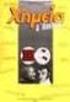 4 Πρόλογος Η παρούσα διπλωµατική εργασία µε τίτλο «ιερεύνηση χωρικής κατανοµής µετεωρολογικών µεταβλητών. Εφαρµογή στον ελληνικό χώρο», ανατέθηκε από το ιεπιστηµονικό ιατµηµατικό Πρόγραµµα Μεταπτυχιακών
4 Πρόλογος Η παρούσα διπλωµατική εργασία µε τίτλο «ιερεύνηση χωρικής κατανοµής µετεωρολογικών µεταβλητών. Εφαρµογή στον ελληνικό χώρο», ανατέθηκε από το ιεπιστηµονικό ιατµηµατικό Πρόγραµµα Μεταπτυχιακών
Α.Τ.Ε.Ι. ΠΕΙΡΑΙΑ ΣΧΟΛΗ ΤΕΧΝΟΛΟΓΙΚΩΝ ΕΦΑΡΜΟΓΩΝ ΤΜΗΜΑ ΗΛΕΚΤΡΟΛΟΓΙΑΣ
 Α.Τ.Ε.Ι. ΠΕΙΡΑΙΑ ΣΧΟΛΗ ΤΕΧΝΟΛΟΓΙΚΩΝ ΕΦΑΡΜΟΓΩΝ ΤΜΗΜΑ ΗΛΕΚΤΡΟΛΟΓΙΑΣ ΑΣΥΡΜΑΤΗ ΔΙΑΧΕΙΡΙΣΗ ΦΩΤΙΣΜΟΥ ΚΤΙΡΙΟΥ WIRELESS MANAGEMENT LIGHTING OF BUILDING Επιβλέπων Καθηγητής: Μαλατέστας Παντελής Σπουδαστής: Ρόκος
Α.Τ.Ε.Ι. ΠΕΙΡΑΙΑ ΣΧΟΛΗ ΤΕΧΝΟΛΟΓΙΚΩΝ ΕΦΑΡΜΟΓΩΝ ΤΜΗΜΑ ΗΛΕΚΤΡΟΛΟΓΙΑΣ ΑΣΥΡΜΑΤΗ ΔΙΑΧΕΙΡΙΣΗ ΦΩΤΙΣΜΟΥ ΚΤΙΡΙΟΥ WIRELESS MANAGEMENT LIGHTING OF BUILDING Επιβλέπων Καθηγητής: Μαλατέστας Παντελής Σπουδαστής: Ρόκος
ΔΙΠΛΩΜΑΤΙΚΗ ΕΡΓΑΣΙΑ. του φοιτητή του Τμήματος Ηλεκτρολόγων Μηχανικών και. Τεχνολογίας Υπολογιστών της Πολυτεχνικής Σχολής του. Πανεπιστημίου Πατρών
 ΠΑΝΕΠΙΣΤΗΜΙΟ ΠΑΤΡΩΝ ΤΜΗΜΑ ΗΛΕΚΤΡΟΛΟΓΩΝ ΜΗΧΑΝΙΚΩΝ ΚΑΙ ΤΕΧΝΟΛΟΓΙΑΣ ΥΠΟΛΟΓΙΣΤΩΝ ΤΟΜΕΑΣ ΣΥΣΤΗΜΑΤΩΝ ΗΛΕΚΤΡΙΚΗΣ ΕΝΕΡΓΕΙΑΣ ΕΡΓΑΣΤΗΡΙΟ ΗΛΕΚΤΡΟΜΗΧΑΝΙΚΗΣ ΜΕΤΑΤΡΟΠΗΣ ΕΝΕΡΓΕΙΑΣ ΔΙΠΛΩΜΑΤΙΚΗ ΕΡΓΑΣΙΑ του φοιτητή του
ΠΑΝΕΠΙΣΤΗΜΙΟ ΠΑΤΡΩΝ ΤΜΗΜΑ ΗΛΕΚΤΡΟΛΟΓΩΝ ΜΗΧΑΝΙΚΩΝ ΚΑΙ ΤΕΧΝΟΛΟΓΙΑΣ ΥΠΟΛΟΓΙΣΤΩΝ ΤΟΜΕΑΣ ΣΥΣΤΗΜΑΤΩΝ ΗΛΕΚΤΡΙΚΗΣ ΕΝΕΡΓΕΙΑΣ ΕΡΓΑΣΤΗΡΙΟ ΗΛΕΚΤΡΟΜΗΧΑΝΙΚΗΣ ΜΕΤΑΤΡΟΠΗΣ ΕΝΕΡΓΕΙΑΣ ΔΙΠΛΩΜΑΤΙΚΗ ΕΡΓΑΣΙΑ του φοιτητή του
Συστήματα Διαχείρισης Βάσεων Δεδομένων
 ΕΛΛΗΝΙΚΗ ΔΗΜΟΚΡΑΤΙΑ ΠΑΝΕΠΙΣΤΗΜΙΟ ΚΡΗΤΗΣ Συστήματα Διαχείρισης Βάσεων Δεδομένων Φροντιστήριο 9: Transactions - part 1 Δημήτρης Πλεξουσάκης Τμήμα Επιστήμης Υπολογιστών Tutorial on Undo, Redo and Undo/Redo
ΕΛΛΗΝΙΚΗ ΔΗΜΟΚΡΑΤΙΑ ΠΑΝΕΠΙΣΤΗΜΙΟ ΚΡΗΤΗΣ Συστήματα Διαχείρισης Βάσεων Δεδομένων Φροντιστήριο 9: Transactions - part 1 Δημήτρης Πλεξουσάκης Τμήμα Επιστήμης Υπολογιστών Tutorial on Undo, Redo and Undo/Redo
www.blaupunkt.com Radio CD USB MP3 WMA Queens MP56 7 646 583 310 Οδηγίες τοποθέτησης και χρήσης
 www.blaupunkt.com Radio CD USB MP3 WMA Queens MP56 7 646 583 310 Οδηγίες τοποθέτησης και χρήσης Inhalt Περιεχόμενα Για αυτές τις οδηγίες...5 Για την ασφάλειά σας...5 Βασικός εξοπλισμός...6 Εγγύηση...6
www.blaupunkt.com Radio CD USB MP3 WMA Queens MP56 7 646 583 310 Οδηγίες τοποθέτησης και χρήσης Inhalt Περιεχόμενα Για αυτές τις οδηγίες...5 Για την ασφάλειά σας...5 Βασικός εξοπλισμός...6 Εγγύηση...6
The municipality of Apokoronas has created a new app for your smart phone.
 1 The municipality of Apokoronas has created a new app for your smart phone. It is now available from itunes and the Google Play Store For Apple Smart Phones: https://itunes.apple.com/us/app/%ce%b4%ce%ae%ce%bc%ce%bf%cf%82-
1 The municipality of Apokoronas has created a new app for your smart phone. It is now available from itunes and the Google Play Store For Apple Smart Phones: https://itunes.apple.com/us/app/%ce%b4%ce%ae%ce%bc%ce%bf%cf%82-
HOMEWORK 4 = G. In order to plot the stress versus the stretch we define a normalized stretch:
 HOMEWORK 4 Problem a For the fast loading case, we want to derive the relationship between P zz and λ z. We know that the nominal stress is expressed as: P zz = ψ λ z where λ z = λ λ z. Therefore, applying
HOMEWORK 4 Problem a For the fast loading case, we want to derive the relationship between P zz and λ z. We know that the nominal stress is expressed as: P zz = ψ λ z where λ z = λ λ z. Therefore, applying
Οδηγίες Αγοράς Ηλεκτρονικού Βιβλίου Instructions for Buying an ebook
 Οδηγίες Αγοράς Ηλεκτρονικού Βιβλίου Instructions for Buying an ebook Βήμα 1: Step 1: Βρείτε το βιβλίο που θα θέλατε να αγοράσετε και πατήστε Add to Cart, για να το προσθέσετε στο καλάθι σας. Αυτόματα θα
Οδηγίες Αγοράς Ηλεκτρονικού Βιβλίου Instructions for Buying an ebook Βήμα 1: Step 1: Βρείτε το βιβλίο που θα θέλατε να αγοράσετε και πατήστε Add to Cart, για να το προσθέσετε στο καλάθι σας. Αυτόματα θα
ΠΑΝΕΠΙΣΤΗΜΙΟ ΠΑΤΡΩΝ ΤΜΗΜΑ ΗΛΕΚΤΡΟΛΟΓΩΝ ΜΗΧΑΝΙΚΩΝ ΚΑΙ ΤΕΧΝΟΛΟΓΙΑΣ ΥΠΟΛΟΓΙΣΤΩΝ ΤΟΜΕΑΣ ΣΥΣΤΗΜΑΤΩΝ ΗΛΕΚΤΡΙΚΗΣ ΕΝΕΡΓΕΙΑΣ
 ΠΑΝΕΠΙΣΤΗΜΙΟ ΠΑΤΡΩΝ ΤΜΗΜΑ ΗΛΕΚΤΡΟΛΟΓΩΝ ΜΗΧΑΝΙΚΩΝ ΚΑΙ ΤΕΧΝΟΛΟΓΙΑΣ ΥΠΟΛΟΓΙΣΤΩΝ ΤΟΜΕΑΣ ΣΥΣΤΗΜΑΤΩΝ ΗΛΕΚΤΡΙΚΗΣ ΕΝΕΡΓΕΙΑΣ Διπλωματική Εργασία του φοιτητή του τμήματος Ηλεκτρολόγων Μηχανικών και Τεχνολογίας Ηλεκτρονικών
ΠΑΝΕΠΙΣΤΗΜΙΟ ΠΑΤΡΩΝ ΤΜΗΜΑ ΗΛΕΚΤΡΟΛΟΓΩΝ ΜΗΧΑΝΙΚΩΝ ΚΑΙ ΤΕΧΝΟΛΟΓΙΑΣ ΥΠΟΛΟΓΙΣΤΩΝ ΤΟΜΕΑΣ ΣΥΣΤΗΜΑΤΩΝ ΗΛΕΚΤΡΙΚΗΣ ΕΝΕΡΓΕΙΑΣ Διπλωματική Εργασία του φοιτητή του τμήματος Ηλεκτρολόγων Μηχανικών και Τεχνολογίας Ηλεκτρονικών
ΕΘΝΙΚΗ ΣΧΟΛΗ ΔΗΜΟΣΙΑΣ ΔΙΟΙΚΗΣΗΣ ΙΓ' ΕΚΠΑΙΔΕΥΤΙΚΗ ΣΕΙΡΑ
 ΕΘΝΙΚΗ ΣΧΟΛΗ ΔΗΜΟΣΙΑΣ ΔΙΟΙΚΗΣΗΣ ΙΓ' ΕΚΠΑΙΔΕΥΤΙΚΗ ΣΕΙΡΑ ΤΜΗΜΑ ΤΟΠΙΚΗΣ ΑΥΤΟΔΙΟΙΚΗΣΗΣ ΚΑΙ ΠΕΡΙΦΕΡΕΙΑΚΗΣ ΑΝΑΠΤΥΞΗΣ ΤΕΛΙΚΗ ΕΡΓΑΣΙΑ: ΠΕΡΙΒΑΛΛΟΝ ΚΑΙ ΑΝΑΠΤΥΞΗ: ΠΡΟΣΕΓΓΙΣΗ ΜΕΣΩ ΔΕΙΚΤΩΝ Επιβλέπων: Αθ.Δελαπάσχος
ΕΘΝΙΚΗ ΣΧΟΛΗ ΔΗΜΟΣΙΑΣ ΔΙΟΙΚΗΣΗΣ ΙΓ' ΕΚΠΑΙΔΕΥΤΙΚΗ ΣΕΙΡΑ ΤΜΗΜΑ ΤΟΠΙΚΗΣ ΑΥΤΟΔΙΟΙΚΗΣΗΣ ΚΑΙ ΠΕΡΙΦΕΡΕΙΑΚΗΣ ΑΝΑΠΤΥΞΗΣ ΤΕΛΙΚΗ ΕΡΓΑΣΙΑ: ΠΕΡΙΒΑΛΛΟΝ ΚΑΙ ΑΝΑΠΤΥΞΗ: ΠΡΟΣΕΓΓΙΣΗ ΜΕΣΩ ΔΕΙΚΤΩΝ Επιβλέπων: Αθ.Δελαπάσχος
Cashtester BC 141 SD
 Εγχειρίδιο Χρήσης Οδέσους Α.Ε. www.odesus.gr Ανθ.Σταμ.Ρεγκούκου 17 - Τρείς Γέφυρες, 111 45 - Αθήνα τηλ. 210.32.27.140, 210.32.29.592, φαξ. 210.32.26.808 Μυκόνου 7 & Υδρας 41, 546 38 - Θεσσαλονίκη τηλ.
Εγχειρίδιο Χρήσης Οδέσους Α.Ε. www.odesus.gr Ανθ.Σταμ.Ρεγκούκου 17 - Τρείς Γέφυρες, 111 45 - Αθήνα τηλ. 210.32.27.140, 210.32.29.592, φαξ. 210.32.26.808 Μυκόνου 7 & Υδρας 41, 546 38 - Θεσσαλονίκη τηλ.
ΤΕΧΝΟΛΟ ΓΙ ΚΟ ΕΚΠΑ ΙΔ ΕΥ Τ ΙΚΟ Ι ΔΡΥ Μ Α 'ΠΕ Ι ΡΑ ΙΑ ΤΜΗΜΑ ΚΛΩΣΤΟΥΦΑΝΤΟΥΡΓΙΑΣ ΕΙΔΙΚΟΤΗΤΑ ΒΑΦΙΚΗΣ ΠΤΥΧΙΑΚΉ ΕΡΓ ΑΣΙΑ ΤΙΤΛΟΣ ΕΥΧΡΗΣΤΙΑ ΕΞΕΙΔΙΚΕΥΜΕΝΟΥ
 515 ΤΕΧΝΟΛΟ ΓΙ ΚΟ ΕΚΠΑ ΙΔ ΕΥ Τ ΙΚΟ Ι ΔΡΥ Μ Α 'ΠΕ Ι ΡΑ ΙΑ ~ " ΤΜΗΜΑ ΚΛΩΣΤΟΥΦΑΝΤΟΥΡΓΙΑΣ ΕΙΔΙΚΟΤΗΤΑ ΒΑΦΙΚΗΣ ΠΤΥΧΙΑΚΉ ΕΡΓ ΑΣΙΑ ΤΙΤΛΟΣ ΕΥΧΡΗΣΤΙΑ ΕΞΕΙΔΙΚΕΥΜΕΝΟΥ ΠΡΟΣΤΑΤΕΥΤΙΚΟΥ ΙΜΑΤΙΣΜΟΥ ΑΡΓΥΡΟΠΟΥ ΛΟΣ ΘΕΜΙΣΤΟΚΛΗΣ
515 ΤΕΧΝΟΛΟ ΓΙ ΚΟ ΕΚΠΑ ΙΔ ΕΥ Τ ΙΚΟ Ι ΔΡΥ Μ Α 'ΠΕ Ι ΡΑ ΙΑ ~ " ΤΜΗΜΑ ΚΛΩΣΤΟΥΦΑΝΤΟΥΡΓΙΑΣ ΕΙΔΙΚΟΤΗΤΑ ΒΑΦΙΚΗΣ ΠΤΥΧΙΑΚΉ ΕΡΓ ΑΣΙΑ ΤΙΤΛΟΣ ΕΥΧΡΗΣΤΙΑ ΕΞΕΙΔΙΚΕΥΜΕΝΟΥ ΠΡΟΣΤΑΤΕΥΤΙΚΟΥ ΙΜΑΤΙΣΜΟΥ ΑΡΓΥΡΟΠΟΥ ΛΟΣ ΘΕΜΙΣΤΟΚΛΗΣ
ΜΑΡΙΟΛΑΚΟΣ Η., ΦΟΥΝΤΟΥΛΗΣ Ι., ΣΠΥΡΙΔΩΝΟΣ Ε., ΑΝΔΡΕΑΔΑΚΗΣ Ε., ΚΑΠΟΥΡΑΝΗ, Ε.
 ΔΗΜΟΣΙΕΥΣΗ Νο 95 ΜΑΡΙΟΛΑΚΟΣ Η., ΦΟΥΝΤΟΥΛΗΣ Ι., ΣΠΥΡΙΔΩΝΟΣ Ε., ΑΝΔΡΕΑΔΑΚΗΣ Ε., ΚΑΠΟΥΡΑΝΗ, Ε. (2003). Το πρόβλημα του νερού στη Θεσσαλία και προτάσεις για την αντιμετώπισή του στα πλαίσια της αειφόρου ανάπτυξης.
ΔΗΜΟΣΙΕΥΣΗ Νο 95 ΜΑΡΙΟΛΑΚΟΣ Η., ΦΟΥΝΤΟΥΛΗΣ Ι., ΣΠΥΡΙΔΩΝΟΣ Ε., ΑΝΔΡΕΑΔΑΚΗΣ Ε., ΚΑΠΟΥΡΑΝΗ, Ε. (2003). Το πρόβλημα του νερού στη Θεσσαλία και προτάσεις για την αντιμετώπισή του στα πλαίσια της αειφόρου ανάπτυξης.
«Χρήσεις γης, αξίες γης και κυκλοφοριακές ρυθμίσεις στο Δήμο Χαλκιδέων. Η μεταξύ τους σχέση και εξέλιξη.»
 ΕΘΝΙΚΟ ΜΕΤΣΟΒΙΟ ΠΟΛΥΤΕΧΝΕΙΟ ΣΧΟΛΗ ΑΓΡΟΝΟΜΩΝ ΚΑΙ ΤΟΠΟΓΡΑΦΩΝ ΜΗΧΑΝΙΚΩΝ ΤΟΜΕΑΣ ΓΕΩΓΡΑΦΙΑΣ ΚΑΙ ΠΕΡΙΦΕΡΕΙΑΚΟΥ ΣΧΕΔΙΑΣΜΟΥ ΔΙΠΛΩΜΑΤΙΚΗ ΕΡΓΑΣΙΑ: «Χρήσεις γης, αξίες γης και κυκλοφοριακές ρυθμίσεις στο Δήμο Χαλκιδέων.
ΕΘΝΙΚΟ ΜΕΤΣΟΒΙΟ ΠΟΛΥΤΕΧΝΕΙΟ ΣΧΟΛΗ ΑΓΡΟΝΟΜΩΝ ΚΑΙ ΤΟΠΟΓΡΑΦΩΝ ΜΗΧΑΝΙΚΩΝ ΤΟΜΕΑΣ ΓΕΩΓΡΑΦΙΑΣ ΚΑΙ ΠΕΡΙΦΕΡΕΙΑΚΟΥ ΣΧΕΔΙΑΣΜΟΥ ΔΙΠΛΩΜΑΤΙΚΗ ΕΡΓΑΣΙΑ: «Χρήσεις γης, αξίες γης και κυκλοφοριακές ρυθμίσεις στο Δήμο Χαλκιδέων.
Strain gauge and rosettes
 Strain gauge and rosettes Introduction A strain gauge is a device which is used to measure strain (deformation) on an object subjected to forces. Strain can be measured using various types of devices classified
Strain gauge and rosettes Introduction A strain gauge is a device which is used to measure strain (deformation) on an object subjected to forces. Strain can be measured using various types of devices classified
ΠΑΡΑΜΕΤΡΟΙ ΕΠΗΡΕΑΣΜΟΥ ΤΗΣ ΑΝΑΓΝΩΣΗΣ- ΑΠΟΚΩΔΙΚΟΠΟΙΗΣΗΣ ΤΗΣ BRAILLE ΑΠΟ ΑΤΟΜΑ ΜΕ ΤΥΦΛΩΣΗ
 ΠΑΝΕΠΙΣΤΗΜΙΟ ΜΑΚΕΔΟΝΙΑΣ ΟΙΚΟΝΟΜΙΚΩΝ ΚΑΙ ΚΟΙΝΩΝΙΚΩΝ ΕΠΙΣΤΗΜΩΝ ΤΜΗΜΑ ΕΚΠΑΙΔΕΥΤΙΚΗΣ ΚΑΙ ΚΟΙΝΩΝΙΚΗΣ ΠΟΛΙΤΙΚΗΣ ΠΡΟΓΡΑΜΜΑ ΜΕΤΑΠΤΥΧΙΑΚΩΝ ΣΠΟΥΔΩΝ ΠΑΡΑΜΕΤΡΟΙ ΕΠΗΡΕΑΣΜΟΥ ΤΗΣ ΑΝΑΓΝΩΣΗΣ- ΑΠΟΚΩΔΙΚΟΠΟΙΗΣΗΣ ΤΗΣ BRAILLE
ΠΑΝΕΠΙΣΤΗΜΙΟ ΜΑΚΕΔΟΝΙΑΣ ΟΙΚΟΝΟΜΙΚΩΝ ΚΑΙ ΚΟΙΝΩΝΙΚΩΝ ΕΠΙΣΤΗΜΩΝ ΤΜΗΜΑ ΕΚΠΑΙΔΕΥΤΙΚΗΣ ΚΑΙ ΚΟΙΝΩΝΙΚΗΣ ΠΟΛΙΤΙΚΗΣ ΠΡΟΓΡΑΜΜΑ ΜΕΤΑΠΤΥΧΙΑΚΩΝ ΣΠΟΥΔΩΝ ΠΑΡΑΜΕΤΡΟΙ ΕΠΗΡΕΑΣΜΟΥ ΤΗΣ ΑΝΑΓΝΩΣΗΣ- ΑΠΟΚΩΔΙΚΟΠΟΙΗΣΗΣ ΤΗΣ BRAILLE
ΔΕΛΤΙΟ ΔΕΔΟΜΕΝΩN ΑΣΦΑΛΕΙΑΣ ΥΛΙΚΟΥ Styccobond B95
 Ημερομηνία αναθεώρησης 30/01/13 Aναθεώρηση 8 Ημερομηνία αντικατάστασης 10/02/12 ΔΕΛΤΙΟ ΔΕΔΟΜΕΝΩN ΑΣΦΑΛΕΙΑΣ ΥΛΙΚΟΥ ΤΜΗΜΑ 1: ΣΤΟΙΧΕΊΑ ΟΥΣΊΑΣ/ΠΑΡΑΣΚΕΥΆΣΜΑΤΟΣ ΚΑΙ ΕΤΑΙΡΕΊΑΣ/ΕΠΙΧΕΊΡΗΣΗΣ 1.1. Αναγνωριστικός
Ημερομηνία αναθεώρησης 30/01/13 Aναθεώρηση 8 Ημερομηνία αντικατάστασης 10/02/12 ΔΕΛΤΙΟ ΔΕΔΟΜΕΝΩN ΑΣΦΑΛΕΙΑΣ ΥΛΙΚΟΥ ΤΜΗΜΑ 1: ΣΤΟΙΧΕΊΑ ΟΥΣΊΑΣ/ΠΑΡΑΣΚΕΥΆΣΜΑΤΟΣ ΚΑΙ ΕΤΑΙΡΕΊΑΣ/ΕΠΙΧΕΊΡΗΣΗΣ 1.1. Αναγνωριστικός
The Nottingham eprints service makes this work by researchers of the University of Nottingham available open access under the following conditions.
 Luevorasirikul, Kanokrat (2007) Body image and weight management: young people, internet advertisements and pharmacists. PhD thesis, University of Nottingham. Access from the University of Nottingham repository:
Luevorasirikul, Kanokrat (2007) Body image and weight management: young people, internet advertisements and pharmacists. PhD thesis, University of Nottingham. Access from the University of Nottingham repository:
3.4 SUM AND DIFFERENCE FORMULAS. NOTE: cos(α+β) cos α + cos β cos(α-β) cos α -cos β
 3.4 SUM AND DIFFERENCE FORMULAS Page Theorem cos(αβ cos α cos β -sin α cos(α-β cos α cos β sin α NOTE: cos(αβ cos α cos β cos(α-β cos α -cos β Proof of cos(α-β cos α cos β sin α Let s use a unit circle
3.4 SUM AND DIFFERENCE FORMULAS Page Theorem cos(αβ cos α cos β -sin α cos(α-β cos α cos β sin α NOTE: cos(αβ cos α cos β cos(α-β cos α -cos β Proof of cos(α-β cos α cos β sin α Let s use a unit circle
Παρουσίαση Διακήρυξης Αρναουτάκη & υποψηφίων περιφερειακών συμβούλων στο Ρέθυμνο σελίδα 18 ΡΕΘΕΜΝΙΩΤΙΚΗ. ÓÏÊ! H ÇìéóÝëçíïò èá êõìáôßæåé óôçν...
 Παρουσίαση Διακήρυξης Αρναουτάκη & υποψηφίων περιφερειακών συμβούλων στο Ρέθυμνο σελίδα 18 ΡΕΘΕΜΝΙΩΤΙΚΗ ÓÏÊ! H ÇìéóÝëçíïò èá êõìáôßæåé óôçν... ÊñÞôç; ΒΑΣΣΩ (ΒΑΓΙΟ) ΚΑΣΙΜΑΤΗ Υποψήφια Δημ. Σύμβουλος Ρεθύμνου
Παρουσίαση Διακήρυξης Αρναουτάκη & υποψηφίων περιφερειακών συμβούλων στο Ρέθυμνο σελίδα 18 ΡΕΘΕΜΝΙΩΤΙΚΗ ÓÏÊ! H ÇìéóÝëçíïò èá êõìáôßæåé óôçν... ÊñÞôç; ΒΑΣΣΩ (ΒΑΓΙΟ) ΚΑΣΙΜΑΤΗ Υποψήφια Δημ. Σύμβουλος Ρεθύμνου
ΣΥΓΧΡΟΝΕΣ ΤΑΣΕΙΣ ΣΤΗΝ ΕΚΤΙΜΗΣΗ ΚΑΙ ΧΑΡΤΟΓΡΑΦΗΣΗ ΤΩΝ ΚΙΝΔΥΝΩΝ
 ΕΘΝΙΚΗ ΣΧΟΛΗ ΤΟΠΙΚΗΣ ΑΥΤΟΔΙΟΙΚΗΣΗΣ Δ ΕΚΠΑΙΔΕΥΤΙΚΗ ΣΕΙΡΑ ΤΜΗΜΑ ΠΟΛΙΤΙΚΗΣ ΠΡΟΣΤΑΣΙΑΣ ΣΥΓΧΡΟΝΕΣ ΤΑΣΕΙΣ ΣΤΗΝ ΕΚΤΙΜΗΣΗ ΚΑΙ ΧΑΡΤΟΓΡΑΦΗΣΗ ΤΩΝ ΚΙΝΔΥΝΩΝ Σπουδάστρια: Διαούρτη Ειρήνη Δήμητρα Επιβλέπων καθηγητής:
ΕΘΝΙΚΗ ΣΧΟΛΗ ΤΟΠΙΚΗΣ ΑΥΤΟΔΙΟΙΚΗΣΗΣ Δ ΕΚΠΑΙΔΕΥΤΙΚΗ ΣΕΙΡΑ ΤΜΗΜΑ ΠΟΛΙΤΙΚΗΣ ΠΡΟΣΤΑΣΙΑΣ ΣΥΓΧΡΟΝΕΣ ΤΑΣΕΙΣ ΣΤΗΝ ΕΚΤΙΜΗΣΗ ΚΑΙ ΧΑΡΤΟΓΡΑΦΗΣΗ ΤΩΝ ΚΙΝΔΥΝΩΝ Σπουδάστρια: Διαούρτη Ειρήνη Δήμητρα Επιβλέπων καθηγητής:
65W PWM Output LED Driver. IDLV-65 series. File Name:IDLV-65-SPEC
 ~ A File Name:IDLV65SPEC 07050 SPECIFICATION MODEL OUTPUT OTHERS NOTE DC VOLTAGE RATED CURRENT RATED POWER DIMMING RANGE VOLTAGE TOLERANCE PWM FREQUENCY (Typ.) SETUP TIME Note. AUXILIARY DC OUTPUT Note.
~ A File Name:IDLV65SPEC 07050 SPECIFICATION MODEL OUTPUT OTHERS NOTE DC VOLTAGE RATED CURRENT RATED POWER DIMMING RANGE VOLTAGE TOLERANCE PWM FREQUENCY (Typ.) SETUP TIME Note. AUXILIARY DC OUTPUT Note.
LR Series Metal Alloy Low-Resistance Resistor
 Tel : 881745 Fax : 881749 LR Series Metal Alloy LowResistance Resistor This specification is applicable to lead free, halogen free of RoHS directive for metal alloy lowresistance resistor. The product
Tel : 881745 Fax : 881749 LR Series Metal Alloy LowResistance Resistor This specification is applicable to lead free, halogen free of RoHS directive for metal alloy lowresistance resistor. The product
Εργαστήριο Ανάπτυξης Εφαρμογών Βάσεων Δεδομένων. Εξάμηνο 7 ο
 Εργαστήριο Ανάπτυξης Εφαρμογών Βάσεων Δεδομένων Εξάμηνο 7 ο Procedures and Functions Stored procedures and functions are named blocks of code that enable you to group and organize a series of SQL and PL/SQL
Εργαστήριο Ανάπτυξης Εφαρμογών Βάσεων Δεδομένων Εξάμηνο 7 ο Procedures and Functions Stored procedures and functions are named blocks of code that enable you to group and organize a series of SQL and PL/SQL
Παρατηρήσεις επί των συστάσεων: Competent Authority response received on 2 June 2008
 Παρατηρήσεις επί των συστάσεων: Competent Authority response received on 2 June 2008 No. Recommendation 1 2 To ensure efficient and effective coordination between the competent authorities involved in
Παρατηρήσεις επί των συστάσεων: Competent Authority response received on 2 June 2008 No. Recommendation 1 2 To ensure efficient and effective coordination between the competent authorities involved in
PortSip Softphone. Ελληνικά Ι English 1/20
 PortSip Softphone Ελληνικά Ι English 1/20 1. Περιεχόμενα 2. Εγκατάσταση σε Smartphone & Tablet (Android ή ios)... 1 3. Εγκατάσταση σε ηλεκτρονικό υπολογιστή (Windows ή Mac).... 5 4. Installation in Smartphone
PortSip Softphone Ελληνικά Ι English 1/20 1. Περιεχόμενα 2. Εγκατάσταση σε Smartphone & Tablet (Android ή ios)... 1 3. Εγκατάσταση σε ηλεκτρονικό υπολογιστή (Windows ή Mac).... 5 4. Installation in Smartphone
ΑΝΙΧΝΕΥΣΗ ΓΕΓΟΝΟΤΩΝ ΒΗΜΑΤΙΣΜΟΥ ΜΕ ΧΡΗΣΗ ΕΠΙΤΑΧΥΝΣΙΟΜΕΤΡΩΝ ΔΙΠΛΩΜΑΤΙΚΗ ΕΡΓΑΣΙΑ
 ΕΘΝΙΚΟ ΜΕΤΣΟΒΙΟ ΠΟΛΥΤΕΧΝΕΙΟ ΣΧΟΛΗ ΗΛΕΚΤΡΟΛΟΓΩΝ ΜΗΧΑΝΙΚΩΝ ΚΑΙ ΜΗΧΑΝΙΚΩΝ ΥΠΟΛΟΓΙΣΤΩΝ ΤΟΜΕΑΣ ΕΠΙΚΟΙΝΩΝΙΩΝ ΗΛΕΚΤΡΟΝΙΚΗΣ ΚΑΙ ΣΥΣΤΗΜΑΤΩΝ ΠΛΗΡΟΦΟΡΙΚΗΣ ΑΝΙΧΝΕΥΣΗ ΓΕΓΟΝΟΤΩΝ ΒΗΜΑΤΙΣΜΟΥ ΜΕ ΧΡΗΣΗ ΕΠΙΤΑΧΥΝΣΙΟΜΕΤΡΩΝ
ΕΘΝΙΚΟ ΜΕΤΣΟΒΙΟ ΠΟΛΥΤΕΧΝΕΙΟ ΣΧΟΛΗ ΗΛΕΚΤΡΟΛΟΓΩΝ ΜΗΧΑΝΙΚΩΝ ΚΑΙ ΜΗΧΑΝΙΚΩΝ ΥΠΟΛΟΓΙΣΤΩΝ ΤΟΜΕΑΣ ΕΠΙΚΟΙΝΩΝΙΩΝ ΗΛΕΚΤΡΟΝΙΚΗΣ ΚΑΙ ΣΥΣΤΗΜΑΤΩΝ ΠΛΗΡΟΦΟΡΙΚΗΣ ΑΝΙΧΝΕΥΣΗ ΓΕΓΟΝΟΤΩΝ ΒΗΜΑΤΙΣΜΟΥ ΜΕ ΧΡΗΣΗ ΕΠΙΤΑΧΥΝΣΙΟΜΕΤΡΩΝ
MSN DESK TOP ENCLOSURE WITH STAND / CARRYING HANDLE
 MSN SERIES MSN DESK TOP ENCLOSURE WITH STAND / CARRYING HANDLE W H FEATURE Available in 176 sizes. Stand / carrying handle can be adjusted in 30 degree. Maximum load is kg. There are no ventilation hole
MSN SERIES MSN DESK TOP ENCLOSURE WITH STAND / CARRYING HANDLE W H FEATURE Available in 176 sizes. Stand / carrying handle can be adjusted in 30 degree. Maximum load is kg. There are no ventilation hole
Scratch Διδακτική του Προγραμματισμού. Παλαιγεωργίου Γιώργος
 Scratch Διδακτική του Προγραμματισμού Παλαιγεωργίου Γιώργος Μάρτιος 2009 MIT Scratch Το Scratch είναι ένα πλούσιο σε οπτικοαουστικά μέσα προγραμματιστικό περιβάλλον στο οποίο οι αρχάριοι προγραμματιστές
Scratch Διδακτική του Προγραμματισμού Παλαιγεωργίου Γιώργος Μάρτιος 2009 MIT Scratch Το Scratch είναι ένα πλούσιο σε οπτικοαουστικά μέσα προγραμματιστικό περιβάλλον στο οποίο οι αρχάριοι προγραμματιστές
ΣΟΡΟΠΤΙΜΙΣΤΡΙΕΣ ΕΛΛΗΝΙΔΕΣ
 ΕΛΛΗΝΙΔΕΣ ΣΟΡΟΠΤΙΜΙΣΤΡΙΕΣ ΕΚΔΟΣΗ ΤΗΣ ΣΟΡΟΠΤΙΜΙΣΤΙΚΗΣ ΕΝΩΣΗΣ ΕΛΛΑΔΟΣ - ΤΕΥΧΟΣ Νο 110 - Δ ΤΡΙΜΗΝΟ 2014 Το πρώτο βραβείο κέρδισε η Ελλάδα για την φωτογραφία Blue + Yellow = Green στον διαγωνισμό 2014 του
ΕΛΛΗΝΙΔΕΣ ΣΟΡΟΠΤΙΜΙΣΤΡΙΕΣ ΕΚΔΟΣΗ ΤΗΣ ΣΟΡΟΠΤΙΜΙΣΤΙΚΗΣ ΕΝΩΣΗΣ ΕΛΛΑΔΟΣ - ΤΕΥΧΟΣ Νο 110 - Δ ΤΡΙΜΗΝΟ 2014 Το πρώτο βραβείο κέρδισε η Ελλάδα για την φωτογραφία Blue + Yellow = Green στον διαγωνισμό 2014 του
ΚΥΠΡΙΑΚΗ ΕΤΑΙΡΕΙΑ ΠΛΗΡΟΦΟΡΙΚΗΣ CYPRUS COMPUTER SOCIETY ΠΑΓΚΥΠΡΙΟΣ ΜΑΘΗΤΙΚΟΣ ΔΙΑΓΩΝΙΣΜΟΣ ΠΛΗΡΟΦΟΡΙΚΗΣ 19/5/2007
 Οδηγίες: Να απαντηθούν όλες οι ερωτήσεις. Αν κάπου κάνετε κάποιες υποθέσεις να αναφερθούν στη σχετική ερώτηση. Όλα τα αρχεία που αναφέρονται στα προβλήματα βρίσκονται στον ίδιο φάκελο με το εκτελέσιμο
Οδηγίες: Να απαντηθούν όλες οι ερωτήσεις. Αν κάπου κάνετε κάποιες υποθέσεις να αναφερθούν στη σχετική ερώτηση. Όλα τα αρχεία που αναφέρονται στα προβλήματα βρίσκονται στον ίδιο φάκελο με το εκτελέσιμο
ΤΕΧΝΟΛΟΓΙΚΟ ΠΑΝΕΠΙΣΤΗΜΙΟ ΚΥΠΡΟΥ ΣΧΟΛΗ ΓΕΩΠΟΝΙΚΩΝ ΕΠΙΣΤΗΜΩΝ ΒΙΟΤΕΧΝΟΛΟΓΙΑΣ ΚΑΙ ΕΠΙΣΤΗΜΗΣ ΤΡΟΦΙΜΩΝ. Πτυχιακή εργασία
 ΤΕΧΝΟΛΟΓΙΚΟ ΠΑΝΕΠΙΣΤΗΜΙΟ ΚΥΠΡΟΥ ΣΧΟΛΗ ΓΕΩΠΟΝΙΚΩΝ ΕΠΙΣΤΗΜΩΝ ΒΙΟΤΕΧΝΟΛΟΓΙΑΣ ΚΑΙ ΕΠΙΣΤΗΜΗΣ ΤΡΟΦΙΜΩΝ Πτυχιακή εργασία ΜΕΛΕΤΗ ΠΟΛΥΦΑΙΝΟΛΩΝ ΚΑΙ ΑΝΤΙΟΞΕΙΔΩΤΙΚΗΣ ΙΚΑΝΟΤΗΤΑΣ ΣΟΚΟΛΑΤΑΣ Αναστασία Σιάντωνα Λεμεσός
ΤΕΧΝΟΛΟΓΙΚΟ ΠΑΝΕΠΙΣΤΗΜΙΟ ΚΥΠΡΟΥ ΣΧΟΛΗ ΓΕΩΠΟΝΙΚΩΝ ΕΠΙΣΤΗΜΩΝ ΒΙΟΤΕΧΝΟΛΟΓΙΑΣ ΚΑΙ ΕΠΙΣΤΗΜΗΣ ΤΡΟΦΙΜΩΝ Πτυχιακή εργασία ΜΕΛΕΤΗ ΠΟΛΥΦΑΙΝΟΛΩΝ ΚΑΙ ΑΝΤΙΟΞΕΙΔΩΤΙΚΗΣ ΙΚΑΝΟΤΗΤΑΣ ΣΟΚΟΛΑΤΑΣ Αναστασία Σιάντωνα Λεμεσός
...Η ρευστότητα δεν κάνει κακό σήμερα...
 Ftse and his future and comments...η ρευστότητα δεν κάνει κακό σήμερα... Πλέον η αγορά έπιασε τον πλέον σοβαρό στόχο μας στο 286 επίπεδο που ουσιαστικά είναι και το 61% όλης της κινησης από το 360-170
Ftse and his future and comments...η ρευστότητα δεν κάνει κακό σήμερα... Πλέον η αγορά έπιασε τον πλέον σοβαρό στόχο μας στο 286 επίπεδο που ουσιαστικά είναι και το 61% όλης της κινησης από το 360-170
ΠΑΝΕΠΙΣΤΗΜΙΟ ΠΑΤΡΩΝ ΠΟΛΥΤΕΧΝΙΚΗ ΣΧΟΛΗ ΤΜΗΜΑ ΜΗΧΑΝΙΚΩΝ Η/Υ & ΠΛΗΡΟΦΟΡΙΚΗΣ. του Γεράσιμου Τουλιάτου ΑΜ: 697
 ΠΑΝΕΠΙΣΤΗΜΙΟ ΠΑΤΡΩΝ ΠΟΛΥΤΕΧΝΙΚΗ ΣΧΟΛΗ ΤΜΗΜΑ ΜΗΧΑΝΙΚΩΝ Η/Υ & ΠΛΗΡΟΦΟΡΙΚΗΣ ΔΙΠΛΩΜΑΤΙΚΗ ΕΡΓΑΣΙΑ ΣΤΑ ΠΛΑΙΣΙΑ ΤΟΥ ΜΕΤΑΠΤΥΧΙΑΚΟΥ ΔΙΠΛΩΜΑΤΟΣ ΕΙΔΙΚΕΥΣΗΣ ΕΠΙΣΤΗΜΗ ΚΑΙ ΤΕΧΝΟΛΟΓΙΑ ΤΩΝ ΥΠΟΛΟΓΙΣΤΩΝ του Γεράσιμου Τουλιάτου
ΠΑΝΕΠΙΣΤΗΜΙΟ ΠΑΤΡΩΝ ΠΟΛΥΤΕΧΝΙΚΗ ΣΧΟΛΗ ΤΜΗΜΑ ΜΗΧΑΝΙΚΩΝ Η/Υ & ΠΛΗΡΟΦΟΡΙΚΗΣ ΔΙΠΛΩΜΑΤΙΚΗ ΕΡΓΑΣΙΑ ΣΤΑ ΠΛΑΙΣΙΑ ΤΟΥ ΜΕΤΑΠΤΥΧΙΑΚΟΥ ΔΙΠΛΩΜΑΤΟΣ ΕΙΔΙΚΕΥΣΗΣ ΕΠΙΣΤΗΜΗ ΚΑΙ ΤΕΧΝΟΛΟΓΙΑ ΤΩΝ ΥΠΟΛΟΓΙΣΤΩΝ του Γεράσιμου Τουλιάτου
Assalamu `alaikum wr. wb.
 LUMP SUM Assalamu `alaikum wr. wb. LUMP SUM Wassalamu alaikum wr. wb. Assalamu `alaikum wr. wb. LUMP SUM Wassalamu alaikum wr. wb. LUMP SUM Lump sum lump sum lump sum. lump sum fixed price lump sum lump
LUMP SUM Assalamu `alaikum wr. wb. LUMP SUM Wassalamu alaikum wr. wb. Assalamu `alaikum wr. wb. LUMP SUM Wassalamu alaikum wr. wb. LUMP SUM Lump sum lump sum lump sum. lump sum fixed price lump sum lump
Πτυχιακή Εργασία. Παραδοσιακά Προϊόντα Διατροφική Αξία και η Πιστοποίηση τους
 ΑΛΕΞΑΝΔΡΕΙΟ ΤΕΧΝΟΛΟΓΙΚΟ ΕΚΠΑΙΔΕΥΤΙΚΟ ΙΔΡΥΜΑ ΣΧΟΛΗ ΤΕΧΝΟΛΟΓΙΑΣ ΤΡΟΦΙΜΩΝ ΚΑΙ ΔΙΑΤΡΟΦΗΣ ΤΜΗΜΑ ΔΙΑΤΡΟΦΗΣ ΚΑΙ ΔΙΑΙΤΟΛΟΓΙΑΣ Πτυχιακή Εργασία Παραδοσιακά Προϊόντα Διατροφική Αξία και η Πιστοποίηση τους Εκπόνηση:
ΑΛΕΞΑΝΔΡΕΙΟ ΤΕΧΝΟΛΟΓΙΚΟ ΕΚΠΑΙΔΕΥΤΙΚΟ ΙΔΡΥΜΑ ΣΧΟΛΗ ΤΕΧΝΟΛΟΓΙΑΣ ΤΡΟΦΙΜΩΝ ΚΑΙ ΔΙΑΤΡΟΦΗΣ ΤΜΗΜΑ ΔΙΑΤΡΟΦΗΣ ΚΑΙ ΔΙΑΙΤΟΛΟΓΙΑΣ Πτυχιακή Εργασία Παραδοσιακά Προϊόντα Διατροφική Αξία και η Πιστοποίηση τους Εκπόνηση:
ΤΕΧΝΟΛΟΓΙΚΟ ΠΑΝΕΠΙΣΤΗΜΙΟ ΚΥΠΡΟΥ ΣΧΟΛΗ ΜΗΧΑΝΙΚΗΣ ΚΑΙ ΤΕΧΝΟΛΟΓΙΑΣ. Πτυχιακή εργασία ΤΡΟΠΟΙ ΑΝΤΙΜΕΤΩΠΙΣΗΣ ΥΓΡΑΣΙΩΝ ΣΕ ΔΙΑΤΗΡΗΤΕΑ ΚΤΙΡΙΑ
 ΤΕΧΝΟΛΟΓΙΚΟ ΠΑΝΕΠΙΣΤΗΜΙΟ ΚΥΠΡΟΥ ΣΧΟΛΗ ΜΗΧΑΝΙΚΗΣ ΚΑΙ ΤΕΧΝΟΛΟΓΙΑΣ Πτυχιακή εργασία ΤΡΟΠΟΙ ΑΝΤΙΜΕΤΩΠΙΣΗΣ ΥΓΡΑΣΙΩΝ ΣΕ ΔΙΑΤΗΡΗΤΕΑ ΚΤΙΡΙΑ Κωνσταντίνα Αναστασίου Λεμεσός 2014 ΤΕΧΝΟΛΟΓΙΚΟ ΠΑΝΕΠΙΣΤΗΜΙΟ ΚΥΠΡΟΥ
ΤΕΧΝΟΛΟΓΙΚΟ ΠΑΝΕΠΙΣΤΗΜΙΟ ΚΥΠΡΟΥ ΣΧΟΛΗ ΜΗΧΑΝΙΚΗΣ ΚΑΙ ΤΕΧΝΟΛΟΓΙΑΣ Πτυχιακή εργασία ΤΡΟΠΟΙ ΑΝΤΙΜΕΤΩΠΙΣΗΣ ΥΓΡΑΣΙΩΝ ΣΕ ΔΙΑΤΗΡΗΤΕΑ ΚΤΙΡΙΑ Κωνσταντίνα Αναστασίου Λεμεσός 2014 ΤΕΧΝΟΛΟΓΙΚΟ ΠΑΝΕΠΙΣΤΗΜΙΟ ΚΥΠΡΟΥ
