Accurate home blood pressure measurements with the WatchBP Home. Instruction Manual
|
|
|
- Κύμα Αλεβιζόπουλος
- 8 χρόνια πριν
- Προβολές:
Transcript
1 Accurate home blood pressure measurements with the WatchBP Home. Instruction Manual EN 3
2 Microlife WatchBP Home is the world s first digital blood pressure measurement device that strictly follows European Society of Hypertension (ESH) 1, 2 and American Heart Association (AHA) recommendations for home blood pressure measurement. Using the WatchBP Home device helps you collect accurate home blood pressure measurement your doctor can trust. This WatchBP Home device has been clinically validated according to the ESH protocol 3. 1 O Brien E, Asmar R, Beilin L, Imai Y, et al. European Society of Hypertension recommendations for conventional, ambulatory and home blood pressure measurement. European Society of Hypertension Working Group on Blood Pressure Monitoring. J Hypertens 2003;21: Stergiou GS, et al. A tool for reliable self-home blood pressure monitoring designed according to the European Society of Hypertension recommendations: The Microlife WatchBP Home monitor. Blood press Monit. 2007;12: Stergiou GS, Giovas PP, Gkinos CP, Patouras JD. Validation of the Microlife WatchBP Home device for self home blood pressure measurement according to The International Protocol. Blood Press Monit. 2007;12(3):
3 Table of Contents Before using WatchBP Home for the first time Product description Activating the device... 8 Selecting the correct cuff... 9 Taking measurements using WatchBP Home «DIAG.» Mode «USUAL» Mode Eight steps for taking proper blood pressure measurements Blood pressure measurement procedures Viewing, deleting, and transferring measurements Viewing measurements Deleting measurements Transferring measurements Appendix Batteries and power adaptor Safety, care, accuracy test and disposal Error messages Important facts Technical specifications EN
4 Cuff Socket SYS mmhg DIA mmhg Pulse /min USB Port Mode Switch Power Socket ON/OFF Button Display M Button (Memory) Battery Compartment 6
5 Mode Indication Doctor Symbol Relax Outside Measurement Time Battery Display Delete Memory Data Stored Value Morning Data Evening Data Date/Time Systolic Value Diastolic Value Pulse Indicator Pulse Rate Number of Stored Data 7 EN
6 Before using WatchBP Home for the first time DIA mmhg Pulse /min Activating the Device Pull out the protective strip from the battery compartment. Press ON/OFF Button to confirm Press M Button to make selection 2) Set the month Use the M Button to set the Month. Press the ON/OFF Button to confirm. 1) Set the year Upon removing the protective strip or installing new batteries, the Year number flashes in the display. Use the M Button to select the Year. Press the ON/OFF Button to confirm your selection. 3) Set the day Press the M Button to set the Day. Press the ON/OFF Button to confirm. 8
7 4) Set the time Once you have set the Hour and Minutes and pressed the ON/OFF Button, the date and time are set, and the current time is displayed. Selecting the correct cuff The WatchBP Home device is available with different cuff sizes. If you believe the cuff size provided with your device is incorrect, please consult your doctor. * please use only Microlife cuffs! 5) If you want to change the date and time, briefly take out and put back one battery from the battery compartment. The Year number will flash. Complete the process as described above. M (Medium size) cm ( inches) M is the correct size for most people. L (Large size) cm ( inches) 9 EN
8 Taking measurements using WatchBP Home Prior to each measurement, use the Mode Switch on the side of the device to select the proper measurement mode. The two options include: «DIAG.» (Diagnostic) or «USUAL» (Usual) mode. «DIAG.» Mode The «DIAG.» mode should be selected when blood pressure is to be measured in accordance with measurement guidelines of the European Society of Hypertension (ESH), and as requested by your doctor. DIAG. DIAG. USUAL 10
9 No measurements on non-work days In «DIAG.» mode, blood pressure measurements are taking on 7 consecutive working days (or normal week days). No readings should be taken on «nonworking» days (or particularly relaxing days) in this mode! Two sets of measurements per day ESH guidelines recommend to take two measurements in the morning between 06:00-09:00 and two measurements in the evening between 18:00-21:00. Always take measurements before taking your medication, unless otherwise directed by your doctor. JAN 30 7 working days X1 06:00 09:00 X1 18:00 21:00 11 EN
10 Taking measurements using WatchBP Home (cont.) Extended measurement period WatchBP Home has an extended measurement period and allows morning measurements between 04:00-12:00 and evening measurements between 18:00-24:00. Evaluation After measurements have been carried out for a total of 7 working days, bring the device to your doctor for evaluation of your home blood pressure. Outside these times, measurements cannot be taken and the symbol on the left will be displayed on the screen. When measurements have been carried out for the full 7 days, the doctor symbol will flash on the screen. 12
11 «USUAL» Mode The «USUAL» mode should be selected when blood pressure is to be measured independent of recommended guidelines. In «USUAL» mode, USUAL single measurements can be taken at any time, and results are automatically stored for later evaluation by your doctor. DIAG. 250 measurements safely stored The WatchBP Home device can store up to 250 single measurements in «USUAL» mode. * When memory is full, each new measurement will automatically overwrite the earliest measurement. DIAG. Anytime USUAL 250 Measurements 13 EN
12 Eight steps for taking proper blood pressure Step 1 Avoid taking measurements directly after eating, drinking, or smoking. Allow at least one hour between these activities and measurement of your blood pressure. Step 2 Prepare a chair and table for the measurement. The chair should have a vertical back-rest and the table should allow for your upper arm to rest at the same height as your heart. 1 Hour Before 14
13 Step 3 Remove all clothing covering or constricting the measurement arm. Apply the cuff. Make sure the lower edge of the cuff is 2 3cm from the inner fold of your arm. The tube connecting the cuff to the device should be placed on the inside of the arm. (Additional visual instruction can be found on the cuff) Step 4 Sit down and relax for at least five minutes prior to the measurement. 15 EN
14 Eight steps for taking proper blood pressure (cont.) Step 5 Sit upright and lean comfortably against the chair s backrest. Press the start button. The device will initiate a 60-second countdown. During the measurement do not move, cross your legs, or tense your arm muscles. Breath normally and do not talk. SYS mmhg Step 6 One measurement cycle includes two measurements. Once the first measurement is complete, continue to relax as you wait for the second measurement. The second measurement will start after 60-seconds. During this time avoid movement. DIA mmhg Pulse /min sec. 16
15 Step 7 Once the two readings are complete, measurement data are automatically stored for future reference by your doctor. If an error displays after the readings, please repeat the first six steps once again. Step 8 When seven days of measurements have been collected, the Doctor Symbol will flash on the display. Do not forget to bring your WatchBP Home device with you on your next doctor visit. (Note: the doctor symbol is only displayed for measurements in «DIAG.» Mode.) Automatically stored 17 EN
16 Viewing, deleting and transferring measurements Viewing measurements 1) Use the Mode switch to first select the type of measurements you wish to view. In «DIAG.» Mode 1) When the M Button is pressed, it briefly displays the total number of measurements stored, e.g. N=20. DIAG. USUAL 2) Then press the M Button. DIAG. USUAL * «A» is displayed when * the number shown is the average of all data. «- -» will display when the number of measurements is less than
17 2) Pressing the M Button again displays the average of all morning data. In «USUAL» Mode 1) When the M Button is pressed, it briefly displays the total number of measurements stored, e.g. N=63, followed immediately by the average of all measurements stored in memory. 3) Pressing M Button once again shows the average of all evening data. * All individual readings can be viewed by repeatedly pressing the M Button. 2) All individual readings can be viewed by repeatedly pressing the M Button. Individual Reading 19 EN
18 Viewing, deleting and transferring measurements (cont.) Deleting measurements Data from «DIAG.» and «USUAL» can be deleted independent of each other. * Before deleting data, be sure to ask your doctor if the measurement data are still required. Only delete the stored measurements when you are sure that you no longer need the data. DIAG. DIAG. USUAL USUAL DIAG. DIAG. USUAL USUAL 20
19 1) Use the Mode switch to first select the type of measurements you wish to delete. 3) Release the M Button and press it once more while the delete symbol flashes. Deletion is confirmed by the beep sound. DIAG. USUAL 2) Press the M Button and hold it until the delete symbol DIAG. flashes. USUAL Press and hold for 7 seconds... * * Only measurements in the selected mode will be deleted. Measurement data in the other mode must be deleted independently. Pressing the M Button to delete data will erase all measurement data in the selected mode. 21 EN
20 System Requirements: 550MHz CPU. 256MB Memory, 1024x768 pixel resolution, 256 color, CD-ROM drive, 1 free USB port, 40MB free hard disk space, Microsoft Windows 2000 / XP / Vista Microlife Corporation. All Rights Reserved. Viewing, deleting and transferring measurements (cont.) Transferring measurements Installation of the software program 1) Put the CD in the CD-ROM drive of your computer. Alternatively click on «setup.exe» in the CD s directory. 2) Follow the instructions provided in the installation window on the computer screen. 3) When installation is finished, be sure to restart the computer before you work with the program. Transferring data to the computer 1) Start the software program and connect the device to the computer using the cable supplied. 2) A successful connection is displayed by «Connected» on the computer screen. 3) Enter name, identity number (if required), and date of birth to create a new record. WatchBP Analyzer Home Version Install CD * System Requirements: 550MHz CPU. 256MB Memory, 1024x768 pixel resolution, 256 color, CD- ROM drive, 1 free USB port, 40MB free hard disk space, Microsoft Windows 2000 / XP / Vista. 22
21 * Software commands Transfer «DIAG.» mode data Corresponding value Store data View the data Store the «USUAL» mode data Print the data sheet Delete the memories Close the program Click «Download» You can remove the check mark and the corresponding value will not be used to calculate the average. Click «Save», the file name is formed automatically from the patient s identity number and the suffix «Dmode.xls». Click «Patient Files» Click «Download Usual Mode Data», the file name is formed automatically from the patient s identity number and the suffix «Umode.xls». Click «Print» Click «Clear Memory» Click «Exit» Stored your data before using «Clear Memory» or «Exit». Refer to the software user manual for detailed information and instructions. 23 EN
22 Batteries and power adaptor Battery indicator When the batteries have ¼ power supply left, the Battery Symbol will flash each time the device is switched on. Replacing low batteries When the batteries need to be replaced, the Battery Symbol will flash each time the device is switched on. 1) Open the battery compartment at the back of the device. 2) Replace the batteries ensure correct polarity as shown by the symbols in the compartment. * Use 4 new, long-life 1.5V, size AA batteries. * * Do not use batteries beyond their date of expiry. Remove batteries, if the device will not be used for a prolonged period. 24
23 Pulse /min DIA mmhg SYS mmhg Using a power adaptor The WatchBP Home device can also be operated using a Microlife power adaptor (DC 6V, 600mA). * Only use Microlife branded power adaptors. 1) Plug the adaptor cable into the Power Plug in the WatchBP Home device. 2) Plug the adaptor plug into the wall socket. When the power adaptor is connected, no battery power is consumed. 25 EN
24 Safety, care, accuracy test and disposal Safety and protection This device may be used only for the purpose described in this booklet. The device comprises of sensetive components and must be treated with caution. The manufacturer cannot be held liable for damage caused by incorrect application. Ensure that children do not use the device unsupervised; some parts are small enough to be swallowed. Only activate the pump when the cuff is installed. Do not use the device if you think it is damaged or if anything appears unusual. Read the further safety instructions in the individual sections of the instruction manual. Do not connect the device to a computer until prompted to do so by the computer software. Observe the storage and operating conditions described in the Technical specifications section of this manual. Protect the device from water and moisture Protect the device from direct sunlight Protect the device from extreme heat and cold Avoid proximity to electromagnetic fields, such as those produced by mobile phones Never open device Protect device from impact and drops 26
25 Pulse /min DIA mmhg SYS mmhg Device care Clean the device with a soft, dry cloth. Cuff care DO NOT wash the cuff. DO NOT iron the cuff cover. Do not wash the cuff! Do not iron the cuff! Accuracy test We recommend the WatchBP Home device to be tested for accuracy every 2 years or after mechanical impact (e.g. being dropped). Please contact Microlife to arrange for an accuracy test. Disposal Batteries and electronic instruments must be disposed of in accordance with the locally applicable regulations, and not as domestic waste. 27 EN
26 Error messages If an error occurs during measurement, the measurement is interrupted and an error message «Er» is displayed. Please consult your doctor, if this or any other problem occurs repeatedly. If you think the results are unusual, please read through the information in this instruction manual carefully. Error Description Potential cause and remedy «Er 1» Signal too weak The pulse signals on the cuff are too weak. Re-position the cuff and repeat the measurement. «Er 2» Error signal During the measurement, error signals were detected by the cuff, caused for instance by movement or muscle tension. Repeat the measurement, keeping your arm still. 28
27 «Er 3» «Er 5» No pressure in the cuff Abnormal result An adequate pressure cannot be generated in the cuff. A leak may have occurred. Replace the batteries if necessary. Repeat the measurement. The measuring signals are inaccurate and no result can therefore be displayed. Read through the checklist for performing reliable measurements and then repeat the measurement. «HI» «LO» Pulse or cuff pressure too high Pulse too low The pressure in the cuff is too high (over 300 mmhg) OR the pulse is too high (over 200 beats per minute). Relax for 5 minutes and repeat the measurement. The pulse is too low (less than 40 beats per minute). Repeat the measurement. 29 EN
28 Important facts about blood pressure and home measurements Blood pressure is the pressure of the blood flowing in the arteries generated by the pumping of the heart. Two data, the systolic (upper) value and the diastolic (lower) value, are always measured. The pulse rate is the number of times the heart beats in a minute. Permanently high blood pressure data can damage your health and must be treated by your doctor! Always discuss your home blood pressure measurement data with your doctor and tell him/her if you have noticed anything unusual or feel unsure. Never rely on single blood pressure readings. There are many causes of excessively high blood pressure readings. Your doctor will explain them in more detail and offer treatment where appropriate. Blood pressure is subject to wide fluctuations as the day progresses, and can be impacted by emotions, physical exertion and other conditions. 30
29 Evaluating blood pressure data The table at right classifies blood pressure data for adults in accordance to the guidelines of the European Society of Hypertension (ESH) in Data in mmhg. The higher value is the one that determines the evaluation. Example: a readout value between 150/85 or 120/98 mmhg indicates «Grade 1 Hypertension». Category Systolic Diastolic Optimal < 120 < 80 Normal High normal Grade 1 Hypertension Grade 2 Hypertension Grade 3 Hypertension lsolated Systolic Hypertension 140 < EN
30 Technical specifications Operating temp.: C / F Storage temp C / F % relative maximum humidity Weight: 385 g (including batteries) Dimensions: 150 x 100 x 50 mm Measuring procedure: Oscillometric, corresponding to Korotkoff Method: Phase I systolic, Phase V diastolic Measurement range: mmhg blood pressure beats per minute pulse Cuff pressure display: Range: mmhg Resolution: 1 mmhg Static accuracy: pressure within ± 3 mmhg Pulse accuracy: ± 5 % of the readout value Voltage source: Reference to standards: System requirements: 4 x 1.5 V Batteries; size AA Mains adapter DC 6V, 600 ma (optional) EU Directives 93/42/EEC NIBP requirements: EN /-3/- 4, ANSI / AAMI SP10, IEC , IEC MHz CPU. 256MB Memory 1024x768 pixel resolution 256 color, CD-ROM drive 1 free USB port 40MB free hard disk space Microsoft Windows 2000 / XP / Vista Microlife reserves the right to alter technical specfications without prior written notice. 32
31 SYS Guarantee card This device is covered by a five-year guarantee from the date of purchase. This guarantee is valid only on presentation of the guarantee card completed by the owner confirming date of purchase or purchase receipt. Batteries, cuff and wearing parts are not covered by this guarantee. Name: Address: Date: Telephone: Product: WatchBP Home Product Number: 3MX1-1 Serial Number: Date: Pulse /min DIA mmhg mmhg
32
33 Nauwkeurige thuisbloeddrukmetingen met de WatchBP Home. Gebruiksaanwijzing NL 35
34 Microlife WatchBP Home is de eerste digitale bloeddrukmeter ter wereld die volledig voldoet aan de aanbevelingen van de "European Society of Hypertension" (ESH) 1, 2 en de "American Heart Association" (AHA) voor thuisbloeddrukmetingen. Door de WatchBP Home te gebruiken, kunt u nauwkeurige bloeddrukmetingen doen waardoor uw arts een betrouwbare weergave krijgt van uw bloeddruk thuis. Deze WatchBP Home is klinisch gevalideerd volgens het ESH-protocol O Brien E, Asmar R, Beilin L, Imai Y, et al. European Society of Hypertension recommendations for conventional, ambulatory and home blood pressure measurement. European Society of Hypertension Working Group on Blood Pressure Monitoring. J Hypertens 2003;21: Stergiou GS, et al. A tool for reliable self-home blood pressure monitoring designed according to the European Society of Hypertension recommendations: The Microlife WatchBP Home monitor. Blood Press Monit. 2007;12: Stergiou GS, Giovas PP, Gkinos CP, Patouras JD. Validation of the Microlife WatchBP Home device for self home blood pressure measurement according to The International Protocol. Blood Press Monit. 2007;12(3):
35 Inhoudsopgave Voordat u de WatchBP Home de eerste keer gebruikt Productomschrijving Het apparaat inschakelen De juiste manchet kiezen Meten met de WatchBP Home «DIAG.»-modus «USUAL»-modus Correcte bloeddrukmeting in acht stappen Procedures voor bloeddrukmeting Meetwaarden wissen Meetwaarden overdragen Appendix Batterijen en voedingsadapter Veiligheid, onderhoud, nauwkeurigheidstest en verwijderen Foutmeldingen Belangrijke wetenswaardigheden Technische gegevens Meetresultaten bekijken, verwijderen en overdragen Meetingen bekijken NL
36 Manchetaansluiting SYS mmhg DIA mmhg Pulse /min Usb-poort Modusschakelaar Netaansluiting AAN-UIT-knop Display M-knop (geheugen) Batterijvak 38
37 Aanduiding modus Doktersymbool Ontspannen Buiten meettijd Batterij-indicator Gegevens uit het geheugen wissen Opgeslagen waarden Ochtendgegevens Avondgegevens Datum/Tijd Systolische waarde Diastolische waarde Polsslagindicator Polsfrequentie Aantal opgeslagen gegevens 39 EN
38 Pulse /min Voordat u de WatchBP Home de eerste keer gebruikt Het apparaat inschakelen Trek het beschermstrookje uit het batterijvak. DIA mmhg Druk op de knop ON/OFF om dit te bevestigen Druk op de knop M om de keuze te maken 2) Stel de maand in Gebruik de knop M om de maand in te stellen. Druk op de knop ON/OFF om dit te bevestigen. 1) Stel het jaar in Als u de beschermstrook verwijdert of nieuwe batterijen plaatst, gaat de jaaraanduiding op het display knipperen. Gebruik de knop M om het jaar te kiezen. Druk op de knop ON/OFF om uw keuze te bevestigen. 3) Stel de dag in Druk op de knop M om de dag in te stellen. Druk op de knop ON/OFF om dit te bevestigen. 40
39 4) Stel de tijd in Als de uren en minuten zijn ingesteld en op de knop ON/OFF wordt gedrukt, worden de datum en tijd ingesteld en de huidige tijd wordt getoond. De juiste manchet kiezen De WatchBP Home wordt geleverd met verschillende manchetmaten. Neem contact op met uw arts als u denkt dat de manchet, die bij uw apparaat is geleverd, niet past. * Gebruik alleen manchetten van Microlife! 5) Om de datum en tijd te veranderen, haalt u even een batterij uit het batterijvak en plaatst deze weer terug. De jaaraanduiding knippert. Rond de procedure af zoals hierboven beschreven. M (Medium) cm M is voor de meeste mensen de juiste maat. L (Large) cm 41 NL
40 Meten met de WatchBP Home Voorafgaande aan elke meting dient u de modusschakelaar aan de zijkant van het apparaat te gebruiken om de juiste meetmodus te kiezen. De twee keuzemogelijkheden zijn: «DIAG.» (Diagnostisch) en «USUAL» (Gebruikelijk). «DIAG.»modus Kies de modus «DIAG.» indien de bloeddruk volgens de meetrichtlijnen van de "European Society of Hypertension" (ESH) en op verzoek van uw arts moet worden gemeten. DIAG. DIAG. USUAL 42
41 Geen metingen op vrije dagen In de modus «DIAG.» wordt de bloeddruk gemeten op 7 opeenvolgende werkdagen (of gewone weekdagen). Er dient met deze modus niet te worden gemeten op «niet-werkdagen» (of op dagen waarop u zich volledig ontspant)! Twee meetseries per dag In de ESH-richtlijnen wordt aanbevolen om 's morgens tussen 06:00 en 09:00 uur en 's avonds tussen 18:00 en 21:00 uur een dubbele meting te doen. Meet altijd voordat u uw medicijnen inneemt, tenzij uw arts iets anders heeft opgedragen. JAN 30 7 working werkdagen days X1 06:00 09:00 X1 18:00 21:00 43 NL
42 Meten met de WatchBP Home (vervolg) Langere meetperiode Bij de WatchBP Home kan een langere meetperiode worden gekozen en kan 's morgens worden gemeten tussen 04:00 en 12:00 uur en 's avonds tussen 18:00 en 24:00 uur. Buiten deze tijden kunnen er geen metingen worden gedaan en het linker symbool wordt op het scherm getoond. Evaluatie Nadat er op 7 werkdagen is gemeten, gaat u met het apparaat bij uw arts langs om uw thuisbloeddruk te laten evalueren. Als er alle 7 dagen is gemeten, knippert het doktersymbool op het scherm. 44
43 Modus «USUAL» Kies de modus «USUAL» als de bloeddruk onafhankelijk van de aanbevolen richtlijnen moet worden gemeten. In de modus «USUAL» kunnen elk gewenst moment USUAL afzonderlijke metingen worden gedaan en de resultaten worden automatisch opgeslagen zodat ze later door uw arts kunnen worden geëvalueerd. DIAG. 250 metingen veilig opgeslagen De WatchBP Home kan maximaal 250 afzonderlijke metingen opslaan in de modus «USUAL». * Als het geheugen vol is, wordt de oudste meting automatisch overschreven door de nieuwste meting. DIAG. Anytime USUAL 250 Measurements 45 NL
44 Correcte bloeddrukmeting in acht stappen Stap 1 Meet uw bloeddruk niet vlak nadat u hebt gegeten, gedronken of gerookt. Wacht in deze situaties minstens een uur voordat u uw bloeddruk meet. Stap 2 Zet een stoel en een tafel klaar voor de meting. De stoel moet een verticale rugleuning hebben en de tafel moet een zodanige hoogte hebben dat u uw bovenarm op dezelfde hoogte als uw hart kunt laten rusten. 11 uur Hour ervoor Before 46
45 Stap 3 Verwijder alle kleding die de arm waaraan gemeten wordt bedekt of in zijn bewegingsvrijheid beperkt. Doe de manchet om. Controleer of de onderrand van de manchet zich 2-3 cm van de vouw tussen uw onder- en bovenarm bevindt. De slang waarmee de manchet met het apparaat verbonden is, moet aan de binnenkant van de arm worden gelegd. (Meer visuele aanwijzingen zijn te vinden op de manchet.) Stap 4 Ga zitten en ontspan u minstens vijf minuten voordat u uw bloeddruk meet. ontspan 5 minuten 47 NL
46 Correcte bloeddrukmeting in acht stappen (vervolg) Stap 5 Ga rechtop zitten en leun ontspannen tegen de rugleuning van de stoel. Druk op de startknop. Het apparaat start een aftelcyclus van 60 seconden. Tijdens het meten mag u niet bewegen, uw benen kruisen of uw armspieren spannen. U dient rustig SYS adem te halen mmhg en niet te spreken. Stap 6 Elke meetcyclus bestaat uit twee metingen. Nadat de eerste meting is voltooid, wacht u ontspannen op het begin van de tweede meting. De tweede meting begint na 60 seconden. Gedurende deze tijd dient u niet te bewegen. DIA mmhg Pulse /min sec. 48
47 Stap 7 Als er twee metingen zijn gedaan, worden de meetgegevens automatisch opgeslagen zodat ze later door uw arts kunnen worden bekeken. Als er na de metingen een foutmelding wordt getoond, dient u de eerste zes stappen te herhalen. Stap 8 Als er gedurende 7 dagen is gemeten, knippert het doktersymbool op het scherm. Denk eraan om uw WatchBP Home mee te nemen als u de volgende keer uw arts bezoekt. (Opm.: het doktersymbool wordt alleen getoond bij metingen in de «DIAG.»-modus.) Automatisch opgeslagen 49 NL
48 Meetresultaten bekijken, verwijderen en overdragen Metingen bekijken 1) Gebruik de modusschakelaar om het eerste soort metingen te selecteren dat u wilt bekijken. In de «DIAG.»-modus 1) Als de knop M wordt ingedrukt, wordt het totale aantal opgeslagen metingen kort getoond, bijvoorbeeld N=20. DIAG. USUAL 2) Druk op de knop M. DIAG. USUAL * «A» wordt getoond * indien het weergegeven getal het gemiddelde is van alle gegevens. «- -» wordt getoond als het aantal metingen kleiner is dan
49 2) Als u nogmaals op de knop M drukt, wordt het gemiddelde van alle ochtendgegevens getoond. In de «USUAL»-modus 1) Als op de knop M wordt gedrukt, wordt het totale aantal opgeslagen metingen kort getoond (bijvoorbeeld N=63), onmiddellijk daarna gevolgd door het gemiddelde van alle metingen die in het geheugen zijn opgeslagen. 3) Als u nogmaals op de knop M drukt, wordt het gemiddelde van alle avondgegevens getoond. * Alle afzonderlijke meetwaarden kunnen worden bekeken door herhaaldelijk op de knop M te drukken. 2) Alle afzonderlijke meetwaarden kunnen worden bekeken door herhaaldelijk op de knop M te drukken. Afzonderlijke meetwaarden 51 NL
50 Meetresultaten bekijken, verwijderen en overdragen (vervolg) Meetwaarden wissen Gegevens uit «DIAG.» en «USUAL» kunnen onafhankelijk van elkaar worden gewist. * Vraag uw arts of de meetgegevens nog nodig zijn voordatu uw gegevens wist. Wis de opgeslagen meetgegevens alleen als u zeker weet dat ze niet meer nodig zijn. DIAG. DIAG. USUAL USUAL DIAG. DIAG. USUAL USUAL 52
51 1) Gebruik de modusschakelaar om het eerste soort meting te selecteren dat u wilt wissen. 3) Laat de knop M los en druk deze nogmaals in terwijl het wissymbool knippert. Het wissen wordt bevestigd door een akoestisch signaal. DIAG. USUAL 2) Druk op de knop M en houd deze ingedrukt totdat het DIAG. wissymbool knippert. USUAL Druk gedurende 7 seconden op de knop... * * Alleen meetgegevens in de gekozen modus worden gewist. Meetgegevens in de andere modus moeten afzonderlijk worden gewist. Als u op de knop M drukt, worden alle meetgegevens in de gekozen modus gewist. 53 NL
52 System Requirements: 550MHz CPU. 256MB Memory, 1024x768 pixel resolution, 256 color, CD-ROM drive, 1 free USB port, 40MB free hard disk space, Microsoft Windows 2000 / XP / Vista Microlife Corporation. All Rights Reserved. Meetresultaten bekijken, verwijderen en overdragen (vervolg) Meetwaarden overdragen Het softwareprogramma installeren 1) Plaats de cd in de cd-romspeler van uw computer. Of: klik op «setup.exe» in de directory van de cd. 2) Volg de aanwijzingen die in het installatievenster op het computerscherm worden getoond. 3) Denk eraan om de computer na afloop van de installatieprocedure opnieuw op te starten voordat u het programma gaat gebruiken. Gegevens overdragen naar de computer 1) Start het softwareprogramma en sluit het apparaat aan op de computer met behulp van de meegeleverde kabel. 2) Als de verbinding tot stand is gebracht, wordt de melding «Connected» (Verbonden) getoond op het computerscherm. 3) Voer een naam, identiteitsnummer (indien vereist) en de geboortedatum in om een nieuwe record aan te maken. WatchBP Analyzer Home Version Install CD * Systeemeisen: 550MHz CPU. 256MB geheugen, resolutie: 1024x768 pixels, 256 kleuren, cd-romspeler, 1 vrije usb-poort, 40MB vrije schijfruimte, Microsoft Windows 2000 / XP / Vista. 54
53 * Softwarecommando's Gegevens «DIAG.»-modus overdragen Bijbehorende waarde Gegevens bewaren De gegevens bekijken De gegevens uit de «USUAL»-modus bewaren Klik op «Download» Het spreadsheet afdrukken De geheugens wissen Het programma sluiten Sla uw gegevens op voordat u op «Clear Memory» of «Exit» klikt. Meer informatie en instructies vindt u in de softwarehandleiding. U kunt het vinkje weghalen, zodat de bijbehorende waarde niet zal worden gebruikt om het gemiddelde te berekenen. Klik op «Save» (Opslaan); de bestandsnaam wordt automatisch opgesteld aan de hand van het identiteitsnummer van de patiënt en de suffix «Dmode.xls». Klik op «Patient Files» (Patiëntbestanden) Klik op «Download Usual Mode Data» (Gegevens Usual-modus downloaden); de bestandsnaam wordt automatisch opgesteld aan de hand van het identiteitsnummer van de patiënt en de suffix «Umode.xls». Klik op «Print» (Afdrukken) Klik op «Clear Memory» (Geheugen leegmaken) Klik op «Exit» (Afsluiten) 55 NL
54 Batterijen en voedingsadapter Batterij-indicator Als de batterijen nog ¼ van hun oorspronkelijke lading hebben, knippert het batterijsymbool elke keer als het apparaat wordt ingeschakeld. Lege batterijen vervangen Als de batterijen moeten worden vervangen, knippert het batterijsymbool elke keer als het apparaat wordt ingeschakeld. 1) Open het batterijvak aan de achterzijde van het apparaat. 2) Vervang de batterijen (let op de juiste positie zoals aangegeven door de symbolen in het batterijvak). * * * Gebruik vier nieuwe AA-batterijen van 1,5V met een lange levensduur. Gebruik geen batterijen waarvan de gebruiksdatum is verstreken. Verwijder de batterijen als u het apparaat gedurende lange tijd niet gebruikt. 56
55 Pulse /min DIA mmhg SYS mmhg Een voedingsadapter gebruiken De WatchBP Home kan ook worden gebruikt in combinatie met een voedingsadapter van Microlife (DC 6V, 600mA). * Gebruik alleen voedingsadapters van Microlife. 1) Steek de adapterkabel in de voedingsstekker van de WatchBP Home. 2) Steek de andere adapterstekker in een wandcontactdoos. Als de voedingsadapter is aangesloten, wordt de batterij niet gebruikt. 57 NL
56 Veiligheid, onderhoud, nauwkeurigheidstest en verwijderen Veiligheid en bescherming Dit apparaat mag alleen voor de doeleinden worden gebruikt die in dit boekje worden genoemd. Het apparaat bevat gevoelige onderdelen en moet voorzichtig worden behandeld. De fabrikant kan niet aansprakelijk worden gesteld voor schade veroorzaakt door onjuist gebruik. Neem de voorschriften voor opslag en gebruik in acht zoals beschreven onder Technische gegevens in deze handleiding. Stel het apparaat niet bloot aan water of vocht Stel het apparaat niet bloot aan rechtstreekse zonnestraling Pas op dat kinderen het apparaat niet zonder toezicht gebruiken; sommige onderdelen zijn zo klein dat ze kunnen worden ingeslikt. Gebruik de pomp alleen als de manchet is bevestigd. Gebruik het apparaat niet als u denkt dat het beschadigd is of als u iets ongewoons bespeurt. Lees de verdere veiligheidsinstructies in de afzonderlijke gedeelten van de handleiding. Sluit het apparaat pas aan op een computer wanneer de software hierom vraagt. Stel het apparaat niet bloot aan extreme hitte of kou Houd het apparaat uit de buurt van elektromagnetische velden, zoals die welke worden veroorzaakt door mobiele telefoons Maak het apparaat nooit open Stel het apparaat niet bloot aan schokken en laat het niet vallen 58
57 Pulse /min DIA mmhg SYS mmhg Onderhoud Maak het apparaat schoon met een zachte, droge doek. Onderhoud van de manchet De manchet NIET WASSEN. De hoes van de manchet NIET strijken. De manchet niet wassen! De manchet niet strijken! Nauwkeurigheidstest Wij bevelen aan, de WatchBP Home elke twee jaar of na een mechanische schok (bijvoorbeeld bij een val) op nauwkeurigheid te laten testen. Neem contact op met Microlife om een nauwkeurigheidstest af te spreken. Verwijderen Batterijen en elektronische instrumenten moeten worden verwijderd met inachtneming van de plaatselijk geldende voorschriften en mogen niet als huisvuil worden behandeld. 59 NL
58 Foutmeldingen Indien er tijdens het meten een fout optreedt, wordt de meting onderbroken en wordt de foutmelding «Er» getoond. Neem contact op met uw dokter als dit of een ander probleem herhaaldelijk optreedt. Bent u van mening dat de resultaten ongewoon zijn, lees deze handleiding dan aandachtig door. Fout Omschrijving Mogelijke oorzaak en oplossing «Er 1» Signaal te zwak De polssignalen van de manchet zijn te zwak. Verander de positie van de manchet en herhaal de meting. «Er 2» Foutsignaal Tijdens de meting zijn foutsignalen gedetecteerd door de manchet, bijvoorbeeld als gevolg van een beweging of het aanspannen van een spier. Herhaal de beweging, en zorg dat de arm stil wordt gehouden. 60
59 «Er 3» «Er 5» Geen druk in de manchet Abnormaal resultaat Er kan geen juiste druk in de manchet worden opgebouwd. Wellicht is er sprake van een lek. Vervang zonodig de batterijen. Herhaal de meting. De meetsignalen zijn niet accuraat waardoor er geen resultaat kan worden getoond. Raadpleeg de checklist voor het doen van betrouwbare metingen en herhaal de meting. «HI» «LO» Polsfrequentie of manchetdruk te hoog Polsfrequentie te laag De druk in de manchet is te hoog (meer dan 300 mmhg) OF de polsfrequentie is te hoog (meer dan 200 slagen per minuut). Laat de patiënt zich 5 minuten ontspannen en herhaal daarna de meting. De polsfrequentie is te laag (minder dan 40 slagen per minuut). Herhaal de meting. 61 NL
60 Belangrijke wetenswaardigheden over de bloeddruk en thuismetingen Bloeddruk is de druk van het bloed dat, gepompt door het hart, door de aders stroomt. Er worden altijd twee bloeddrukwaarden gemeten: de systolische (boven-) waarde en de diastolische (onder-) waarde. De polsfrequentie is het aantal hartslagen per minuut. Een permanent hoge bloeddruk is schadelijk voor uw gezondheid en moet door uw arts worden behandeld! Bespreek de gegevens van uw thuisbloeddrukmetingen altijd met uw arts en laat het hem/haar weten als u iets ongewoons is opgevallen of als u ergens onzeker over bent. Vertrouw nooit blind op afzonderlijke meetresultaten. Uitzonderlijk hoge bloeddrukwaarden kunnen diverse oorzaken hebben. Uw arts kan u hier meer over vertellen en zonodig een behandeling voorstellen. De bloeddruk is in de loop van de dag onderhevig aan sterke schommelingen, veroorzaakt door onder meer emoties en lichamelijke inspanning. 62
61 Bloeddrukgegevens evalueren In de rechter tabel zijn bloeddrukwaarden voor volwassenen ingedeeld volgens de richtlijnen van de "European Society of Hypertension" (ESH) uit De waarden zijn in mmhg. De hoge waarde is de waarde die doorslaggevend is bij de evaluatie. Voorbeeld: een waarde tussen 150/85 en 120/98 mmhg staat voor «Klasse 1 hypertensie». Categorie Systolisch Diastolisch Optimaal < 120 < 80 Normaal Hoog normaal Klasse 1 hypertensie Klasse 2 hypertensie Klasse 3 hypertensie Geïsoleerde systolische hypertensie 140 < NL
62 Technische gegevens Bedrijfstemp.: C / F Bewaartemp: C / F % relatieve maximale vochtigheid Gewicht: Afmetingen: Meetmethode: Methode: Meetbereik: Weergave manchetdruk: 385 g (inclusief batterijen) 150 x 100 x 50 mm Oscillometrisch, volgens Korotkoff Fase I systolisch, fase V diastolisch mmhg bloeddruk slagen per minuut pols Bereik: mmhg Resolutie: 1 mmhg Statische nauwkeurigheid: druk binnen ± 3 mmhg Polsslagnauwkeurigheid: ± 5% van de uitleeswaarde Spanningsbron: Verwijzing naar normen: Systeemeisen: 4 x 1,5 V batterijen; grootte AA Voedingsadapter DC 6V, 600 ma (optioneel) EU-richtlijnen 93/42/EEC NIBP-vereisten: EN /-3/-4, ANSI / AAMI SP10, IEC , IEC MHz CPU. 256MB geheugen 1024x768 pixels resolutie 256 kleuren, cd-rom-station 1 vrije usb-poort 40MB hardeschijfruimte Microsoft Windows 2000 / XP / Vista Microlife behoudt zich het recht voor om technische gegevens zonder voorafgaande schriftelijke mededeling te wijzigen. 64
63 SYS Garantiekaart Op dit apparaat wordt vijf jaar garantie verleend, gerekend vanaf de aankoopdatum. Deze garantie wordt alleen verleend indien de eigenaar de garantiekaart met daarop de aankoopdatum, of de garantiekaart samen met de aankoopbon kan overleggen. Batterijen, de manchet en slijtende onderdelen vallen niet onder de garantie. Naam: Adres: Datum: Telefoon: Product: WatchBP Home Productnummer: 3MX1-1 Serienummer: Datum: Pulse /min DIA mmhg mmhg
64
65 Medición exacta de la presión arterial en casa con WatchBP Home. Manual de Instrucciones EL 67
66 Microlife WatchBP Home es el primer tensiómetro digital del mundo que sigue estrictamente las recomendaciones de la Sociedad Europea de Hipertensión (SEH) 1, 2 y de la Asociación Americana del Corazón (AHA). WatchBP Home le permite tomar en casa lecturas exactas de la presión arterial de las que puede fiarse su médico. El aparato WatchBP Home ha sido validado clínicamente de acuerdo con el protocolo ESH O Brien E, Asmar R, Beilin L, Imai Y, y col. Recomendaciones de la Sociedad Europea de Hipertensión para la medición convencional, ambulatoria y domiciliaria de la presión arterial. Sociedad Europea de Hipertensión Grupo de Trabajo en la Monitorización de la Presión Arterial. J Hypertens 2003;21: Stergiou GS, y col. Una herramienta para la monitorización fiable de la presión arterial mediante la automedición en casa, diseñada de acuerdo con las recomendaciones de la Sociedad Europea de Hipertensión: El monitor Microlife WatchBP Home. Blood Press Monit. 2007;12: Stergiou GS, Giovas PP, Gkinos CP, Patouras JD. Validación del monitor de presión arterial Microlife WatchBP Home para la automedición casera de la presión arterial de acuerdo con el Protocolo Internacional. Blood Press Monit. 2007;12(3):
67 Índice Antes de usar WatchBP Home por primera vez Descripción del producto Activar el aparato Seleccionar el brazalete correcto Tomar mediciones usando WatchBP Home Modo «DIAG.» Modo «USUAL» Ocho pasos para la toma correcta de mediciones de la presión arterial Procedimientos de medición de la presión arterial Ver, borrar y transferir lecturas Ver lecturas Borrar lecturas Transferir lecturas Apéndice Pilas y adaptador de corriente Seguridad, cuidado, prueba de precisión y eliminación Mensajes de error Datos importantes Especificaciones técnicas ES
68 Enchufe para brazalete SYS mmhg DIA mmhg Pulse /min 70 Puerto USB Selector de modo Enchufe para cable de alimentación Botón de Pantalla Encendido/ Apagado Botón M (Memoria) Compartimento de pilas
69 Indicación de modo Símbolo de médico Relajación Fuera del tiempo de medición Indicador de pilas Borrar datos de memoria Valor guardado Datos de mañana Datos de tarde Fecha/Hora Valor sistólico Valor diastólico Indicador del pulso Frecuencia del pulso Número de datos almacenados 71 ES
70 DIA mmhg Antes de usar WatchBP Home por primera vez Activar el aparato Retire la tira protectora del compartimento de pilas. Pulse /min Pulse el botón de Encendido/ Apagado para confirmar. Pulse el botón M para seleccionar 2) Ajustar el mes Use el botón M para ajustar el mes. Pulse el botón de Encendido/Apagado para confirmar. 1) Ajustar el año Después de retirar la tira protectora o de instalar pilas nuevas, el número del año parpadea en la pantalla. Use el botón M para seleccionar el año. Pulse el botón de Encendido/Apagado para confirmar su selección. 3) Ajustar el día Pulse el botón M para ajustar el día. Pulse el botón de Encendido/Apagado para confirmar. 72
71 4) Ajustar la hora Una vez que haya ajustado la hora y los minutos y pulsado el botón de Encendido/ Apagado, la fecha y la hora están puestas y se visualiza la hora actual. 5) Si desea cambiar la fecha y la hora, extraiga brevemente una pila del compartimento de pilas y vuelva a colocarla. Parpadeará el número del año. Finalice el procedimiento tal como se ha descrito anteriormente. Seleccionar el brazalete correcto Para WatchBP Home están disponibles brazaletes de distintos tamaños. Si cree que el tamaño de brazalete suministrado con su aparato no es el correcto, consulte con su médico, por favor. * por favor, use únicamente brazaletes Microlife! M (tamaño medio) cm ( pulgadas) M es el tamaño correcto para la mayoría de la gente. L (tamaño grande) cm ( pulgadas) 73 ES
72 Tomar mediciones usando WatchBP Home Antes de cada medición, use el Selector de Modo situado en el lateral del aparato para seleccionar el modo de medición apropiado. Las dos opciones son: Los modos «DIAG.» (Diagnóstico) o «USUAL» (Usual). Modo «DIAG.» El modo «DIAG.» debe seleccionarse cuando la presión arterial ha de ser medida de acuerdo con las directrices de medición de la Sociedad Europea de Hipertensión (SEH) y si así lo requiere su médico. DIAG. DIAG. USUAL 74
73 No tomar mediciones en días no laborables En el modo «DIAG.», las mediciones de la presión arterial se toman en 7 días laborables consecutivos (o días normales de la semana). En este modo no deben tomarse lecturas en días «no laborables» (o días especiales de descanso)! Dos series de medición por día Las directrices de la SEH recomiendan la toma de una doble medición por la mañana entre las 06:00 y las 09:00 h de la mañana y otra por la tarde entre las 18:00 y las 21:00 h. Realice las mediciones siempre antes de tomar su medicación, a no ser que su médico le indique lo contrario. JAN 30 7 working days X1 06:00 09:00 X1 18:00 21:00 75 ES
74 Tomar mediciones usando WatchBP Home (cont.) Período de medición extendido El aparato WatchBP Home incluye un período de medición extendido permitiendo mediciones entre las 04:00 y 12:00 h de la mañana y las 18:00 y 24:00 h de la noche. Evaluación Una vez que se hayan llevado a cabo mediciones durante un total de 7 días laborables, lleve el aparato a su médico para que evalúe las lecturas de su presión arterial tomadas en casa. Fuera de estos períodos de tiempo no es posible tomar mediciones y en la pantalla se visualizará el símbolo que figura a la izquierda. Tras llevar a cabo mediciones durante 7 días, parpadeará en la pantalla el símbolo de Médico. 76
75 Modo «USUAL» El modo «USUAL» debe seleccionarse cuando la presión arterial ha de medirse independientemente de las directrices recomendadas. En el modo «USUAL» es posible tomar mediciones individuales en cualquier USUAL momento, y los resultados son almacenados automáticamente para la evaluación posterior por su médico. DIAG. 250 lecturas almacenadas de un modo seguro El aparato WatchBP Home es capaz de almacenar hasta 250 lecturas individuales en el modo «USUAL». * Cuando esté llena la memoria, cada nueva lectura sobreescribirá automáticamente la lectura más antigua. DIAG. Anytime USUAL 250 Measurements 77 ES
76 Ocho pasos para la toma correcta de la presión arterial Paso 1 No tome mediciones inmediatamente después de comer, beber o fumar. Deje pasar al menos una hora entre estas actividades y la toma de su presión arterial. Paso 2 Prepare una silla y una mesa para la medición. La silla debe tener un respaldo vertical y la mesa debe permitirle colocar el brazo a la altura del corazón. 1 Hour Before 78
77 Paso 3 Quite cualquier prenda que cubra o apriete el brazo en el que tome la medición. Póngase el brazalete. Asegúrese que el borde inferior del brazalete se encuentre exactamente a 2 3cm del pliegue del codo. El tubo que conecta el brazalete al aparato debe situarse en el lado interior del brazo. Instrucciones visuales adicionales se encuentran en el brazalete Paso 4 Siéntese y relájese durante al menos cinco minutos antes de la medición. 79 ES
78 Ocho pasos para la toma correcta de la presión arterial (cont.) Paso 5 Estando sentado recto y reclinado cómodamente contra el respaldo de la silla, pulse el botón de Encendido/Apagado. El aparato iniciará una cuenta atrás de 60 segundos. No se mueva, no cruce las piernas, ni tense los músculos de su SYSbrazo durante la mmhg medición. Respire normalmente y no hable. Paso 6 Un ciclo de medición comprende dos mediciones. Una vez finalizada la primera medición, siga relajado mientras espera la segunda medición.la segunda medición comenzará transcurridos 60 segundos. Durante este tiempo, no se mueva. DIA mmhg Pulse /min sec. 80
79 Paso 7 Una vez finalizadas las dos lecturas, los datos de medición se almacenan automáticamente para poder ser consultados posteriormente por su médico. En caso de visualizarse un error después de las lecturas, vuelva a repetir los seis primeros pasos, por favor. Paso 8 Una vez que se hayan tomado mediciones durante siete días, parpadeará en la pantalla el símbolo de Médico. No olvide llevar su monitor WatchBP Home en su próxima visita al médico. (Nota: El símbolo de Médico se visualiza únicamente para mediciones en el modo «DIAG.».) Almacenado automáticamente 81 ES
80 Ver, borrar y transferir lecturas Ver lecturas 1) Use el Selector de Modo para seleccionar en primer lugar el tipo de lecturas que desee ver. En el modo «DIAG.» 1) Al pulsar el botón M, se visualiza brevemente el número total de lecturas guardadas, por ejemplo, N=20. DIAG. USUAL 2) A continuación, pulse el botón M. DIAG. USUAL * Se visualiza «A» si el * número mostrado es el promedio de todos los datos. Se visualiza «- -» si el número de lecturas es inferior a
81 2) Al pulsar de nuevo el botón M, se visualiza el promedio de todos los datos de mañana. En el modo «USUAL» 1) Al pulsar el botón M, se visualiza brevemente el número total de lecturas guardadas, p.ej. N=63, inmediatamente seguido por el promedio de todas las lecturas guardadas en la memoria. 3) Al pulsar otra vez el botón M, se muestra el promedio de todos los datos de tarde. * Se pueden ver todas las lecturas individuales pulsando repetidamente el botón M. 2) Se pueden ver todas las lecturas individuales pulsando repetidamente el botón M. Lectura individual 83 ES
82 Ver, borrar y transferir lecturas (cont.) Borrar lecturas Los datos de «DIAG.» y «USUAL» pueden borrarse independientemente entre sí. * Antes de borrar datos, pregunte a su médico si los datos de medición se necesitan todavía. Borre las lecturas almacenadas únicamente si está seguro de que ya no necesita los datos. DIAG. DIAG. USUAL USUAL DIAG. DIAG. USUAL USUAL 84
83 1) Use el Selector de Modo para seleccionar en primer lugar el tipo de lecturas que desee borrar. 3) Suelte el botón M y púlselo otra vez mientras parpadea el símbolo de borrado. El borrado se confirma por el sonido acústico. DIAG. USUAL 2) Pulse el botón M y manténgalo pulsado hasta que parpadee DIAG. el símbolo de borrado. USUAL Mantener presionado durante 7 segundos... * * Se borrarán sólo las lecturas en el modo seleccionado. Los datos de medición en el otro modo han de borrarse independientemente. Pulsando el botón M se borrarán todos los datos de medición en el modo seleccionado. 85 ES
84 System Requirements: 550MHz CPU. 256MB Memory, 1024x768 pixel resolution, 256 color, CD-ROM drive, 1 free USB port, 40MB free hard disk space, Microsoft Windows 2000 / XP / Vista Microlife Corporation. All Rights Reserved. Ver, borrar y transferir lecturas (cont.) Transferir lecturas Instalación del programa de software 1) Introduzca el CD en la unidad de CD-ROM de su ordenador. Alternativamente, pinche en «setup.exe» en el directorio del CD. 2) Siga las instrucciones facilitadas en la ventana de instalación en la pantalla del ordenador. 3) Una vez finalizada la instalación, debe reiniciar el ordenador antes de trabajar con el programa. Transferir datos al ordenador 1) Inicie el programa de software y conecte el aparato al ordenador usando el cable suministrado. 2) Si la conexión se ha realizado correctamente, se visualizará «Connected» (Conectado) en la pantalla del ordenador. 3) Introduzca el nombre, el número de identidad (si se requiere) y la fecha de nacimiento para crear un nuevo registro. WatchBP Analyzer Home Version Install CD * Requisitos del sistema: CPU de 550MHz. Memoria de 256MB, resolución de 1024x768 píxeles, 256 colores, unidad CD-ROM, 1 puerto USB libre, 40MB de espacio libre en disco duro, Microsoft Windows 2000 / XP / Vista. 86
85 * Comandos de software Para más información e instrucciones, consulte el manual de usuario del software. Transferir datos del modo «DIAG.» Pinche en «Download» (Descargar) Valor correspondiente Podrá quitar la marca de verificación y el valor correspondiente no se usará para calcular el promedio. Guardar datos Pinche en «Save» (Guardar), el nombre del archivo se genera automáticamente a partir del número de identidad del paciente y el sufijo «Dmode.xls». Ver los datos Pinche en «Patient Files» (Archivos del paciente) Guardar los datos del modo Pinche en «Download Usual Mode Data» (Descargar «USUAL» datos del modo Usual), el nombre del archivo se genera automáticamente a partir del número de identidad del paciente y el sufijo «Umode.xls». Imprimir la hoja de datos Pinche en «Print» (Imprimir) Borrar las memorias Pinche en «Clear Memory» (Borrar memoria) Cerrar el programa Pinche en «Exit» (Finalizar) Guarde sus datos antes de usar «Borrar memoria» o «Finalizar». 87 ES
Εγκατάσταση λογισμικού και αναβάθμιση συσκευής Device software installation and software upgrade
 Για να ελέγξετε το λογισμικό που έχει τώρα η συσκευή κάντε κλικ Menu > Options > Device > About Device Versions. Στο πιο κάτω παράδειγμα η συσκευή έχει έκδοση λογισμικού 6.0.0.546 με πλατφόρμα 6.6.0.207.
Για να ελέγξετε το λογισμικό που έχει τώρα η συσκευή κάντε κλικ Menu > Options > Device > About Device Versions. Στο πιο κάτω παράδειγμα η συσκευή έχει έκδοση λογισμικού 6.0.0.546 με πλατφόρμα 6.6.0.207.
Instruction Manual Gebruiksaanwijzing Manual de Instrucciones Οδηγίες χρήσης EN 3 NL 41 ES 79 EL 117
 Instruction Manual Gebruiksaanwijzing Manual de Instrucciones Οδηγίες χρήσης EN 3 NL 41 ES 79 EL 117 a EN Affordable ABPM and strictly guideline-based SBPM for accurate out-of-office blood pressure measurement.
Instruction Manual Gebruiksaanwijzing Manual de Instrucciones Οδηγίες χρήσης EN 3 NL 41 ES 79 EL 117 a EN Affordable ABPM and strictly guideline-based SBPM for accurate out-of-office blood pressure measurement.
SPEEDO AQUABEAT. Specially Designed for Aquatic Athletes and Active People
 SPEEDO AQUABEAT TM Specially Designed for Aquatic Athletes and Active People 1 2 Decrease Volume Increase Volume Reset EarphonesUSBJack Power Off / Rewind Power On / Fast Forward Goggle clip LED Status
SPEEDO AQUABEAT TM Specially Designed for Aquatic Athletes and Active People 1 2 Decrease Volume Increase Volume Reset EarphonesUSBJack Power Off / Rewind Power On / Fast Forward Goggle clip LED Status
Instruction Manual Gebruiksaanwijzing Manual de Instrucciones Οδηγίες χρήσης EN 3 NL 22 ES 43 EL 64
 Instruction Manual Gebruiksaanwijzing Manual de Instrucciones Οδηγίες χρήσης EN 3 NL 22 ES 43 EL 64 WatchBP Home S makes screening for AFIB and hypertension simple and convenient. Instruction Manual EN
Instruction Manual Gebruiksaanwijzing Manual de Instrucciones Οδηγίες χρήσης EN 3 NL 22 ES 43 EL 64 WatchBP Home S makes screening for AFIB and hypertension simple and convenient. Instruction Manual EN
the total number of electrons passing through the lamp.
 1. A 12 V 36 W lamp is lit to normal brightness using a 12 V car battery of negligible internal resistance. The lamp is switched on for one hour (3600 s). For the time of 1 hour, calculate (i) the energy
1. A 12 V 36 W lamp is lit to normal brightness using a 12 V car battery of negligible internal resistance. The lamp is switched on for one hour (3600 s). For the time of 1 hour, calculate (i) the energy
Surface Mount Multilayer Chip Capacitors for Commodity Solutions
 Surface Mount Multilayer Chip Capacitors for Commodity Solutions Below tables are test procedures and requirements unless specified in detail datasheet. 1) Visual and mechanical 2) Capacitance 3) Q/DF
Surface Mount Multilayer Chip Capacitors for Commodity Solutions Below tables are test procedures and requirements unless specified in detail datasheet. 1) Visual and mechanical 2) Capacitance 3) Q/DF
Οδηγίες Αγοράς Ηλεκτρονικού Βιβλίου Instructions for Buying an ebook
 Οδηγίες Αγοράς Ηλεκτρονικού Βιβλίου Instructions for Buying an ebook Βήμα 1: Step 1: Βρείτε το βιβλίο που θα θέλατε να αγοράσετε και πατήστε Add to Cart, για να το προσθέσετε στο καλάθι σας. Αυτόματα θα
Οδηγίες Αγοράς Ηλεκτρονικού Βιβλίου Instructions for Buying an ebook Βήμα 1: Step 1: Βρείτε το βιβλίο που θα θέλατε να αγοράσετε και πατήστε Add to Cart, για να το προσθέσετε στο καλάθι σας. Αυτόματα θα
Instruction Execution Times
 1 C Execution Times InThisAppendix... Introduction DL330 Execution Times DL330P Execution Times DL340 Execution Times C-2 Execution Times Introduction Data Registers This appendix contains several tables
1 C Execution Times InThisAppendix... Introduction DL330 Execution Times DL330P Execution Times DL340 Execution Times C-2 Execution Times Introduction Data Registers This appendix contains several tables
Advanced Subsidiary Unit 1: Understanding and Written Response
 Write your name here Surname Other names Edexcel GE entre Number andidate Number Greek dvanced Subsidiary Unit 1: Understanding and Written Response Thursday 16 May 2013 Morning Time: 2 hours 45 minutes
Write your name here Surname Other names Edexcel GE entre Number andidate Number Greek dvanced Subsidiary Unit 1: Understanding and Written Response Thursday 16 May 2013 Morning Time: 2 hours 45 minutes
Capacitors - Capacitance, Charge and Potential Difference
 Capacitors - Capacitance, Charge and Potential Difference Capacitors store electric charge. This ability to store electric charge is known as capacitance. A simple capacitor consists of 2 parallel metal
Capacitors - Capacitance, Charge and Potential Difference Capacitors store electric charge. This ability to store electric charge is known as capacitance. A simple capacitor consists of 2 parallel metal
PortSip Softphone. Ελληνικά Ι English 1/20
 PortSip Softphone Ελληνικά Ι English 1/20 1. Περιεχόμενα 2. Εγκατάσταση σε Smartphone & Tablet (Android ή ios)... 1 3. Εγκατάσταση σε ηλεκτρονικό υπολογιστή (Windows ή Mac).... 5 4. Installation in Smartphone
PortSip Softphone Ελληνικά Ι English 1/20 1. Περιεχόμενα 2. Εγκατάσταση σε Smartphone & Tablet (Android ή ios)... 1 3. Εγκατάσταση σε ηλεκτρονικό υπολογιστή (Windows ή Mac).... 5 4. Installation in Smartphone
Quick Installation Guide
 A Installation 1 F H B E C D G 2 www.trust.com/17528/faq Quick Installation Guide C C D Freewave Wireless Audio Set 17528/ 17529 D Installation Configuration Windows XP 4 5 8 Windows 7/ Vista 6 7 9 10
A Installation 1 F H B E C D G 2 www.trust.com/17528/faq Quick Installation Guide C C D Freewave Wireless Audio Set 17528/ 17529 D Installation Configuration Windows XP 4 5 8 Windows 7/ Vista 6 7 9 10
Έλεγχος και Διασφάλιση Ποιότητας
 Έλεγχος και Διασφάλιση Ποιότητας Ενότητα 6: Κουππάρης Μιχαήλ Τμήμα Χημείας Εργαστήριο Αναλυτικής Χημείας General Successfully carry out the Preventive Maintenance Procedure and complete the Maintenance
Έλεγχος και Διασφάλιση Ποιότητας Ενότητα 6: Κουππάρης Μιχαήλ Τμήμα Χημείας Εργαστήριο Αναλυτικής Χημείας General Successfully carry out the Preventive Maintenance Procedure and complete the Maintenance
Right Rear Door. Let's now finish the door hinge saga with the right rear door
 Right Rear Door Let's now finish the door hinge saga with the right rear door You may have been already guessed my steps, so there is not much to describe in detail. Old upper one file:///c /Documents
Right Rear Door Let's now finish the door hinge saga with the right rear door You may have been already guessed my steps, so there is not much to describe in detail. Old upper one file:///c /Documents
ΟΔΗΓΙΕΣ ΧΡΗΣΗΣ USE INSTRUCTIONS
 ΟΔΗΓΙΕΣ ΧΡΗΣΗΣ USE INSTRUCTIONS ΤΗΛΕΦΩΝΟ ΜΕ ΑΝΑΓΝΩΡΙΣΗ ΚΛΗΣΗΣ /CORDED PHONE WITH CALLER ID ΜΟΝΤΕΛΟ/MODEL: TM09-448 DC48V Παρακαλούμε διαβάστε προσεκτικά όλες τις οδηγίες χρήσης πριν την χρήση της συσκευής
ΟΔΗΓΙΕΣ ΧΡΗΣΗΣ USE INSTRUCTIONS ΤΗΛΕΦΩΝΟ ΜΕ ΑΝΑΓΝΩΡΙΣΗ ΚΛΗΣΗΣ /CORDED PHONE WITH CALLER ID ΜΟΝΤΕΛΟ/MODEL: TM09-448 DC48V Παρακαλούμε διαβάστε προσεκτικά όλες τις οδηγίες χρήσης πριν την χρήση της συσκευής
Modbus basic setup notes for IO-Link AL1xxx Master Block
 n Modbus has four tables/registers where data is stored along with their associated addresses. We will be using the holding registers from address 40001 to 49999 that are R/W 16 bit/word. Two tables that
n Modbus has four tables/registers where data is stored along with their associated addresses. We will be using the holding registers from address 40001 to 49999 that are R/W 16 bit/word. Two tables that
Daewoo Technopark A-403, Dodang-dong, Wonmi-gu, Bucheon-city, Gyeonggido, Korea LM-80 Test Report
 LM-80 Test Report Approved Method: Measuring Lumen Maintenance of LED Light Sources Project Number: KILT1212-U00216 Date: September 17 th, 2013 Requested by: Dongbu LED Co., Ltd 90-1, Bongmyeong-Ri, Namsa-Myeon,
LM-80 Test Report Approved Method: Measuring Lumen Maintenance of LED Light Sources Project Number: KILT1212-U00216 Date: September 17 th, 2013 Requested by: Dongbu LED Co., Ltd 90-1, Bongmyeong-Ri, Namsa-Myeon,
[1] P Q. Fig. 3.1
![[1] P Q. Fig. 3.1 [1] P Q. Fig. 3.1](/thumbs/79/80362156.jpg) 1 (a) Define resistance....... [1] (b) The smallest conductor within a computer processing chip can be represented as a rectangular block that is one atom high, four atoms wide and twenty atoms long. One
1 (a) Define resistance....... [1] (b) The smallest conductor within a computer processing chip can be represented as a rectangular block that is one atom high, four atoms wide and twenty atoms long. One
(1) Describe the process by which mercury atoms become excited in a fluorescent tube (3)
 Q1. (a) A fluorescent tube is filled with mercury vapour at low pressure. In order to emit electromagnetic radiation the mercury atoms must first be excited. (i) What is meant by an excited atom? (1) (ii)
Q1. (a) A fluorescent tube is filled with mercury vapour at low pressure. In order to emit electromagnetic radiation the mercury atoms must first be excited. (i) What is meant by an excited atom? (1) (ii)
ΚΥΠΡΙΑΚΗ ΕΤΑΙΡΕΙΑ ΠΛΗΡΟΦΟΡΙΚΗΣ CYPRUS COMPUTER SOCIETY ΠΑΓΚΥΠΡΙΟΣ ΜΑΘΗΤΙΚΟΣ ΔΙΑΓΩΝΙΣΜΟΣ ΠΛΗΡΟΦΟΡΙΚΗΣ 19/5/2007
 Οδηγίες: Να απαντηθούν όλες οι ερωτήσεις. Αν κάπου κάνετε κάποιες υποθέσεις να αναφερθούν στη σχετική ερώτηση. Όλα τα αρχεία που αναφέρονται στα προβλήματα βρίσκονται στον ίδιο φάκελο με το εκτελέσιμο
Οδηγίες: Να απαντηθούν όλες οι ερωτήσεις. Αν κάπου κάνετε κάποιες υποθέσεις να αναφερθούν στη σχετική ερώτηση. Όλα τα αρχεία που αναφέρονται στα προβλήματα βρίσκονται στον ίδιο φάκελο με το εκτελέσιμο
PROMETRA PROGRAMMER PRINT TOOL (REF 91840) For use with Prometra Programmer
 PROMETRA PROGRAMMER PRINT TOOL (REF 91840) For use with Prometra Programmer ΕΡΓΑΛΕΙΟ ΕΚΤΥΠΩΣΗΣ ΣΥΣΚΕΥΗΣ ΠΡΟΓΡΑΜΜΑΤΙΣΜΟΥ (REF 91840) Για χρήση με τη Συσκευή Προγραμματισμού Prometra Table of Contents Contents...1
PROMETRA PROGRAMMER PRINT TOOL (REF 91840) For use with Prometra Programmer ΕΡΓΑΛΕΙΟ ΕΚΤΥΠΩΣΗΣ ΣΥΣΚΕΥΗΣ ΠΡΟΓΡΑΜΜΑΤΙΣΜΟΥ (REF 91840) Για χρήση με τη Συσκευή Προγραμματισμού Prometra Table of Contents Contents...1
Potential Dividers. 46 minutes. 46 marks. Page 1 of 11
 Potential Dividers 46 minutes 46 marks Page 1 of 11 Q1. In the circuit shown in the figure below, the battery, of negligible internal resistance, has an emf of 30 V. The pd across the lamp is 6.0 V and
Potential Dividers 46 minutes 46 marks Page 1 of 11 Q1. In the circuit shown in the figure below, the battery, of negligible internal resistance, has an emf of 30 V. The pd across the lamp is 6.0 V and
Surface Mount Aluminum Electrolytic Capacitors
 FEATURES CYLINDRICAL V-CHIP CONSTRUCTION LOW COST, GENERAL PURPOSE, 2000 HOURS AT 85 O C NEW EXPANDED CV RANGE (up to 6800µF) ANTI-SOLVENT (2 MINUTES) DESIGNED FOR AUTOMATIC MOUNTING AND REFLOW SOLDERING
FEATURES CYLINDRICAL V-CHIP CONSTRUCTION LOW COST, GENERAL PURPOSE, 2000 HOURS AT 85 O C NEW EXPANDED CV RANGE (up to 6800µF) ANTI-SOLVENT (2 MINUTES) DESIGNED FOR AUTOMATIC MOUNTING AND REFLOW SOLDERING
De eerste stappen Πρώτα Βήματα First Steps
 Camera - Κάμερα elements camera De eerste stappen Πρώτα Βήματα First Steps Issued by: Gigaset elements GmbH Hansaallee 299, D-40549 Düsseldorf Gigaset elements GmbH 2015 All rights reserved. Subject to
Camera - Κάμερα elements camera De eerste stappen Πρώτα Βήματα First Steps Issued by: Gigaset elements GmbH Hansaallee 299, D-40549 Düsseldorf Gigaset elements GmbH 2015 All rights reserved. Subject to
Precision Metal Film Fixed Resistor Axial Leaded
 Features EIA standard colour-coding Non-Flame type available Low noise and voltage coefficient Low temperature coefficient range Wide precision range in small package Too low or too high ohmic value can
Features EIA standard colour-coding Non-Flame type available Low noise and voltage coefficient Low temperature coefficient range Wide precision range in small package Too low or too high ohmic value can
The municipality of Apokoronas has created a new app for your smart phone.
 1 The municipality of Apokoronas has created a new app for your smart phone. It is now available from itunes and the Google Play Store For Apple Smart Phones: https://itunes.apple.com/us/app/%ce%b4%ce%ae%ce%bc%ce%bf%cf%82-
1 The municipality of Apokoronas has created a new app for your smart phone. It is now available from itunes and the Google Play Store For Apple Smart Phones: https://itunes.apple.com/us/app/%ce%b4%ce%ae%ce%bc%ce%bf%cf%82-
Math 6 SL Probability Distributions Practice Test Mark Scheme
 Math 6 SL Probability Distributions Practice Test Mark Scheme. (a) Note: Award A for vertical line to right of mean, A for shading to right of their vertical line. AA N (b) evidence of recognizing symmetry
Math 6 SL Probability Distributions Practice Test Mark Scheme. (a) Note: Award A for vertical line to right of mean, A for shading to right of their vertical line. AA N (b) evidence of recognizing symmetry
Simultaneous dual-arm measurement and auscultatory function for accurate office blood pressure measurement. Instruction Manual
 Simultaneous dual-arm measurement and auscultatory function for accurate office blood pressure measurement. Instruction Manual EN 3 WatchBP Office combines the advantages of an automatic blood pressure
Simultaneous dual-arm measurement and auscultatory function for accurate office blood pressure measurement. Instruction Manual EN 3 WatchBP Office combines the advantages of an automatic blood pressure
Δημιουργία Λογαριασμού Διαχείρισης Business Telephony Create a Management Account for Business Telephony
 Δημιουργία Λογαριασμού Διαχείρισης Business Telephony Create a Management Account for Business Telephony Ελληνικά Ι English 1/7 Δημιουργία Λογαριασμού Διαχείρισης Επιχειρηματικής Τηλεφωνίας μέσω της ιστοσελίδας
Δημιουργία Λογαριασμού Διαχείρισης Business Telephony Create a Management Account for Business Telephony Ελληνικά Ι English 1/7 Δημιουργία Λογαριασμού Διαχείρισης Επιχειρηματικής Τηλεφωνίας μέσω της ιστοσελίδας
ΕΙΣΑΓΩΓΗ ΣΤΗ ΣΤΑΤΙΣΤΙΚΗ ΑΝΑΛΥΣΗ
 ΕΙΣΑΓΩΓΗ ΣΤΗ ΣΤΑΤΙΣΤΙΚΗ ΑΝΑΛΥΣΗ ΕΛΕΝΑ ΦΛΟΚΑ Επίκουρος Καθηγήτρια Τµήµα Φυσικής, Τοµέας Φυσικής Περιβάλλοντος- Μετεωρολογίας ΓΕΝΙΚΟΙ ΟΡΙΣΜΟΙ Πληθυσµός Σύνολο ατόµων ή αντικειµένων στα οποία αναφέρονται
ΕΙΣΑΓΩΓΗ ΣΤΗ ΣΤΑΤΙΣΤΙΚΗ ΑΝΑΛΥΣΗ ΕΛΕΝΑ ΦΛΟΚΑ Επίκουρος Καθηγήτρια Τµήµα Φυσικής, Τοµέας Φυσικής Περιβάλλοντος- Μετεωρολογίας ΓΕΝΙΚΟΙ ΟΡΙΣΜΟΙ Πληθυσµός Σύνολο ατόµων ή αντικειµένων στα οποία αναφέρονται
2 Composition. Invertible Mappings
 Arkansas Tech University MATH 4033: Elementary Modern Algebra Dr. Marcel B. Finan Composition. Invertible Mappings In this section we discuss two procedures for creating new mappings from old ones, namely,
Arkansas Tech University MATH 4033: Elementary Modern Algebra Dr. Marcel B. Finan Composition. Invertible Mappings In this section we discuss two procedures for creating new mappings from old ones, namely,
EE512: Error Control Coding
 EE512: Error Control Coding Solution for Assignment on Finite Fields February 16, 2007 1. (a) Addition and Multiplication tables for GF (5) and GF (7) are shown in Tables 1 and 2. + 0 1 2 3 4 0 0 1 2 3
EE512: Error Control Coding Solution for Assignment on Finite Fields February 16, 2007 1. (a) Addition and Multiplication tables for GF (5) and GF (7) are shown in Tables 1 and 2. + 0 1 2 3 4 0 0 1 2 3
Paper Reference. Paper Reference(s) 1776/04 Edexcel GCSE Modern Greek Paper 4 Writing. Thursday 21 May 2009 Afternoon Time: 1 hour 15 minutes
 Centre No. Candidate No. Paper Reference(s) 1776/04 Edexcel GCSE Modern Greek Paper 4 Writing Thursday 21 May 2009 Afternoon Time: 1 hour 15 minutes Materials required for examination Nil Paper Reference
Centre No. Candidate No. Paper Reference(s) 1776/04 Edexcel GCSE Modern Greek Paper 4 Writing Thursday 21 May 2009 Afternoon Time: 1 hour 15 minutes Materials required for examination Nil Paper Reference
CYTA Cloud Server Set Up Instructions
 CYTA Cloud Server Set Up Instructions ΕΛΛΗΝΙΚΑ ENGLISH Initial Set-up Cloud Server To proceed with the initial setup of your Cloud Server first login to the Cyta CloudMarketPlace on https://cloudmarketplace.cyta.com.cy
CYTA Cloud Server Set Up Instructions ΕΛΛΗΝΙΚΑ ENGLISH Initial Set-up Cloud Server To proceed with the initial setup of your Cloud Server first login to the Cyta CloudMarketPlace on https://cloudmarketplace.cyta.com.cy
ΚΥΠΡΙΑΚΗ ΕΤΑΙΡΕΙΑ ΠΛΗΡΟΦΟΡΙΚΗΣ CYPRUS COMPUTER SOCIETY ΠΑΓΚΥΠΡΙΟΣ ΜΑΘΗΤΙΚΟΣ ΔΙΑΓΩΝΙΣΜΟΣ ΠΛΗΡΟΦΟΡΙΚΗΣ 6/5/2006
 Οδηγίες: Να απαντηθούν όλες οι ερωτήσεις. Ολοι οι αριθμοί που αναφέρονται σε όλα τα ερωτήματα είναι μικρότεροι το 1000 εκτός αν ορίζεται διαφορετικά στη διατύπωση του προβλήματος. Διάρκεια: 3,5 ώρες Καλή
Οδηγίες: Να απαντηθούν όλες οι ερωτήσεις. Ολοι οι αριθμοί που αναφέρονται σε όλα τα ερωτήματα είναι μικρότεροι το 1000 εκτός αν ορίζεται διαφορετικά στη διατύπωση του προβλήματος. Διάρκεια: 3,5 ώρες Καλή
Metal Oxide Varistors (MOV) Data Sheet
 Φ SERIES Metal Oxide Varistors (MOV) Data Sheet Features Wide operating voltage (V ma ) range from 8V to 0V Fast responding to transient over-voltage Large absorbing transient energy capability Low clamping
Φ SERIES Metal Oxide Varistors (MOV) Data Sheet Features Wide operating voltage (V ma ) range from 8V to 0V Fast responding to transient over-voltage Large absorbing transient energy capability Low clamping
How to register an account with the Hellenic Community of Sheffield.
 How to register an account with the Hellenic Community of Sheffield. (1) EN: Go to address GR: Πηγαίνετε στη διεύθυνση: http://www.helleniccommunityofsheffield.com (2) EN: At the bottom of the page, click
How to register an account with the Hellenic Community of Sheffield. (1) EN: Go to address GR: Πηγαίνετε στη διεύθυνση: http://www.helleniccommunityofsheffield.com (2) EN: At the bottom of the page, click
CHAPTER 25 SOLVING EQUATIONS BY ITERATIVE METHODS
 CHAPTER 5 SOLVING EQUATIONS BY ITERATIVE METHODS EXERCISE 104 Page 8 1. Find the positive root of the equation x + 3x 5 = 0, correct to 3 significant figures, using the method of bisection. Let f(x) =
CHAPTER 5 SOLVING EQUATIONS BY ITERATIVE METHODS EXERCISE 104 Page 8 1. Find the positive root of the equation x + 3x 5 = 0, correct to 3 significant figures, using the method of bisection. Let f(x) =
CSR series. Thick Film Chip Resistor Current Sensing Type FEATURE PART NUMBERING SYSTEM ELECTRICAL CHARACTERISTICS
 FEATURE Operating Temperature: -55 ~ +155 C 3 Watts power rating in 1 Watt size, 1225 package High purity alumina substrate for high power dissipation Long side terminations with higher power rating PART
FEATURE Operating Temperature: -55 ~ +155 C 3 Watts power rating in 1 Watt size, 1225 package High purity alumina substrate for high power dissipation Long side terminations with higher power rating PART
Aluminum Electrolytic Capacitors (Large Can Type)
 Aluminum Electrolytic Capacitors (Large Can Type) Snap-In, 85 C TS-U ECE-S (U) Series: TS-U Features General purpose Wide CV value range (33 ~ 47,000 µf/16 4V) Various case sizes Top vent construction
Aluminum Electrolytic Capacitors (Large Can Type) Snap-In, 85 C TS-U ECE-S (U) Series: TS-U Features General purpose Wide CV value range (33 ~ 47,000 µf/16 4V) Various case sizes Top vent construction
Door Hinge replacement (Rear Left Door)
 Door Hinge replacement (Rear Left Door) We will continue the previous article by replacing the hinges of the rear left hand side door. I will use again the same procedure and means I employed during the
Door Hinge replacement (Rear Left Door) We will continue the previous article by replacing the hinges of the rear left hand side door. I will use again the same procedure and means I employed during the
Εργαστήριο Ανάπτυξης Εφαρμογών Βάσεων Δεδομένων. Εξάμηνο 7 ο
 Εργαστήριο Ανάπτυξης Εφαρμογών Βάσεων Δεδομένων Εξάμηνο 7 ο Procedures and Functions Stored procedures and functions are named blocks of code that enable you to group and organize a series of SQL and PL/SQL
Εργαστήριο Ανάπτυξης Εφαρμογών Βάσεων Δεδομένων Εξάμηνο 7 ο Procedures and Functions Stored procedures and functions are named blocks of code that enable you to group and organize a series of SQL and PL/SQL
IES LM Report. Form. No. GLW-0001-F / 21 P.2 P.2 P.3 P.5 P.6 P.7
 IES LM-80-08 Report ~ Copy ~ Description of LED Light Sources Tested Applicable Product Series IES LM-80-08 Report Requirement IES TM-21-11 Prediction IES LM-80-08 Test Summary IES LM-80-08 Test Result
IES LM-80-08 Report ~ Copy ~ Description of LED Light Sources Tested Applicable Product Series IES LM-80-08 Report Requirement IES TM-21-11 Prediction IES LM-80-08 Test Summary IES LM-80-08 Test Result
LR Series Metal Alloy Low-Resistance Resistor
 Tel : 881745 Fax : 881749 LR Series Metal Alloy LowResistance Resistor This specification is applicable to lead free, halogen free of RoHS directive for metal alloy lowresistance resistor. The product
Tel : 881745 Fax : 881749 LR Series Metal Alloy LowResistance Resistor This specification is applicable to lead free, halogen free of RoHS directive for metal alloy lowresistance resistor. The product
Physical DB Design. B-Trees Index files can become quite large for large main files Indices on index files are possible.
 B-Trees Index files can become quite large for large main files Indices on index files are possible 3 rd -level index 2 nd -level index 1 st -level index Main file 1 The 1 st -level index consists of pairs
B-Trees Index files can become quite large for large main files Indices on index files are possible 3 rd -level index 2 nd -level index 1 st -level index Main file 1 The 1 st -level index consists of pairs
Smaller. 6.3 to 100 After 1 minute's application of rated voltage at 20 C, leakage current is. not more than 0.03CV or 4 (µa), whichever is greater.
 Low Impedance, For Switching Power Supplies Low impedance and high reliability withstanding 5000 hours load life at +05 C (3000 / 2000 hours for smaller case sizes as specified below). Capacitance ranges
Low Impedance, For Switching Power Supplies Low impedance and high reliability withstanding 5000 hours load life at +05 C (3000 / 2000 hours for smaller case sizes as specified below). Capacitance ranges
ΚΥΠΡΙΑΚΗ ΕΤΑΙΡΕΙΑ ΠΛΗΡΟΦΟΡΙΚΗΣ CYPRUS COMPUTER SOCIETY ΠΑΓΚΥΠΡΙΟΣ ΜΑΘΗΤΙΚΟΣ ΔΙΑΓΩΝΙΣΜΟΣ ΠΛΗΡΟΦΟΡΙΚΗΣ 11/3/2006
 ΠΑΓΚΥΠΡΙΟΣ ΜΑΘΗΤΙΚΟΣ ΔΙΑΓΩΝΙΣΜΟΣ ΠΛΗΡΟΦΟΡΙΚΗΣ 11/3/26 Οδηγίες: Να απαντηθούν όλες οι ερωτήσεις. Ολοι οι αριθμοί που αναφέρονται σε όλα τα ερωτήματα μικρότεροι το 1 εκτός αν ορίζεται διαφορετικά στη διατύπωση
ΠΑΓΚΥΠΡΙΟΣ ΜΑΘΗΤΙΚΟΣ ΔΙΑΓΩΝΙΣΜΟΣ ΠΛΗΡΟΦΟΡΙΚΗΣ 11/3/26 Οδηγίες: Να απαντηθούν όλες οι ερωτήσεις. Ολοι οι αριθμοί που αναφέρονται σε όλα τα ερωτήματα μικρότεροι το 1 εκτός αν ορίζεται διαφορετικά στη διατύπωση
Code Breaker. TEACHER s NOTES
 TEACHER s NOTES Time: 50 minutes Learning Outcomes: To relate the genetic code to the assembly of proteins To summarize factors that lead to different types of mutations To distinguish among positive,
TEACHER s NOTES Time: 50 minutes Learning Outcomes: To relate the genetic code to the assembly of proteins To summarize factors that lead to different types of mutations To distinguish among positive,
Other Test Constructions: Likelihood Ratio & Bayes Tests
 Other Test Constructions: Likelihood Ratio & Bayes Tests Side-Note: So far we have seen a few approaches for creating tests such as Neyman-Pearson Lemma ( most powerful tests of H 0 : θ = θ 0 vs H 1 :
Other Test Constructions: Likelihood Ratio & Bayes Tests Side-Note: So far we have seen a few approaches for creating tests such as Neyman-Pearson Lemma ( most powerful tests of H 0 : θ = θ 0 vs H 1 :
LR Series Metal Alloy Low-Resistance Resistor
 LR Series Metal Alloy LowResistance Resistor This specification is applicable to lead free, halogen free of RoHS directive for metal alloy lowresistance resistor. The product is for general purpose. The
LR Series Metal Alloy LowResistance Resistor This specification is applicable to lead free, halogen free of RoHS directive for metal alloy lowresistance resistor. The product is for general purpose. The
Συστήματα Διαχείρισης Βάσεων Δεδομένων
 ΕΛΛΗΝΙΚΗ ΔΗΜΟΚΡΑΤΙΑ ΠΑΝΕΠΙΣΤΗΜΙΟ ΚΡΗΤΗΣ Συστήματα Διαχείρισης Βάσεων Δεδομένων Φροντιστήριο 9: Transactions - part 1 Δημήτρης Πλεξουσάκης Τμήμα Επιστήμης Υπολογιστών Tutorial on Undo, Redo and Undo/Redo
ΕΛΛΗΝΙΚΗ ΔΗΜΟΚΡΑΤΙΑ ΠΑΝΕΠΙΣΤΗΜΙΟ ΚΡΗΤΗΣ Συστήματα Διαχείρισης Βάσεων Δεδομένων Φροντιστήριο 9: Transactions - part 1 Δημήτρης Πλεξουσάκης Τμήμα Επιστήμης Υπολογιστών Tutorial on Undo, Redo and Undo/Redo
derivation of the Laplacian from rectangular to spherical coordinates
 derivation of the Laplacian from rectangular to spherical coordinates swapnizzle 03-03- :5:43 We begin by recognizing the familiar conversion from rectangular to spherical coordinates (note that φ is used
derivation of the Laplacian from rectangular to spherical coordinates swapnizzle 03-03- :5:43 We begin by recognizing the familiar conversion from rectangular to spherical coordinates (note that φ is used
9.09. # 1. Area inside the oval limaçon r = cos θ. To graph, start with θ = 0 so r = 6. Compute dr
 9.9 #. Area inside the oval limaçon r = + cos. To graph, start with = so r =. Compute d = sin. Interesting points are where d vanishes, or at =,,, etc. For these values of we compute r:,,, and the values
9.9 #. Area inside the oval limaçon r = + cos. To graph, start with = so r =. Compute d = sin. Interesting points are where d vanishes, or at =,,, etc. For these values of we compute r:,,, and the values
VBA ΣΤΟ WORD. 1. Συχνά, όταν ήθελα να δώσω ένα φυλλάδιο εργασίας με ασκήσεις στους μαθητές έκανα το εξής: Version 25-7-2015 ΗΜΙΤΕΛΗΣ!!!!
 VBA ΣΤΟ WORD Version 25-7-2015 ΗΜΙΤΕΛΗΣ!!!! Μου παρουσιάστηκαν δύο θέματα. 1. Συχνά, όταν ήθελα να δώσω ένα φυλλάδιο εργασίας με ασκήσεις στους μαθητές έκανα το εξής: Εγραφα σε ένα αρχείο του Word τις
VBA ΣΤΟ WORD Version 25-7-2015 ΗΜΙΤΕΛΗΣ!!!! Μου παρουσιάστηκαν δύο θέματα. 1. Συχνά, όταν ήθελα να δώσω ένα φυλλάδιο εργασίας με ασκήσεις στους μαθητές έκανα το εξής: Εγραφα σε ένα αρχείο του Word τις
Thin Film Chip Resistors
 FEATURES PRECISE TOLERANCE AND TEMPERATURE COEFFICIENT EIA STANDARD CASE SIZES (0201 ~ 2512) LOW NOISE, THIN FILM (NiCr) CONSTRUCTION REFLOW SOLDERABLE (Pb FREE TERMINATION FINISH) Type Size EIA PowerRating
FEATURES PRECISE TOLERANCE AND TEMPERATURE COEFFICIENT EIA STANDARD CASE SIZES (0201 ~ 2512) LOW NOISE, THIN FILM (NiCr) CONSTRUCTION REFLOW SOLDERABLE (Pb FREE TERMINATION FINISH) Type Size EIA PowerRating
5.4 The Poisson Distribution.
 The worst thing you can do about a situation is nothing. Sr. O Shea Jackson 5.4 The Poisson Distribution. Description of the Poisson Distribution Discrete probability distribution. The random variable
The worst thing you can do about a situation is nothing. Sr. O Shea Jackson 5.4 The Poisson Distribution. Description of the Poisson Distribution Discrete probability distribution. The random variable
HOMEWORK 4 = G. In order to plot the stress versus the stretch we define a normalized stretch:
 HOMEWORK 4 Problem a For the fast loading case, we want to derive the relationship between P zz and λ z. We know that the nominal stress is expressed as: P zz = ψ λ z where λ z = λ λ z. Therefore, applying
HOMEWORK 4 Problem a For the fast loading case, we want to derive the relationship between P zz and λ z. We know that the nominal stress is expressed as: P zz = ψ λ z where λ z = λ λ z. Therefore, applying
Econ 2110: Fall 2008 Suggested Solutions to Problem Set 8 questions or comments to Dan Fetter 1
 Eon : Fall 8 Suggested Solutions to Problem Set 8 Email questions or omments to Dan Fetter Problem. Let X be a salar with density f(x, θ) (θx + θ) [ x ] with θ. (a) Find the most powerful level α test
Eon : Fall 8 Suggested Solutions to Problem Set 8 Email questions or omments to Dan Fetter Problem. Let X be a salar with density f(x, θ) (θx + θ) [ x ] with θ. (a) Find the most powerful level α test
RoHS 555 Pb Chip Ferrite Inductor (MFI Series) Engineering Spec.
 RoHS 555 Pb Chip Ferrite Inductor (MFI Series) Engineering Spec. PRODUCT DETAIL Electrical Characteristics μh L (Min) Q MHz (Min) SRF Ω DCR IDC ma TEST FREQ: MHz TEST LEVEL: 100 mv Test Instruments HP4291
RoHS 555 Pb Chip Ferrite Inductor (MFI Series) Engineering Spec. PRODUCT DETAIL Electrical Characteristics μh L (Min) Q MHz (Min) SRF Ω DCR IDC ma TEST FREQ: MHz TEST LEVEL: 100 mv Test Instruments HP4291
Section 1: Listening and responding. Presenter: Niki Farfara MGTAV VCE Seminar 7 August 2016
 Section 1: Listening and responding Presenter: Niki Farfara MGTAV VCE Seminar 7 August 2016 Section 1: Listening and responding Section 1: Listening and Responding/ Aκουστική εξέταση Στο πρώτο μέρος της
Section 1: Listening and responding Presenter: Niki Farfara MGTAV VCE Seminar 7 August 2016 Section 1: Listening and responding Section 1: Listening and Responding/ Aκουστική εξέταση Στο πρώτο μέρος της
ΑΝΙΧΝΕΥΣΗ ΓΕΓΟΝΟΤΩΝ ΒΗΜΑΤΙΣΜΟΥ ΜΕ ΧΡΗΣΗ ΕΠΙΤΑΧΥΝΣΙΟΜΕΤΡΩΝ ΔΙΠΛΩΜΑΤΙΚΗ ΕΡΓΑΣΙΑ
 ΕΘΝΙΚΟ ΜΕΤΣΟΒΙΟ ΠΟΛΥΤΕΧΝΕΙΟ ΣΧΟΛΗ ΗΛΕΚΤΡΟΛΟΓΩΝ ΜΗΧΑΝΙΚΩΝ ΚΑΙ ΜΗΧΑΝΙΚΩΝ ΥΠΟΛΟΓΙΣΤΩΝ ΤΟΜΕΑΣ ΕΠΙΚΟΙΝΩΝΙΩΝ ΗΛΕΚΤΡΟΝΙΚΗΣ ΚΑΙ ΣΥΣΤΗΜΑΤΩΝ ΠΛΗΡΟΦΟΡΙΚΗΣ ΑΝΙΧΝΕΥΣΗ ΓΕΓΟΝΟΤΩΝ ΒΗΜΑΤΙΣΜΟΥ ΜΕ ΧΡΗΣΗ ΕΠΙΤΑΧΥΝΣΙΟΜΕΤΡΩΝ
ΕΘΝΙΚΟ ΜΕΤΣΟΒΙΟ ΠΟΛΥΤΕΧΝΕΙΟ ΣΧΟΛΗ ΗΛΕΚΤΡΟΛΟΓΩΝ ΜΗΧΑΝΙΚΩΝ ΚΑΙ ΜΗΧΑΝΙΚΩΝ ΥΠΟΛΟΓΙΣΤΩΝ ΤΟΜΕΑΣ ΕΠΙΚΟΙΝΩΝΙΩΝ ΗΛΕΚΤΡΟΝΙΚΗΣ ΚΑΙ ΣΥΣΤΗΜΑΤΩΝ ΠΛΗΡΟΦΟΡΙΚΗΣ ΑΝΙΧΝΕΥΣΗ ΓΕΓΟΝΟΤΩΝ ΒΗΜΑΤΙΣΜΟΥ ΜΕ ΧΡΗΣΗ ΕΠΙΤΑΧΥΝΣΙΟΜΕΤΡΩΝ
Galatia SIL Keyboard Information
 Galatia SIL Keyboard Information Keyboard ssignments The main purpose of the keyboards is to provide a wide range of keying options, so many characters can be entered in multiple ways. If you are typing
Galatia SIL Keyboard Information Keyboard ssignments The main purpose of the keyboards is to provide a wide range of keying options, so many characters can be entered in multiple ways. If you are typing
SOAP API. https://bulksmsn.gr. Table of Contents
 SOAP API https://bulksmsn.gr Table of Contents Send SMS...2 Query SMS...3 Multiple Query SMS...4 Credits...5 Save Contact...5 Delete Contact...7 Delete Message...8 Email: sales@bulksmsn.gr, Τηλ: 211 850
SOAP API https://bulksmsn.gr Table of Contents Send SMS...2 Query SMS...3 Multiple Query SMS...4 Credits...5 Save Contact...5 Delete Contact...7 Delete Message...8 Email: sales@bulksmsn.gr, Τηλ: 211 850
7 Present PERFECT Simple. 8 Present PERFECT Continuous. 9 Past PERFECT Simple. 10 Past PERFECT Continuous. 11 Future PERFECT Simple
 A/ Ονόματα και ένα παράδειγμα 1 Present Simple 7 Present PERFECT Simple 2 Present Continuous 8 Present PERFECT Continuous 3 Past Simple (+ used to) 9 Past PERFECT Simple she eats she is eating she ate
A/ Ονόματα και ένα παράδειγμα 1 Present Simple 7 Present PERFECT Simple 2 Present Continuous 8 Present PERFECT Continuous 3 Past Simple (+ used to) 9 Past PERFECT Simple she eats she is eating she ate
LS series ALUMINUM ELECTROLYTIC CAPACITORS CAT.8100D. Specifications. Drawing. Type numbering system ( Example : 200V 390µF)
 Snap-in Terminal Type, 85 C Standard Withstanding 3000 hours application of rated ripple current at 85 C. Compliant to the RoHS directive (2011/65/EU). LS Smaller LG Specifications Item Category Temperature
Snap-in Terminal Type, 85 C Standard Withstanding 3000 hours application of rated ripple current at 85 C. Compliant to the RoHS directive (2011/65/EU). LS Smaller LG Specifications Item Category Temperature
Fractional Colorings and Zykov Products of graphs
 Fractional Colorings and Zykov Products of graphs Who? Nichole Schimanski When? July 27, 2011 Graphs A graph, G, consists of a vertex set, V (G), and an edge set, E(G). V (G) is any finite set E(G) is
Fractional Colorings and Zykov Products of graphs Who? Nichole Schimanski When? July 27, 2011 Graphs A graph, G, consists of a vertex set, V (G), and an edge set, E(G). V (G) is any finite set E(G) is
Main source: "Discrete-time systems and computer control" by Α. ΣΚΟΔΡΑΣ ΨΗΦΙΑΚΟΣ ΕΛΕΓΧΟΣ ΔΙΑΛΕΞΗ 4 ΔΙΑΦΑΝΕΙΑ 1
 Main source: "Discrete-time systems and computer control" by Α. ΣΚΟΔΡΑΣ ΨΗΦΙΑΚΟΣ ΕΛΕΓΧΟΣ ΔΙΑΛΕΞΗ 4 ΔΙΑΦΑΝΕΙΑ 1 A Brief History of Sampling Research 1915 - Edmund Taylor Whittaker (1873-1956) devised a
Main source: "Discrete-time systems and computer control" by Α. ΣΚΟΔΡΑΣ ΨΗΦΙΑΚΟΣ ΕΛΕΓΧΟΣ ΔΙΑΛΕΞΗ 4 ΔΙΑΦΑΝΕΙΑ 1 A Brief History of Sampling Research 1915 - Edmund Taylor Whittaker (1873-1956) devised a
Section 8.3 Trigonometric Equations
 99 Section 8. Trigonometric Equations Objective 1: Solve Equations Involving One Trigonometric Function. In this section and the next, we will exple how to solving equations involving trigonometric functions.
99 Section 8. Trigonometric Equations Objective 1: Solve Equations Involving One Trigonometric Function. In this section and the next, we will exple how to solving equations involving trigonometric functions.
Aluminum Electrolytic Capacitors
 Aluminum Electrolytic Capacitors Snap-In, Mini., 105 C, High Ripple APS TS-NH ECE-S (G) Series: TS-NH Features Long life: 105 C 2,000 hours; high ripple current handling ability Wide CV value range (47
Aluminum Electrolytic Capacitors Snap-In, Mini., 105 C, High Ripple APS TS-NH ECE-S (G) Series: TS-NH Features Long life: 105 C 2,000 hours; high ripple current handling ability Wide CV value range (47
DATA SHEET Surface mount NTC thermistors. BCcomponents
 DATA SHEET 2322 615 1... Surface mount N thermistors Supersedes data of 17th May 1999 File under BCcomponents, BC02 2001 Mar 27 FEATURES High sensitivity High accuracy over a wide temperature range Taped
DATA SHEET 2322 615 1... Surface mount N thermistors Supersedes data of 17th May 1999 File under BCcomponents, BC02 2001 Mar 27 FEATURES High sensitivity High accuracy over a wide temperature range Taped
ΠΑΝΔΠΗΣΖΜΗΟ ΠΑΣΡΩΝ ΣΜΖΜΑ ΖΛΔΚΣΡΟΛΟΓΩΝ ΜΖΥΑΝΗΚΩΝ ΚΑΗ ΣΔΥΝΟΛΟΓΗΑ ΤΠΟΛΟΓΗΣΩΝ ΣΟΜΔΑ ΤΣΖΜΑΣΩΝ ΖΛΔΚΣΡΗΚΖ ΔΝΔΡΓΔΗΑ
 ΠΑΝΔΠΗΣΖΜΗΟ ΠΑΣΡΩΝ ΣΜΖΜΑ ΖΛΔΚΣΡΟΛΟΓΩΝ ΜΖΥΑΝΗΚΩΝ ΚΑΗ ΣΔΥΝΟΛΟΓΗΑ ΤΠΟΛΟΓΗΣΩΝ ΣΟΜΔΑ ΤΣΖΜΑΣΩΝ ΖΛΔΚΣΡΗΚΖ ΔΝΔΡΓΔΗΑ Γηπισκαηηθή Δξγαζία ηνπ Φνηηεηή ηνπ ηκήκαηνο Ζιεθηξνιόγσλ Μεραληθώλ θαη Σερλνινγίαο Ζιεθηξνληθώλ
ΠΑΝΔΠΗΣΖΜΗΟ ΠΑΣΡΩΝ ΣΜΖΜΑ ΖΛΔΚΣΡΟΛΟΓΩΝ ΜΖΥΑΝΗΚΩΝ ΚΑΗ ΣΔΥΝΟΛΟΓΗΑ ΤΠΟΛΟΓΗΣΩΝ ΣΟΜΔΑ ΤΣΖΜΑΣΩΝ ΖΛΔΚΣΡΗΚΖ ΔΝΔΡΓΔΗΑ Γηπισκαηηθή Δξγαζία ηνπ Φνηηεηή ηνπ ηκήκαηνο Ζιεθηξνιόγσλ Μεραληθώλ θαη Σερλνινγίαο Ζιεθηξνληθώλ
CENTRIFUGAL AIR COOLED CONDENSERS CONDENSADORES DE AIRE CENTRÍFUGOS. GPC, GMC and GSC Series. Series GPC, GMC y GSC
 CENTRIFUGAL AIR COOLED CONDENSERS GPC, GMC and GSC Series CONDENSADORES DE AIRE CENTRÍFUGOS Series GPC, GMC y GSC Key Example / Ejemplo de nomenclatura de modelos GP Direct Drive 900/100 rpm / Transmisión
CENTRIFUGAL AIR COOLED CONDENSERS GPC, GMC and GSC Series CONDENSADORES DE AIRE CENTRÍFUGOS Series GPC, GMC y GSC Key Example / Ejemplo de nomenclatura de modelos GP Direct Drive 900/100 rpm / Transmisión
ΚΥΠΡΙΑΚΟΣ ΣΥΝΔΕΣΜΟΣ ΠΛΗΡΟΦΟΡΙΚΗΣ CYPRUS COMPUTER SOCIETY 21 ος ΠΑΓΚΥΠΡΙΟΣ ΜΑΘΗΤΙΚΟΣ ΔΙΑΓΩΝΙΣΜΟΣ ΠΛΗΡΟΦΟΡΙΚΗΣ Δεύτερος Γύρος - 30 Μαρτίου 2011
 Διάρκεια Διαγωνισμού: 3 ώρες Απαντήστε όλες τις ερωτήσεις Μέγιστο Βάρος (20 Μονάδες) Δίνεται ένα σύνολο από N σφαιρίδια τα οποία δεν έχουν όλα το ίδιο βάρος μεταξύ τους και ένα κουτί που αντέχει μέχρι
Διάρκεια Διαγωνισμού: 3 ώρες Απαντήστε όλες τις ερωτήσεις Μέγιστο Βάρος (20 Μονάδες) Δίνεται ένα σύνολο από N σφαιρίδια τα οποία δεν έχουν όλα το ίδιο βάρος μεταξύ τους και ένα κουτί που αντέχει μέχρι
C.S. 430 Assignment 6, Sample Solutions
 C.S. 430 Assignment 6, Sample Solutions Paul Liu November 15, 2007 Note that these are sample solutions only; in many cases there were many acceptable answers. 1 Reynolds Problem 10.1 1.1 Normal-order
C.S. 430 Assignment 6, Sample Solutions Paul Liu November 15, 2007 Note that these are sample solutions only; in many cases there were many acceptable answers. 1 Reynolds Problem 10.1 1.1 Normal-order
Statistical Inference I Locally most powerful tests
 Statistical Inference I Locally most powerful tests Shirsendu Mukherjee Department of Statistics, Asutosh College, Kolkata, India. shirsendu st@yahoo.co.in So far we have treated the testing of one-sided
Statistical Inference I Locally most powerful tests Shirsendu Mukherjee Department of Statistics, Asutosh College, Kolkata, India. shirsendu st@yahoo.co.in So far we have treated the testing of one-sided
Introduction. Setting up your PC for the first time. Visual Quick Set up Guide. Figure 1: Guide to ports and sockets. 2 P age
 Userguide Cntents Intrductin...2 SettingupyurPCfrthefirsttime...2 CmmnIssues...4 Changingthepwersupplysettings...5 Alwaysbackupyurcmputer...5 CnnectttheInternet(Optinal,andwillrequireservicesntincludedwiththisPC)...5
Userguide Cntents Intrductin...2 SettingupyurPCfrthefirsttime...2 CmmnIssues...4 Changingthepwersupplysettings...5 Alwaysbackupyurcmputer...5 CnnectttheInternet(Optinal,andwillrequireservicesntincludedwiththisPC)...5
CSK series. Current Sensing Chip Resistor. Features. Applications. Construction FAITHFUL LINK
 CSK series Current Sensing Chip Resistor Features» 3 Watts power rating in 1 Watt size, 1225 Package» Low TCR of ±100 PPM/ C» Resistance values from 1m to 1 ohm» High purity alumina substrate for high
CSK series Current Sensing Chip Resistor Features» 3 Watts power rating in 1 Watt size, 1225 Package» Low TCR of ±100 PPM/ C» Resistance values from 1m to 1 ohm» High purity alumina substrate for high
Ενότητα 2 Εργαλεία για την αναζήτηση εργασίας: Το Βιογραφικό Σημείωμα
 CURRICULUM VITAE Ενότητα 2 Εργαλεία για την αναζήτηση εργασίας: Το Βιογραφικό Σημείωμα 1.What is it? Τι είναι αυτό 2.Chronological example of a CV Χρονολογικό Παράδειγμα Βιογραφικού 3.Steps to send your
CURRICULUM VITAE Ενότητα 2 Εργαλεία για την αναζήτηση εργασίας: Το Βιογραφικό Σημείωμα 1.What is it? Τι είναι αυτό 2.Chronological example of a CV Χρονολογικό Παράδειγμα Βιογραφικού 3.Steps to send your
LR(-A) Series Metal Alloy Low-Resistance Resistor
 LR(A) Series Metal Alloy LowResistance Resistor This specification is applicable to lead free, halogen free of RoHS directive for metal alloy lowresistance resistor. The product is for general purpose.
LR(A) Series Metal Alloy LowResistance Resistor This specification is applicable to lead free, halogen free of RoHS directive for metal alloy lowresistance resistor. The product is for general purpose.
Οδηγίες χρήσης. Registered. Οδηγίες ένταξης σήματος D-U-N-S Registered στην ιστοσελίδα σας και χρήσης του στην ηλεκτρονική σας επικοινωνία
 Οδηγίες χρήσης υλικού D-U-N-S Registered Οδηγίες ένταξης σήματος D-U-N-S Registered στην ιστοσελίδα σας και χρήσης του στην ηλεκτρονική σας επικοινωνία Οδηγίες χρήσης υλικού D-U-N-S Για οποιαδήποτε ερώτηση
Οδηγίες χρήσης υλικού D-U-N-S Registered Οδηγίες ένταξης σήματος D-U-N-S Registered στην ιστοσελίδα σας και χρήσης του στην ηλεκτρονική σας επικοινωνία Οδηγίες χρήσης υλικού D-U-N-S Για οποιαδήποτε ερώτηση
RSDW08 & RDDW08 series
 /,, MODEL SELECTION TABLE INPUT ORDER NO. INPUT VOLTAGE (RANGE) NO LOAD INPUT CURRENT FULL LOAD VOLTAGE CURRENT EFFICIENCY (Typ.) CAPACITOR LOAD (MAX.) RSDW08F-03 344mA 3.3V 2000mA 80% 2000μF RSDW08F-05
/,, MODEL SELECTION TABLE INPUT ORDER NO. INPUT VOLTAGE (RANGE) NO LOAD INPUT CURRENT FULL LOAD VOLTAGE CURRENT EFFICIENCY (Typ.) CAPACITOR LOAD (MAX.) RSDW08F-03 344mA 3.3V 2000mA 80% 2000μF RSDW08F-05
The challenges of non-stable predicates
 The challenges of non-stable predicates Consider a non-stable predicate Φ encoding, say, a safety property. We want to determine whether Φ holds for our program. The challenges of non-stable predicates
The challenges of non-stable predicates Consider a non-stable predicate Φ encoding, say, a safety property. We want to determine whether Φ holds for our program. The challenges of non-stable predicates
Phys460.nb Solution for the t-dependent Schrodinger s equation How did we find the solution? (not required)
 Phys460.nb 81 ψ n (t) is still the (same) eigenstate of H But for tdependent H. The answer is NO. 5.5.5. Solution for the tdependent Schrodinger s equation If we assume that at time t 0, the electron starts
Phys460.nb 81 ψ n (t) is still the (same) eigenstate of H But for tdependent H. The answer is NO. 5.5.5. Solution for the tdependent Schrodinger s equation If we assume that at time t 0, the electron starts
Pb Chip Ferrite Inductor (MFI Series) Engineering Spec.
 RoHS Pb Chip Ferrite Inductor (MFI Series) Engineering Spec. FEATURES The monolithic construction performs high reliability and ensures a closed magnetic flux in a component avoids magnetic and interference
RoHS Pb Chip Ferrite Inductor (MFI Series) Engineering Spec. FEATURES The monolithic construction performs high reliability and ensures a closed magnetic flux in a component avoids magnetic and interference
Multilayer Chip Inductor / CL TYPE
 Multilayer Chip Inductor / CL TYPE.Features: 1.Closed magnetic circuit avoids crosstalk. 2.S.M.T. type. 3.Excellent solderability and heat resistance. 4.High realiability. 5.The products contain no lead
Multilayer Chip Inductor / CL TYPE.Features: 1.Closed magnetic circuit avoids crosstalk. 2.S.M.T. type. 3.Excellent solderability and heat resistance. 4.High realiability. 5.The products contain no lead
Block Ciphers Modes. Ramki Thurimella
 Block Ciphers Modes Ramki Thurimella Only Encryption I.e. messages could be modified Should not assume that nonsensical messages do no harm Always must be combined with authentication 2 Padding Must be
Block Ciphers Modes Ramki Thurimella Only Encryption I.e. messages could be modified Should not assume that nonsensical messages do no harm Always must be combined with authentication 2 Padding Must be
ΠΕΡΙΕΧΟΜΕΝΑ. Κεφάλαιο 1: Κεφάλαιο 2: Κεφάλαιο 3:
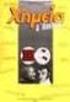 4 Πρόλογος Η παρούσα διπλωµατική εργασία µε τίτλο «ιερεύνηση χωρικής κατανοµής µετεωρολογικών µεταβλητών. Εφαρµογή στον ελληνικό χώρο», ανατέθηκε από το ιεπιστηµονικό ιατµηµατικό Πρόγραµµα Μεταπτυχιακών
4 Πρόλογος Η παρούσα διπλωµατική εργασία µε τίτλο «ιερεύνηση χωρικής κατανοµής µετεωρολογικών µεταβλητών. Εφαρµογή στον ελληνικό χώρο», ανατέθηκε από το ιεπιστηµονικό ιατµηµατικό Πρόγραµµα Μεταπτυχιακών
Transient Voltage Suppression Diodes: 1.5KE Series Axial Leaded Type 1500 W
 Features 1. Reliable low cost construction utilizing molded plastic technique 2. Both bi-directional and uni-directional devices are available 3. Fast response time 4. Excellent clamping capacity 5. 1500
Features 1. Reliable low cost construction utilizing molded plastic technique 2. Both bi-directional and uni-directional devices are available 3. Fast response time 4. Excellent clamping capacity 5. 1500
Στο εστιατόριο «ToDokimasesPrinToBgaleisStonKosmo?» έξω από τους δακτυλίους του Κρόνου, οι παραγγελίες γίνονται ηλεκτρονικά.
 Διαστημικό εστιατόριο του (Μ)ΑστροΈκτορα Στο εστιατόριο «ToDokimasesPrinToBgaleisStonKosmo?» έξω από τους δακτυλίους του Κρόνου, οι παραγγελίες γίνονται ηλεκτρονικά. Μόλις μια παρέα πελατών κάτσει σε ένα
Διαστημικό εστιατόριο του (Μ)ΑστροΈκτορα Στο εστιατόριο «ToDokimasesPrinToBgaleisStonKosmo?» έξω από τους δακτυλίους του Κρόνου, οι παραγγελίες γίνονται ηλεκτρονικά. Μόλις μια παρέα πελατών κάτσει σε ένα
NTC Thermistor:TSM type
 Features. RoHS compliant 2. EIA size 0402, 0603, 0805, 206 3. Highly reliable structure 4. -40 ~ +25 operating temperature range 5. Wide resistance range 6. Cost effective 7. Agency recognition: UL Recommended
Features. RoHS compliant 2. EIA size 0402, 0603, 0805, 206 3. Highly reliable structure 4. -40 ~ +25 operating temperature range 5. Wide resistance range 6. Cost effective 7. Agency recognition: UL Recommended
First Sensor Quad APD Data Sheet Part Description QA TO Order #
 Responsivity (/W) First Sensor Quad PD Data Sheet Features Description pplication Pulsed 16 nm laser detection RoHS 211/65/EU Light source positioning Laser alignment ø mm total active area Segmented in
Responsivity (/W) First Sensor Quad PD Data Sheet Features Description pplication Pulsed 16 nm laser detection RoHS 211/65/EU Light source positioning Laser alignment ø mm total active area Segmented in
The Simply Typed Lambda Calculus
 Type Inference Instead of writing type annotations, can we use an algorithm to infer what the type annotations should be? That depends on the type system. For simple type systems the answer is yes, and
Type Inference Instead of writing type annotations, can we use an algorithm to infer what the type annotations should be? That depends on the type system. For simple type systems the answer is yes, and
DESIGN OF MACHINERY SOLUTION MANUAL h in h 4 0.
 DESIGN OF MACHINERY SOLUTION MANUAL -7-1! PROBLEM -7 Statement: Design a double-dwell cam to move a follower from to 25 6, dwell for 12, fall 25 and dwell for the remader The total cycle must take 4 sec
DESIGN OF MACHINERY SOLUTION MANUAL -7-1! PROBLEM -7 Statement: Design a double-dwell cam to move a follower from to 25 6, dwell for 12, fall 25 and dwell for the remader The total cycle must take 4 sec
Οδηγός εκκαθάρισης ιστορικού cookies περιηγητή
 Οδηγός εκκαθάρισης ιστορικού cookies περιηγητή «Δουλεύω Ηλεκτρονικά, Δουλεύω Γρήγορα και με Ασφάλεια - by e-base.gr» Web : www.e-base.gr E-mail : support@e-base.gr Facebook : Like Παρακάτω μπορείτε να
Οδηγός εκκαθάρισης ιστορικού cookies περιηγητή «Δουλεύω Ηλεκτρονικά, Δουλεύω Γρήγορα και με Ασφάλεια - by e-base.gr» Web : www.e-base.gr E-mail : support@e-base.gr Facebook : Like Παρακάτω μπορείτε να
HIS series. Signal Inductor Multilayer Ceramic Type FEATURE PART NUMBERING SYSTEM DIMENSIONS HIS R12 (1) (2) (3) (4)
 FEATURE High Self Resonant Frequency Superior temperature stability Monolithic structure for high reliability Applications: RF circuit in telecommunication PART NUMBERING SYSTEM HIS 160808 - R12 (1) (2)
FEATURE High Self Resonant Frequency Superior temperature stability Monolithic structure for high reliability Applications: RF circuit in telecommunication PART NUMBERING SYSTEM HIS 160808 - R12 (1) (2)
Assalamu `alaikum wr. wb.
 LUMP SUM Assalamu `alaikum wr. wb. LUMP SUM Wassalamu alaikum wr. wb. Assalamu `alaikum wr. wb. LUMP SUM Wassalamu alaikum wr. wb. LUMP SUM Lump sum lump sum lump sum. lump sum fixed price lump sum lump
LUMP SUM Assalamu `alaikum wr. wb. LUMP SUM Wassalamu alaikum wr. wb. Assalamu `alaikum wr. wb. LUMP SUM Wassalamu alaikum wr. wb. LUMP SUM Lump sum lump sum lump sum. lump sum fixed price lump sum lump
Specification. code ±1.0 ±1.0 ±1.0 ±1.0 ±0.5 approx (g)
 High CV-value Long Life > 10 years at 50 C Low ESR and ESL High stability, 10 years shelf life Optimized designs available on request RoHS Compliant application Basic design Smoothing, energy storage,
High CV-value Long Life > 10 years at 50 C Low ESR and ESL High stability, 10 years shelf life Optimized designs available on request RoHS Compliant application Basic design Smoothing, energy storage,
 OST-7080HD Διασυνδέσεις Sleep ΠΛΗΚΤΡΟ ΜΑΘΗΣΗΣ: Το τηλεχειριστήριο του ψηφιακού δέκτη έχει 6 πλήκτρα μάθησης. Κάθε πλήκτρο μπορεί να είναι αντίγραφο κάθε πλήκτρου λειτουργίας του τηλεχειριστηρίου. Οδηγίες
OST-7080HD Διασυνδέσεις Sleep ΠΛΗΚΤΡΟ ΜΑΘΗΣΗΣ: Το τηλεχειριστήριο του ψηφιακού δέκτη έχει 6 πλήκτρα μάθησης. Κάθε πλήκτρο μπορεί να είναι αντίγραφο κάθε πλήκτρου λειτουργίας του τηλεχειριστηρίου. Οδηγίες
Math221: HW# 1 solutions
 Math: HW# solutions Andy Royston October, 5 7.5.7, 3 rd Ed. We have a n = b n = a = fxdx = xdx =, x cos nxdx = x sin nx n sin nxdx n = cos nx n = n n, x sin nxdx = x cos nx n + cos nxdx n cos n = + sin
Math: HW# solutions Andy Royston October, 5 7.5.7, 3 rd Ed. We have a n = b n = a = fxdx = xdx =, x cos nxdx = x sin nx n sin nxdx n = cos nx n = n n, x sin nxdx = x cos nx n + cos nxdx n cos n = + sin
TIME SWITCHES AND TWILIGHT SWITCHES
 W ANALOG DIN-RAIL TIME SWITCH QUARTZ, SERIES TEMPUS ANALOG 244 W SCHRACK-INFO Analogue time switch 1 channel Daily program With power reserve (NiMH rechargeable battery) Synchronised with mains Shortest
W ANALOG DIN-RAIL TIME SWITCH QUARTZ, SERIES TEMPUS ANALOG 244 W SCHRACK-INFO Analogue time switch 1 channel Daily program With power reserve (NiMH rechargeable battery) Synchronised with mains Shortest
