HELP MENU IPEZ PROGRAM
|
|
|
- Δάμαρις Κωνσταντίνου
- 9 χρόνια πριν
- Προβολές:
Transcript
1 HELP MENU IPEZ PROGRAM
2 CONTENTS I. Introduction... 2 II. Configuration... 2 II. 1. Language... 3 II. 2. Calliper serial port... 3 II. 3. Update management... 4 II.3.1. Automatic update... 4 II.3.2. Manual update... 5 III. Templates... 6 III.1. Creating a template... 7 III.2. Editing a template... 8 IV. Measurement of morphometric variables... 9 V. Identification of species V.1. Interactive identification V.2. Identification from file VI. List of species VII. Appendix VII.1. Class Actinopterygii VII.1.1. Order Anguilliformes and Order Ophidiiformes VII.1.2. Order Pleuronectiformes VII.1.3. Order Syngnathiformes VII.1.4. Order Lophiiformes VII.2. Class Elasmobranchii VII.2.1. Batoid fishes VII.2.2. Sharks VII.3. Class Cephalaspidomorphi VII.4. Class Holocephali VII.5. Class Myxini VII.6. Class Sarcopterygii
3 I. Introduction The main aim of the IPez program is to identify adult fish at the species level using morphometric variables. The discrimination method of the program is based on the morphological differences between the different taxa. For this purpose, a mathematical treatment has been designed, based on Machine Learning techniques, which allows identification of the best variables for differentiating between the different taxa at a specific level (order, family, genus or species). Once these variables have been identified, the most probable taxon can be estimated from the values for morphological variables of the individual fish, using logistic regressions. Identification can be carried out using the data existing in a file or by direct interactive data insertion. In interactive identification, the identification of the order, family, genus and species is complemented by a photograph that, particularly at the species level, allows comparing the individual to be identified with the photograph in the database. For each taxon, there is direct access to the FishBase web page, where there is specific information about that particular taxon. Besides identification, the program permits the measurement of individuals in a convenient way, by connecting a digital calliper that automatically introduces the measurements into a spreadsheet file format. In short, the IPez program has the following functions: 1. Taking morphometric measurements of an individual in a rapid and convenient way, instantly introducing the data from the calliper to the computer. 2. Creating a data file that can be saved, and to which data can subsequently be added. 3. Creating a different template for each type of morphological variable to be measured. 4. Identifying species using specific morphometric variables, by interactive data input or from a file. 5. Viewing the list of all species and photographs included in the database. 6. Finally, there is a direct link to the FishBase web page for each one of the orders, families, genera and species that are in the IPez database. II. Configuration In IPez it is possible to configure the language, the serial port for callipers without USB connection and the way to update the database, photographs, images etc. of the 2
4 program. The following menu appears, when Configuration option is selected in the main menu. II.1. Language The IPez program does not work in a single language, but has a multilanguage option. The following window appears, when the Language option is selected in the configuration menu. The language you wish to work in can be selected at Application language, and then confirmed by Apply, and the program is reset in the selected language. At Alternative languages, it is possible to select the languages in which the server will download images, templates and the help file when using automatic update. Hence, it is possible to download files in one or several languages. II.2. Calliper serial port 3
5 When a digital calliper is used with a RS232 connection rather than through a USB port, the characteristics of the calliper and the port to which it is going to be connected can be set up and saved, so that they do not have to be specified each time. Click on to Configuration and then on to Serial port ; the following window will appear in which the characteristics of the calliper can be specified. It should be stressed that if the calliper is not always connected to the same COM port, the port connection will have to be specified each time for the calliper to function. II.3. Update management The IPez database is continually expanding with the incorporation of new species. The program allows the database to be updated in an automatic or manual way. To choose between automatic and manual update, select Configuration and then Remote update. II.3.1. Automatic update The following window appears in automatic update, where by selecting the Activate option, the program will automatically update each time it is started. In 4
6 addition to programming automatic update, the option Do now can be selected and the program will be updated immediately without having to close and reopen it. It is possible to define the number of Downloaded files for each update. This option is particularly useful when installing IPez for the first time. The program downloaded from the web page ( does not have the photographs that are in the database. Therefore, if the Internet connection is not very fast, the update process could take a long time, and it is possible to divide the downloading over several days. II.3.2. Manual update The following window appears in manual update. If Search IPez server is selected, all the new files will be shown and can be downloaded to the computer. 5
7 Among the different options of the menu, it is possible to select only some files and then click on Update selection or to go directly to Update all ; thereby downloading all the new files available. The most practical choice is to leave the default option All selected in File type, so that all the files of IPez can be updated. In the Language option, it is possible to specify that only the files in the language that IPez is working in ( Application default language ) are to be downloaded, or alternatively Multiselection can be chosen. In the latter case, the program will find in the server all the files of the selected languages in the language configuration menu (see section II.1). III. Templates The Templates section can be accessed from File, as is shown in the following window. In this section of the program, templates can be created, which are a sequence of images that show the measurements to be taken. It is a useful tool that makes measuring fish morphometry easier, although it can also be used to measure any other type of organism. Once in Templates, the following window appears, where a template can be created, edited or deleted. 6
8 There are a series of templates already defined for fishes that belong to the class Actinopterygii, for those in the orders Pleuronectiformes, Anguilliformes, Ophidiiformes, Lophiiformes and Syngnathiformes of the class Actinopterygii with a morphology slightly different from the rest of the fishes in that class, for the Batoid fishes and sharks of the class Ellasmobranchii, for the class Cephalaspidomorphi, for the class Myxini, for the class Holocephali and, finally, for the class Sarcopterygii. Using the buttons indicated in the following screen, it is possible to display the information from the files of each one of the templates. Reload the list of existing templates Display the information about the measurements included in each template Display the information about the template files Information can be obtained about their content and, if modifications have been made in the number of existing templates (for, example if a new template has been created), it is possible to reload the new list of templates in the IPL folder, which is where all the templates that are being generated should be saved by default. III.1. Creating a template When Create new template is selected the following window is shown, where a sequence of morphometric variables to be measured can be defined. In the sequence of variables included in the template, the code assigned to the variable and the description of the variable can be indicated; it is also possible to assign an image to a morphometric variable, so that it can be seen on screen. The image is imported into the template by clicking on the button Image, and it is possible to import file formats, such as jpg, tif, wmf, emf, etc. 7
9 By clicking on the button below with a question mark, it is possible to select whether or not the images associated to each variable are shown on the screen. Choice of showing or not showing the images associated to the template The variables will appear in the same sequence as they were introduced. The order of the variables can be changed after they have been introduced by using the arrows on the left of the screen. Any of the variables can be eliminated by positioning the cursor on the variable and pressing the delete key. Several variables can be eliminated at the same time selecting the variable in Delete ; once Save has been selected, the template is recorded excluding the variables selected for deletion. It is also possible to insert a comment into the template and reload the characteristics of the last template saved at Reload template, if the modifications that have been made since the last time the template was saved are not wanted. III.2. Editing a template Once a template has been created, it can be edited by going again to Templates and Edit template to make the changes. Variables can be deleted, new variables introduced, while the descriptions of variables, the associated images, the order of appearance of the variables etc. can all be modified. Therefore, any template can be modified using template editing. 8
10 IV. Measurement of morphometric variables The created templates make it possible to take fish measurements using the sequence of morphometric variables that has been defined in the template. To do this, go to File and then select New to create a new data file. The first thing to appear is the following window, where the data file has to be assigned to the relevant template. Once the template is selected, the following window appears, where it is possible to introduce the data manually or with the calliper. Each time that the cursor is positioned in a column, the image associated to the variable to be measured is shown. When the value of a variable is taken by default as zero, no associated image appears. Reassign templates Automatic recording control It can be activated to emit a sound when the data is sent from the calliper 9
11 At the bottom left of the screen, the arrows indicate the direction in which the data are to be introduced. The position in red on the above screen shows the arrow towards the right, which indicates that once the data are introduced it moves to the following column within the same row (different variables are measured for the same individual). If the red arrow is the one pointing downwards, this would mean that once data were introduced it would move to the next row within the same column (the same variable is measured for different individuals). Hence, the same measurement can be taken for a group of fishes or all the measurements can be taken for the same fish. The program also allows the reassignment of a new template to the data. For instance, when data are being taken about flatfishes and then another type of fish is also to be included in the same data file. In Reassign template, a new template can be selected. In addition, it is possible to automatically save data after a certain period of time, thereby, not wasting time repeatedly having to save data. Small changes can be made, such as to copy and paste the content of a cell, but if the templates are to be used like spreadsheets, the template has to be opened with Excel or TextEdit. As is shown in the following screen, to do this the cursor is positioned on the name of the file and, by clicking the right mouse button, a small window appears where the data file being generated with Excel or TextEdit can be opened, and the data editing facilities available in either program can be used. Other changes that can be made without having to open Excel are to undo the last data that have been introduced. To delete the last data inserted simply click on Undo. If changes prior to the recording are to be deleted, click on the button next to Undo, 10
12 and the following window will appear, where it is possible to choose the data to be deleted from those already introduced. Changes can also be made to the template from the data file. For example, suppose an error has been detected, or a variable is to be deleted or a new morphometric variable entered. Position the cursor on the name of the template, in the top right of the screen, double click on the template name and the template will appear on the screen, as is shown in the following window. The necessary modifications can be made and, once saved, the new changes will appear included in the data file currently in use. It should be stressed that these changes also remain recorded in the modified template and, therefore, if a new data file is opened with this template, it will include the changes made. 11
13 There is a possibility of adding the data up while working, whether they are introduced with the calliper or manually using the keyboard. Suppose that a measurement is larger than the maximum the calliper can measure. In the bottom left of the screen select Sum and each time that data are introduced with the calliper or keyboard, they are added to the previous data. When Sum is selected, data delivery by the calliper does not automatically send it to the following cell and, therefore, this has to be carried out manually with the mouse or the keyboard. Once positioned on a new cell, start the adding process again from scratch. It should be emphasized that the Sum button has to be deactivated for the program to stop adding data and move automatically from cell to cell. If it is not deactivated or the cell is not changed, the data will carry on been added. Moreover, the addition can be activated or deactivated by simultaneously pressing the ALT and S keys. Finally, the program is designed for use with different types of callipers. If a calliper with a direct USB connection is used, the data will be directly introduced to the data file once they are sent by the calliper and move automatically to the following row or column, depending on the type of movement selected with the arrows. It is worth mentioning that for some callipers with direct USB connection to laptop computers, the number control must be activated, by simultaneously pressing the Fn and Num Lock keys to be able to send the data. If the calliper has a RS232 connection, Digital Calliper should be selected even if the computer is connected to a cable that changes the connection from RS232 to USB. The following window will appear, where it is possible to define the port to which the calliper is connected and its properties, as specified by the manufacturer. These properties can remain recorded by default for when the same calliper is used in the same port, without needing to redefine them. To know to which port the calliper is connected, go to Control panel, then System, followed by Hardware, and Device manager within that window and, finally, into Ports (COM & LPT). 12
14 V. Identification of species One of the most important aims of the IPez program is to make the identification of adult fish individuals easier. In the following screen, it can be seen how it is possible in the Identification menu to identify a species, by direct interactive data insertion or by using data from a file. For both forms of identification, interactive or based on data from a file, a series of morphometric variables have to be measured. These are detailed in the Appendix at the end of this Help manual. This Appendix includes all the types of measurements for the fishes belonging to the class Actinopterygii, for those in the orders Pleuronectiformes, Anguilliformes, Ophidiiformes, Lophiiformes and Syngnathiformes of the class Actinopterygii with a morphology slightly different from the rest of the fishes in that class, for the Batoid fishes and sharks of the class Ellasmobranchii, for the class Cephalaspidomorphi, for the class Myxini, for the class Holocephali and, finally, for the class Sarcopterygii. V.1. Interactive identification The following window appears in the section Interactive identification, where the program will request the different morphometric measurements that have to be introduced for each one of the levels to identify the order, family, genus and species. The first task is to select the type of fish that is going to be identified, left-eyed flatfishes, right-eyed flatfishes, sharks etc. The measurements can be introduced by keyboard or by using the calliper. The procedure for introducing data with the digital calliper is the same to that used for templates. Hence, digital callipers can be used that 13
15 are directly connected to the USB port and activation of the calliper will not be necessary, but if digital callipers are used with a RS232 connection, it will then be necessary, as previously explained, to activate the calliper and to define the type of calliper used. The measurements that have to be inserted to identify each level, order, family, etc., may change as more species are introduced into the database. The program will adapt to the new situation involving the new species, by searching for the measurements that give a better differentiation of the different taxa within each level. When the program updates, all the modifications are automatically incorporated. Once all the variables are introduced, click on Identify to proceed with identification of each one of the levels. When at any level the measurements inserted do not coincide with any of the taxa in the database, the result will be unidentified, and information can be obtained about the most probable taxon and which measurement deviates from it. On the other hand, if there has been positive identification, that is, if the order, family, genus or species is identified as belonging to one of the taxa in the database, the most probable taxon to which that individual belongs will appear. If a photograph is available, it will be shown together with information about the taxonomic characteristics of the species. 14
16 In addition to identifying the order, family, genus and/or species, available information about any of the taxa can be accessed in the FishBase web page, by simply clicking on the relevant taxon, as shown in the following window. The information available for each level can be accessed in FishBase To make identification easier if you already know the order, family and/or genus, there is a direct access that allows the taxon to be specified, without having to insert all the variables necessary for identification at this level. Only the taxa available in the database appear, not all the taxa that exist at that level. Direct access for specifying the order, family and/or genus 15
17 Once a level has been identified, for example the family, the photograph associated to that level can be seen on the main screen, if it is in the database, while the figures for each one of the morphometric measurements required to identify the next level continue to appear on the Interactive identification window. V.2. Identification from file With this option, it is possible to identify species by introducing data into the program from a file. There are two important differences between Interactive identification and Identification from file. In the former, it is only possible to enter one individual at a time, while in the latter a list of many individuals can be all simultaneously identified. The disadvantage of this second method is that the 32 variables indicated in the Appendix have to be available for each individual, whilst in the former less variables are required, because IPez makes a single selection as only one individual is being identified. In the previously described Identification menu, on accessing Identification from file the window shown below appears. The name of the file with the individuals to be identified is entered into this window. This file can be one generated directly using some of the templates and that has an ipf file extension, or it can be a file generated using Notebook or Excel with a txt file extension. Later on, there will be a description of how to set it up. In the IPez folder C:/IPez/Docs/Help/ES, there is a file called Identificar.txt that can be used as an example. 16
18 Once the file is specified, it is possible to open it with Notebook or Excel, in a rapid and convenient way using the buttons marked on the screen, and to make the necessary modifications to the file. Button for identifying the file access path Choice of opening the file with Notebook or Excel Finally, prior to identification, it is necessary to indicate in what line is the header where the codes of the morphometric variables are indicated, which should have the format M1, M2, M3, M4 M32. Specify on what line are the identifiers of the morphometric variables A folder can be specified where the file with the result of the identification is saved As shown in the previous screen, the result of the identification is obtained, and if some individual was not identified at any level, the most probable taxon or taxa is indicated, when the probability of belonging to a taxon is higher than 0.2, together with the measurement that is outside the range for that taxon/taxa. In addition, information appears about the number of individuals that are in the database of that taxon. It could 17
19 be that this measurement was badly taken or that, due to the small amount of data for that taxon, the mean is not representative and, therefore, the measurement does not deviate from the taxon because it was badly taken, but because the amount of data for that taxon is insufficient to be able to correctly take that measurement for that particular taxon. When the cursor is positioned on any of these lines, by clicking on it with the right mouse button it is possible to obtain information about common names (if the identification process has reached species level). After selecting common names, the following window is shown, with the names of that species as they appear in the FishBase web page, as well as in local languages and in the indigenous languages of different countries. These names can be ordered by common name, by where the name is used, and by language. 18
20 By selecting Images it is possible to see the photograph of the order, family, genus and/or species, if it has been identified and the photograph is available in the database, then the following window will appear. When it has not been possible to identify a particular taxon, the images then appear of the last taxon identified, as is shown in the following example. 19
21 The species distribution map can also be seen, if it is available in the computer as Local or in the database of the IPez Server. If it is available as Local, the map will appear as shown in the following window. If the map is not available in the computer but is available from the server, it is possible to view it and download it from the server and when closing the map it can be saved in the computer if required. Available in the server If Delete downloaded images from the server is selected, the map will not remain recorded when the computer is closed. If it is not selected, when the map is closed it will still remain recorded in the computer and the next time it will appear as Local Choice of viewing the map by downloading it from the server 20
22 As previously described, it is possible to save the file with the results of the identification. Clicking with the right mouse button on the created file, it can be opened with Excel as a spreadsheet and the result of the identification is obtained, as shown below. To create a file with a txt format from Excel, simply save the file as TABseparated text. In this file, the first column should indicate the code that has been assigned to the individual and the following columns should include all the previously described measurements. There is no limit for the number of files, so that all the necessary individuals can be identified. 21
23 VI. List of species The List of species can be accessed from the Species menu. This list includes all the species recorded in the program for which data of morphometric measurements are available and, therefore, they can be identified. The species are arranged by classes, orders, families, genera and species, and are alphabetically ordered within each level. If a photograph is available in the database, it is possible to see the photograph for each one of the levels (order, family, genus and species) in the small window and in the window of the main menu. The most important characteristics that identify the family, genus and species are included in each one of these photographs. At the order level, photographs are shown of all the families in the order that are in the database. The program can search by scientific names and by common names. In both cases, it is possible to search at all levels (selecting Any ) or at only the level of order, family, genus or species, or even a combination of 2 or 3 levels, quitting the selection Any and selecting the search levels. If B is selected, the program searches for coincidences at the beginning of the word, if M is selected it searches for coincidences in the middle of the word, and with E it searches for coincidences at the end of the word. Modify the on screen display 22
24 At the button indicated at the bottom left of the above screen, the display of the on screen search can be modified to a different format, which is shown on the following screen. By clicking the right mouse button on the photograph of the species, besides being able to see the species distribution map as previously shown, all the common names can be obtained as they appear in the FishBase web page, as well as in local languages and in the indigenous languages of the different countries. These names can be ordered by common name, by the countries where the name is used, and by language. Modify the on screen display 23
25 window. As before, the screen display can be modified to the format shown in the following When searching by common names, the information can also be ordered by the names, by where they are used, and by the language to which it belongs. The information available for each level can be accessed in FishBase As shown in the above screen, the FishBase web page for that taxon can also be accessed by clicking on any of the levels (order, family, genus or species). 24
26 Finally, there is an option that allows viewing the photographs in different languages. If the cursor is positioned on the photograph, and then the right mouse button is clicked on it, the multilanguage option appears as can be seen in the following screen. This multilanguage option is also available for the photographs that appear in the main menu. In the multilanguage option, the following window appears detailing the languages in which this photograph is available and whether the photograph is in the computer ( Local ) or is available in the server. When it is available in the server, the photograph can be seen in that language. To do this, position the cursor on the image to be downloaded from the server, and then click on Download from the server. 25
27 1. Position the cursor on the image to be downloaded 2. Click to download the image from the server By clicking on the Select button and then on Close, the photograph will then appear on the List of species screen, as shown in the following window. It would be the same process in the main screen. Using the same procedure, the photographs can be viewed in other languages without having to record them in the computer, in other words, using less computer storage space. However, if the photograph is to be inserted in the 26
28 computer, simply do not select the option Delete images downloaded from the server. Deactivate the delete option Quitting the multilanguage menu in this way, the photograph will remain recorded in the computer. The next time that this photograph is accessed, the version of the photograph in English will appear as Local, that is, saved in the computer, whereas previously it was only available in the server. Image now available in the computer 27
29 VII. Appendix VII.1 Class Actinopterygii For all species that do not belong to the orders Pleuronectiformes, Anguilliformes, Ophidiiformes, Lophiiformes and Syngnathiformes, which have their own templates that are described later, the measurements used for the identification of individuals are the following Measure 1. Μήκος σώματος 1 Measure 2. Απόσταση από την αρχή του στόματος θεωρώντας κέντρο το μεσογνάθιο κόκκαλο έως την άκρη του ματιού Measure 3. Κατακόρυφη απόσταση από πάνω μέρος του ματιού έως το ανώτερο σημείο πλάγιας όψης Measure 4. Κατακόρυφη απόσταση από το κάτω μέρος του ματιού έως το κατώτερο σημείο πλάγιας όψης Measure 5. Μέγιστη διάμετρος οφθαλμολογικής κόγχης Measure 6. Απόσταση από την άκρη του στόματος θεωρώντας κέντρο το μεσογνάθιο κόκκαλο έως την αρχή του ραχιαίου πτερυγίου. Μηδέν, εάν το ραχιαίο πτερύγιο απουσιάζει Measure 7. Απόσταση από τη γωνία που σχηματίζει το στόμα έως την αρχή του ραχιαίου πτερυγίου. Μηδέν, εάν το ραχιαίο πτερύγιο απουσιάζει Measure 8. Απόσταση από την άκρη του στόματος θεωρώντας κέντρο το μεσογνάθιο κόκκαλο έως το ανώτερο σημειο της βάσης του πλευρικού πτερυγίου. Μηδέν, εάν το πλευρικό πτερύγιο απουσιάζει 28
30 Measure 9. Απόσταση από την άκρη του στόματος θεωρώντας κέντρο το μεσογνάθιο κόκκαλο έως το ανώτερο σημείο της βάσης του κοιλιακού πτερυγίου. Μηδέν, εάν το κοιλιακό πτερύγιο απουσιάζει Measure 10. Απόσταση από τη γωνία που σχηματίζει το στόμα έως το ανώτερο σημείο της βάσης του κοιλιακού πτερυγίου. Μηδέν, εάν το κοιλιακό πτερύγιο απουσιάζει Measure 11. Απόσταση από την αρχή του ραχιαίου πτερυγίου έως το ανώτερο σημείο της βάσης του κοιλιακού πτερυγίου. Μηδέν, εάν το ένα ή και τα δύο πτερύγια απουσιάζουν Measure 12. Μήκος της βάσης του ραχιαίου πτερυγίου συμπεριλαμβάνοντας όλες τις αρθρωτές και μη αρθρωτές ακτίνες Measure 13. Απόσταση από την αρχή του ραχιαίου πτερυγίου έως την αρχή του πτερυγίου έδρας. Μηδέν, εάν το ένα ή και τα δύο πτερύγια απουσιάζουν Measure 14. Απόσταση από την αρχή των κοιλιακών πτερυγίων έως την αρχή του πτερυγίου έδρας. Μηδέν, εάν το ένα ή και τα δύο πτερύγια απουσιάζουν Measure 15. Απόσταση από το τέλος του ραχιαίου πτερυγίου ή του ψευδοπτερυγίου έως την αρχή του κοιλιακού πτερυγίου. Μηδέν, εάν το ένα ή και τα δύο πτερύγια απουσιάζουν Measure 16. Απόσταση από το τέλος του ραχιαίου πτερυγίου ή του ψευδοπτερυγίου έως την αρχή του πτερυγίου έδρας. Μηδέν, εάν το ένα ή και τα δύο πτερύγια απουσιάζουν Measure 17. Απόσταση από το τέλοςτου ραχιαίου πτερυγίου ή του ψευδοπτερυγίου έως την αρχή του λιπώδους πτερυγίου. Μηδέν, εάν το ένα ή και τα δύο πτερύγια απουσιάζουν Measure 18. Απόσταση από το τέλος του λιπώδους πτερυγίου έως την αρχή του πτερυγίου έδρας. Μηδέν, εάν το ένα ή και τα δύο πτερύγια απουσιάζουν Measure 19. Απόσταση από το τέλος των πτερυγίων έδρας έως την βάση του πτερυγίου ουράς. Μηδέν, εάν το ένα ή και τα δύο πτερύγια απουσιάζουν Measure 20. Πλάτος της βάσης του πτερυγίου ουράς Measure 21. Μήκος της μακρύτερης ακτίνας του ραχιαίου πτερυγίου, λαμβάνοντας υπόψη όλες τις μορφές ακτίνων Measure 22. Μήκος της μακρύτερης ακτίνας του πλευρικού πτερυγίου, λαμβάνοντας υπόψη όλες τις μορφές ακτίνων Measure 23. Μήκος της μακρύτερης ακτίνας του κοιλιακού πτερυγίου, λαμβάνοντας υπόψη όλες τις μορφές ακτίνων 29
31 Measure 24. Μήκος της μακρύτερης ακτίνας του κοιλιακού πτερυγίου, λαμβάνοντας υπόψη όλες τις μορφές ακτίνων Measure 25. Μήκος της μακρύτερης ακτίνας ή ψευδοπτερυγίου του πτερυγίου έδρας, λαμβάνοντας υπόψη όλες τις μορφές ακτίνων Measure 26. Απόσταση από την αρχή του πτερυγίου ουράς στο μέσο του έως την άκρη του πτερυγίου Measure 27. Μήκος της μακρύτερης ακτίνας του πτερυγίου ουράς, λαμβάνοντας υπόψη όλες τις μορφές ακτίνων Measure 28. Μήκος γενιού άνω σιαγόνας. Επιλέξτε το μεγαλύτερο Measure 29. Μήκος γενιού κάτω σιαγόνας. Επιλέξτε το μεγαλύτερο Measure 30. Συντομότερη απόσταση μεταξύ των ματιών (interorbital distance) Measure 31. Πλάτος του κεντρικού μέρους του σώματος λαμβάνοντας το μήκος σώματος ως αναφορά Measure 32. Πλάτος του ουραίου μίσχου στο μέσο του. Μηδέν, εάν δεν υπάρχει ουραίος μίσχος VII.1.1. Orders Anguilliformes and Ophidiiformes Measure 1. Ολικό μήκος Measure 2. Απόσταση από την αρχή του στόματος θεωρώντας κέντρο το μεσογνάθιο κόκκαλο έως την άκρη του ματιού Measure 3. Κατακόρυφη απόσταση από πάνω μέρος του ματιού έως το ανώτερο σημείο πλάγιας όψης 30
32 Measure 4. Απόσταση από την αρχή του στόματος θεωρώντας κέντρο την κάτω σιαγόνας έως την ανώτερο σημείο της βάσης του πλευρικού πτερυγίου. Μηδέν, εάν το πλευρικό πτερύγιο απουσιάζει Measure 5. Μέγιστη διάμετρος οφθαλμολογικής κόγχης Measure 6. Απόσταση από την άκρη του στόματος θεωρώντας κέντρο το μεσογνάθιο κόκκαλο έως την αρχή του ραχιαίου πτερυγίου. Μηδέν, εάν το ραχιαίο πτερύγιο απουσιάζει Measure 7. Απόσταση από τη γωνία που σχηματίζει το στόμα έως την αρχή του ραχιαίου πτερυγίου. Μηδέν, εάν το ραχιαίο πτερύγιο απουσιάζει Measure 8. Απόσταση από την άκρη του στόματος θεωρώντας κέντρο το μεσογνάθιο κόκκαλο έως την αρχή του πτερυγίου έδρας. Μηδέν, εάν το πτερύγιο έδρας απουσιάζει Measure 9. Απόσταση από την άκρη του στόματος θεωρώντας κέντρο το μεσογνάθιο κόκκαλο έως το ανώτερο σημείο της βάσης του πλευρικού πτερυγίου. Μηδέν, εάν το πλευρικό πτερύγιο απουσιάζει Measure 10. Απόσταση από τη γωνία που σχηματίζει το στόμα έως το ανώτερο σημείο της βάσης του κοιλιακού πτερυγίου. Μηδέν, εάν το κοιλιακό πτερύγιο απουσιάζει Measure 11. Απόσταση από την αρχή του ραχιαίου πτερυγίου έως το ανώτερο σημείο της βάσης των κοιλιακών. Μηδέν, εάν το πλευρικό πτερύγιο απουσιάζει Measure 12. Απόσταση από την αρχή του ραχιαίου πτερυγίου έως το τέλος του σώματος χωρίς να λαμβάνεται υπόψην το πτερύγιο ουράς. Μηδέν, εάν το ραχιαίο πτερύγιο απουσιάζει Measure 13. Απόσταση από την αρχή του ραχιαίου πτερυγίου έως την αρχή του πτερυγίου έδρας. Μηδέν, εάν το ένα ή και τα δύο πτερύγια απουσιάζουν Measure 14. Απόσταση από την αρχή του κοιλιακού πτερυγίου έως την αρχή του πτερυγίου έδρας. Μηδέν, εάν το ένα ή και τα δύο πτερύγια απουσιάζουν Measure 15. Απόσταση από την αρχή του κοιλιακού πτερυγίου έως έως το τέλος του σώματος χωρίς να λαμβάνεται υπόψη το πτερύγιο ουράς. Μηδέν, εάν το κοιλιακό πτερύγιο απουσιάζει Measure 16. Απόσταση από την αρχή του πτερυγίου έδρας έως έως το τέλος του σώματος χωρίς να λαμβάνεται υπόψη το πτερύγιο ουράς. Μηδέν, εάν το πτερύγιο έδρας απουσιάζει Measure 17. Μηδενική τιμή 31
33 Measure 18. Μηδενική τιμή Measure 19. Μηδενική τιμή Measure 20. Μηδενική τιμή Measure 21. Μήκος της μακρύτερης ακτίνας του ραχιαίου πτερυγίου, λαμβάνοντας υπόψη όλες τις μορφές ακτίνων Measure 22. Απόσταση από την αρχή του ραχιαίου πτερυγίου έως το τέλος του σώματος λαμβάνοντας υπόψη το πτερύγιο ουράς. Μηδέν, εάν το ραχιαίο πτερύγιο απουσιάζει Measure 23. Μήκος της μακρύτερης ακτίνας του κοιλιακού πτερυγίου, λαμβάνοντας υπόψη όλες τις μορφές ακτίνων Measure 24 Απόσταση από την αρχή του πτερυγίου έδρας έως το τέλος του σώματος λαμβάνοντας υπόψη το πτερύγιο ουράς. Μηδέν, εάν το πτερύγιο έδρας απουσιάζει Measure 25. Μήκος της μακρύτερης ακτίνας του πλευρικού πτερυγίου, λαμβάνοντας υπόψη όλες τις μορφές ακτίνων Measure 26. Μήκος της βάσης του πτερυγίου έδρας, λαμβάνοντας υπόψη όλες τις μορφές ακτίνων. Measure 27. Απόσταση από το τέλος του σώματος έως το χώρισμα περιφερικά των ορίων του πτερυγίου ουράς. Μηδέν, εάν το πτερύγιο ουράς απουσιάζει Measure 28. Μήκος γενιού άνω σιαγόνας. Επιλέξτε το μεγαλύτερο Measure 29. Μήκος γενιού κάτω σιαγόνας. Επιλέξτε το μεγαλύτερο Measure 30. Συντομότερη απόσταση μεταξύ των ματιών (interorbital distance) Measure 31. Πλάτος του κεντρικού μέρους του σώματος λαμβάνοντας το μήκος σώματος ως αναφορά Measure 32. Μηδενική τιμή VII.1.2. Order Pleuronectiformes For flatfishes, differentiation is necessary between left-eyed flatfishes and those with the opposite symmetry, right-eyed flatfishes. The measurements are the same in both cases, but the different symmetry makes a differentiated representation necessary to make the interpretation of the variables to be measured easier. 32
34 28 A B D F J I C E Measure 1. Μήκος σώματος Measure 2. Απόσταση από την αρχή του στόματος θεωρώντας κέντρο το μεσογνάθιο κόκκαλο έως την άκρη του κάτω ματιού 33
35 Measure 3. Κατακόρυφη απόσταση από πάνω μέρος του κάτω ματιού έως το ανώτερο σημείο πλάγιας όψης Measure 4. Κατακόρυφη απόσταση από κάτω μέρος του κάτω ματιού έως το κατώτερο σημείο πλάγιας όψης Measure 5. Μέγιστη διάμετρος οφθαλμολογικής κόγχης Measure 6. Απόσταση από την άκρη του στόματος θεωρώντας κέντρο το μεσογνάθιο κόκκαλο έως την αρχή του ραχιαίου πτερυγίου. Μηδέν, εάν το ραχιαίο πτερύγιο απουσιάζει Measure 7. Απόσταση από τη γωνία που σχηματίζει το στόμα έως την αρχή του ραχιαίου πτερυγίου. Μηδέν, εάν το ραχιαίο πτερύγιο απουσιάζει Measure 8. Απόσταση από την άκρη του στόματος θεωρώντας κέντρο το μεσογνάθιο κόκκαλο έως το ανώτερο σημειο της βάσης του πλευρικού πτερυγίου. Μηδέν, εάν το πλευρικό πτερύγιο απουσιάζει Measure 9. Απόσταση από την άκρη του στόματος θεωρώντας κέντρο το μεσογνάθιο κόκκαλο έως το ανώτερο σημείο της βάσης του κοιλιακού πτερυγίου. Μηδέν, εάν το κοιλιακό πτερύγιο απουσιάζει Measure 10. Απόσταση από τη γωνία που σχηματίζει το στόμα έως το ανώτερο σημείο της βάσης του κοιλιακού πτερυγίου Measure 11. Απόσταση από την αρχή του ραχιαίου πτερυγίου έως το ανώτερο σημείο της βάσης του κοιλιακού πτερυγίου. Μηδέν, εάν το ένα ή και τα δύο πτερύγια απουσιάζουν Measure 12. Μήκος της βάσης του ραχιαίου πτερυγίου Measure 13. Απόσταση από την αρχή του ραχιαίου πτερυγίου έως την αρχή του πτερυγίου έδρας. Μηδέν, εάν το ένα ή και τα δύο πτερύγια απουσιάζουν Measure 14. Απόσταση από την αρχή του κοιλιακού πτερυγίου έως την αρχή του πτερυγίου έδρας. Μηδέν, εάν το ένα ή και τα δύο πτερύγια απουσιάζουν Measure 15. Απόσταση από το τέλος του ραχιαίου πτερυγίου έως την αρχή του κοιλιακού πτερυγίου. Μηδέν, εάν το ένα ή και τα δύο πτερύγια απουσιάζουν Measure 16. Απόσταση από το τέλος του ραχιαίου πτερυγίου έως την αρχή του πτερυγίου έδρας. Μηδέν, εάν το ένα ή και τα δύο πτερύγια απουσιάζουν Measure 17. Μηδενική τιμή Measure 18. Μηδενική τιμή 34
36 Measure 19. Απόσταση από το τέλος των πτερυγίων έδρας έως την βάση του πτερυγίου ουράς. Μηδέν, εάν το ένα ή και τα δύο πτερύγια απουσιάζουν Measure 20. Πλάτος της βάσης του πτερυγίου ουράς Measure 21. Μήκος της μακρύτερης ακτίνας του ραχιαίου πτερυγίου, λαμβάνοντας υπόψη όλες τις μορφές ακτίνων Measure 22. Μήκος της μακρύτερης ακτίνας του πλευρικού πτερυγίου, λαμβάνοντας υπόψη όλες τις μορφές ακτίνων Measure 23. Μήκος της μακρύτερης ακτίνας του κοιλιακού πτερυγίου, λαμβάνοντας υπόψη όλες τις μορφές ακτίνων Measure 24. Μήκος της βάσης του πτερυγίου έδρας Measure 25. Μήκος της μακρύτερης ακτίνας του πτερυγίου έδρας, λαμβάνοντας υπόψη όλες τις μορφές ακτίνων Measure 26. Απόσταση από την αρχή του πτερυγίου ουράς στο μέσο του έως την άκρη του πτερυγίου Measure 27. Μήκος της μακρύτερης ακτίνας του πτερυγίου ουράς, λαμβάνοντας υπόψη όλες τις μορφές ακτίνων Measure 28. Μηδενική τιμή Measure 29. Μηδενική τιμή Measure 30. Συντομότερη απόσταση μεταξύ των ματιών (interorbital distance) Measure 31. Μέγιστη απόσταση μεταξύ ανώτερου και κατώτερου προφίλ, εξαιρουμένου των πτερυγίων Measure 32. Πάχος μίσχου. Μηδέν, εάν ο μίσχος απουσιάζει VII.1.3. Order Syngnathiformes 35
37 Measure 1. Απόσταση από την αρχή του στόματος θεωρώντας κέντρο το μεσογνάθιο κόκκαλο έως την πλησιέστερη άκρη ματιού Measure 2. Απόσταση από την ανώτερη βάση του πλευρικού πτερυγίου έως την αρχή του πρώτου ψευδοπτερυγίου ή του ραχιαίου πτερυγίου Measure 3. Κατακόρυφη απόσταση από πάνω μέρος του ματιού έως το ανώτερο σημείο πλάγιας όψης, χωρίς να λαμβάνονται υπόψη αποφύσεις του σώματος Measure 4. Κατακόρυφη απόσταση από πάνω μέρος του ματιού έως το κατώτερο σημείο πλάγιας όψης, χωρίς να λαμβάνονται υπόψη αποφύσεις του σώματος Measure 5. Μέγιστη διάμετρος οφθαλμολογικής κόγχης Measure 6. Μηδενική τιμή 36
38 Measure 7. Απόσταση από τη γωνία που σχηματίζει το στόμα θεωρώντας κέντρο το μεσογνάθιο κόκκαλο έως το ανώτερο σημείο της βάσης του πλευρικού πτερυγίου. Μηδέν, εάν το πλευρικό πτερύγιο απουσιάζει Measure 8. Απόσταση από την αρχή του μεσογναθίου έως το ανώτερο σημείο της βάσης του πλευρικού πτερυγίουν. Μηδέν, εάν το πλευρικό πτερύγια απουσιάζει Measure 9. Απόσταση από την αρχή του μεσογναθίου έως την εμπρόσθια βάση του κοιλιακού πτερυγίου. Μηδέν, εάν το κοιλιακό πτερύγιο πτερύγια απουσιάζει Measure 10. Απόσταση από τη γωνία που σχηματίζει το στόμα θεωρώντας κέντρο το μεσογνάθιο κόκκαλο έως την εμπρόσθια βάση του κοιλιακού πτερυγίου. Μηδέν, εάν το κοιλιακό πτερύγιο απουσιάζει Measure 11. Απόσταση από την αρχή του πρώτου ψευδοπτερυγίου ή ραχιαίου πτερυγίου έως την εμπρόσθια βάση του κοιλιακού πτερυγίου Measure 12. Μήκος της βάσης ραχιαίου πτερυγίου και ψευδοπτερυγίων Measure 13. Απόσταση από την αρχή του πρώτου ψευδοπτερυγίου ή ραχιαίου πτερυγίου έως την αρχή της έδρας. Μηδέν, εάν το ένα ή και τα δύο πτερύγια απουσιάζουν Measure 14. Απόσταση από την αρχή του κοιλιακού πτερυγίου έως την αρχή των πτερυγίων έδρας. Μηδέν, εάν το ένα ή και τα δύο πτερύγια απουσιάζουν Measure 15. Απόσταση από το τέλος του τελευταίου ραχιαίου πτερυγίου ή ψευδοπτερυγίου έως την αρχή του κοιλιακού πτερυγίου. Μηδέν, εάν το ένα ή και τα δύο πτερύγια απουσιάζουν Measure 16. Απόσταση από το τέλος του τελευταίου ραχιαίου πτερυγίου ή ψευδοπτερυγίου έως την αρχή του πτερυγίου έδρας. Μηδέν, εάν το ένα ή και τα δύο πτερύγια απουσιάζουν Measure 17. Μηδενική τιμή Measure 18. Μηδενική τιμή Measure 19. Απόσταση από το τέλος του πτερυγίου έδρας έως τη βάση του πτερυγίου ουράς. Μηδέν, εάν το ένα ή και τα δύο πτερύγια απουσιάζουν Measure 20. Πλάτος της βάσης του πτερυγίου ουράς Measure 21. Μήκος της μακρύτερης ακτίνας του ραχιαίου πτερυγίου, λαμβάνοντας υπόψη όλες τις μορφές ακτίνων Measure 22. Μήκος της μακρύτερης ακτίνας του πλευρικού πτερυγίου, λαμβάνοντας υπόψη όλες τις μορφές ακτίνων 37
39 Measure 23. Μήκος της μακρύτερης ακτίνας του κοιλιακού πτερυγίου, λαμβάνοντας υπόψη όλες τις μορφές ακτίνων Measure 24. Μήκος της βάσης του πτερυγίου έδρας Measure 25. Μήκος της μακρύτερης ακτίνας του πτερυγίου έδρας, λαμβάνοντας υπόψη όλες τις μορφές ακτίνων Measure 26. Απόσταση από την αρχή του πτερυγίου ουράς έως το χώρισμα περιφερικά των ορίων του πτερυγίου Measure 27. Μήκος της μακρύτερης ακτίνας του πτερυγίου ουράς, λαμβάνοντας υπόψη όλες τις μορφές ακτίνων Measure 28. Μηδενική τιμή Measure 29. Μήκος γενιού κάτω σιαγόνας. Επιλέξτε το μεγαλύτερο Measure 30. Μηδενική τιμή Measure 31. Μηδενική τιμή Measure 32. Μηδενική τιμή VII.1.4. Order Lophiiformes Measure 1. Μήκος σώματος Measure 2. Απόσταση από την αρχή του στόματος θεωρώντας κέντρο το μεσογνάθιο κόκκαλο έως την άκρη του χαμηλότερου ματιού Measure 3. Μηδενική τιμή Measure 4. Μηδενική τιμή Measure 5. Μέγιστη διάμετρος οφθαλμολογικής κόγχης 38
40 Measure 6. Απόσταση από το κέντρο του μεσογνάθιου έως την αρχή της πρώτης άκανθας ή ακτίνας του ραχιαίου πτερυγίου Measure 7. Απόσταση από τη γωνία που σχηματίζει το στόμα έως την αρχή της πρώτης άκανθας ή ακτίνας του ραχιαίου πτερυγίου Measure 8. Απόσταση από το κέντρο του μεσογναθίου έως την κατώτερη βάση του πλευρικού πτερυγίου Measure 9. Απόσταση από το κέντρο του μεσογναθίου έως την ανώτερη βάση του πλευρικού πτερυγίου Measure 10. Απόσταση από τη γωνία που σχηματίζει το στόμα έως την ανώτερη ή κατώτερη βάση του πλευρικού πτερυγίου Measure 11. Απόσταση από την αρχή του τελευταίου ραχιαίου πτερυγίου έως την ανώτερη ή κατώτερη βάση του πλευρικού πτερυγίου Measure 12. Μήκος της βάσης του ραχιαίου πτερυγίου λαμβάνοντας υπόψη όλες τις μορφές ακτίνων Measure 13. Μήκος της βάσης του τελευταίου ραχιαίου πτερυγίου Measure 14. Απόσταση από την αρχή του κοιλιακού πτερυγίου έως την αρχή του πτερυγίου έδρας. Μηδέν εάν το ένα ή και τα δύο πτερύγια απουσιάζουν Measure 15. Απόσταση από την αρχή του κοιλιακού πτερυγίου έως το τέλος του πτερυγίου έδρας. Μηδέν εάν το ένα ή και τα δύο πτερύγια απουσιάζουν Measure 16. Απόσταση από την αρχή του πτερυγίου έδρας έως τη βάση του πτερυγίου ουράς. Μηδέν εάν το ένα ή και τα δύο πτερύγια απουσιάζουν Measure 17. Μηδενική τιμή Measure 18. Μηδενική τιμή Measure 19. Απόσταση από το τέλος του πτερυγίου έδρας έως τη βάση του πτερυγίου ουράς Measure 20. Πλάτος του πτερυγίου ουράς στη βάση του Measure 21. Μήκος της μακρύτερης ακτίνας του ραχιαίου πτερυγίου, λαμβάνοντας υπόψη όλες τις μορφές ακτίνων Measure 22. Μήκος της μακρύτερης ακτίνας του πλευρικού πτερυγίου, λαμβάνοντας υπόψη όλες τις μορφές ακτίνων 39
41 Measure 23. Μήκος της μακρύτερης ακτίνας του κοιλιακού πτερυγίου, λαμβάνοντας υπόψη όλες τις μορφές ακτίνων Measure 24. Μήκος της βάσης του πτερυγίου έδρας, λαμβάνοντας υπόψη όλες τις μορφές ακτίνων Measure 25. Μήκος της μακρύτερης ακτίνας του πτερυγίου έδρας, λαμβάνοντας υπόψη όλες τις μορφές ακτίνων Measure 26. Απόσταση από την αρχή του πτερυγίου ουράς στο μέσο του, έως την άκρη του πτερυγίου Measure 27. Μήκος της μακρύτερης ακτίνας του πτερυγίου ουράς, λαμβάνοντας υπόψη όλες τις μορφές ακτίνων. Αυτή η μέτρηση μπορεί να είναι ίση με το 26 Measure 28. Μηδενική τιμή Measure 29. Μηδενική τιμή Measure 30. Συντομότερη απόσταση μεταξύ των ματιών (interorbital distance) Measure 31. Πλάτος του κεντρικού μέρους του σώματος, περιλαμβάνοντας το κεφάλι Measure 32. Πλάτος του ουραιου μίσχου στο μέσο του. Μηδέν, εάν ο ουραίος μίσχος απουσιάζει VII.2. Class Elasmobranchii VII.2.1. Batoid fishes
42 Measure 1. Μήκος σώματος Measure 2. Απόσταση από την άκρη του ρύγχους έως την εμπρόσθια βάση του πλευρικού πτερυγίου Measure 3. Κατακόρυφη απόσταση από το πάνω μέρος του ματιού έως το ανώτερο σημείο πλάγιας όψης Measure 4. Κατακόρυφη απόσταση από το κάτω μέρος του ματιού έως το κατώτερο σημείο πλάγιας όψης Measure 5. Μέγιστη διάμετρος οφθαλμολογικής κόγχης Measure 6. Απόσταση από την άκρη του στόματος έως την εμπρόσθια βάση του πλευρικού πτερυγίου Measure 7. Απόσταση από τη γωνία που σχηματίζει το στόμα έως την εμπρόσθια βάση του πλευρικού πτερυγίου Measure 8. Κατακόρυφη απόσταση από την άκρη του στόματος θεωρώντας κέντρο το μεσογνάθιο κόκκαλο έως το κατώτερο σημείο πλάγιας όψης Measure 9. Απόσταση από την αρχή του στόματος έως την αρχή της έδρας Measure 10. Απόσταση από τη γωνία που σχηματίζει το στόμα έως την αρχή της έδρας Measure 11. Απόσταση από την εμπρόσθια βάση του του πλευρικού πτερυγίου έως την κοιλιακή προβολή των ραχιαίων πτερυγίων. Μηδέν, εάν το ένα ή και τα δύο πτερύγια απουσιάζουν Measure 12. Απόσταση από την αρχή της έδρας έως το τέλος της ουράς, συμπεριλαμβανομένου του πτερυγίου ουράς Measure 13. Μηδενική τιμή Measure 14. Μηδενική τιμή Measure 15. Απόσταση από την εμπρόσθια βάση του πλευρικού πτερυγίου έως το τέλος της ουράς, συμπεριλαμβανομένου του πτερυγίου ουράς Measure 16. Μηδενική τιμή Measure 17. Μήκος της βάσης του ραχιαίου πτερυγίου, λαμβόνοντας υπόψη όλα τα ραχιαία πτερύγια Measure 18. Μηδενική τιμή 41
43 Measure 19. Απόσταση από το τέλος του ραχιαίου πτερυγίου έως το τέλος της της ουράς, συμπεριλαμβανομένου του πτερυγίου ουράς. Μηδέν, εάν το ραχιαίο πτερύγιο απουσιάζει Measure 20. Απόσταση μεταξύ των εμπρόσθιων βάσεων των πλευρικών πτερυγίων Measure 21. Μήκος του μακρύτερου ραχιαίου πτερυγίου Measure 22. Μηδενική τιμή Measure 23. Μέγιστο μήκος από την εμπρόσθια βάση του πλευρικού πτερυγίου έως την άκρη της περιφέρειας του ιδίου πτερυγίου Measure 24. Μηδενική τιμή Measure 25. Μηδενική τιμή Measure 26. Απόσταση από την αρχή του πτερυγίου ουράς από το χώρισμα περιφερικά των ορίων του πτερυγίου ουράς. Μηδέν, εάν το πτερύγιο ουράς απουσιάζει Measure 27. Μέγιστο μήκος πτερυγίου ουράς. Μηδέν, εάν το πτερύγιο ουράς απουσιάζει Measure 28. Μηδενική τιμή Measure 29. Μηδενική τιμή Measure 30. Συντομότερη απόσταση μεταξύ των ματιών (interorbital distance) Measure 31. Μέγιστη απόσταση πλάγιας όψης, συμπεριλαμβανομένου των πτερυγίων Measure 32. Απόσταση από την άκρη του ρύγχους έως την αρχή του στόματος VII.2.2. Sharks
44 Measure 1. Μήκος σώματος Measure 2. Απόσταση από την άκρη του ρύγχους έως την αρχή του ματιού Measure 3. Απόσταση από την άκρη του ρύγχους έως την πρώτη βραγχιακή σχισμή Measure 4. Μήκος κεφαλιού (Από την άκρη του ρύγχους μέχρι την τελευταία βραγχιακή σχισμή) Measure 5. Μέγιστη διάμετρος οφθαλμολογικής κόγχης Measure 6. Απόσταση από την άκρη του ρύγχους έως την αρχή του πρώτου ραχιαίου πτερυγίου Measure 7. Απόσταση από τη γωνία που σχηματίζει το στόμα έως την βάση του πρώτου ραχιαίου πτερυγίου Measure 8. Απόσταση από την άκρη του ρύγχους έως την εμπρόσθια βάση του πλευρικού πτερυγίου Measure 9. Απόσταση από την άκρη του ρύγχους έως την εμπρόσθια βάση του κοιλιακού πτερυγίου Measure 10. Απόσταση από τη γωνία που σχηματίζει το στόμα έως την εμπρόσθια βάση του κοιλιακού πτερυγίου Measure 11. Απόσταση από την αρχή του πρώτου ραχιαίου πτερυγίου έως την εμπρόσθια βάση του κοιλιακού πτερυγίου Measure 12. Μήκος της βάσης του ραχιαίου πτερυγίου συμπεριλαμβάνοντας όλα τα ραχιαία πτερύγια Measure 13. Απόσταση από την αρχή του πρώτου ραχιαίου πτερυγίου έως την αρχή των πτερυγίων έδρας. Μηδέν, εάν το ένα ή και τα δύο πτερύγια απουσιάζουν Measure 14. Απόσταση από την αρχή του πρώτου ραχιαίου πτερυγίου έως την αρχή του κοιλιακού πτερυγίου έως την αρχή του πτερυγίου έδρας. Μηδέν, εάν το ένα ή και τα δύο πτερύγια απουσιάζουν Measure 15. Απόσταση από το τέλος του τελευτάιου ραχιαίου πτερυγίου έως την αρχή του κοιλιακού πτερυγίου. Μηδέν, εάν το ένα ή και τα δύο πτερύγια απουσιάζουν Measure 16. Απόσταση από το τέλος του τελευταίου ραχιαίου πτερυγίου έως την αρχή του πτερυγίου έδρας. Μηδέν, εάν το ένα ή και τα δύο πτερύγια απουσιάζουν Measure 17. Απόσταση από το τέλος του τελευταίου ραχιαίου πτερυγίου έως την αρχή του πτερυγίου ουράς. Μηδέν, εάν το ένα ή και τα δύο πτερύγια απουσιάζουν 43
ΚΥΠΡΙΑΚΗ ΕΤΑΙΡΕΙΑ ΠΛΗΡΟΦΟΡΙΚΗΣ CYPRUS COMPUTER SOCIETY ΠΑΓΚΥΠΡΙΟΣ ΜΑΘΗΤΙΚΟΣ ΔΙΑΓΩΝΙΣΜΟΣ ΠΛΗΡΟΦΟΡΙΚΗΣ 19/5/2007
 Οδηγίες: Να απαντηθούν όλες οι ερωτήσεις. Αν κάπου κάνετε κάποιες υποθέσεις να αναφερθούν στη σχετική ερώτηση. Όλα τα αρχεία που αναφέρονται στα προβλήματα βρίσκονται στον ίδιο φάκελο με το εκτελέσιμο
Οδηγίες: Να απαντηθούν όλες οι ερωτήσεις. Αν κάπου κάνετε κάποιες υποθέσεις να αναφερθούν στη σχετική ερώτηση. Όλα τα αρχεία που αναφέρονται στα προβλήματα βρίσκονται στον ίδιο φάκελο με το εκτελέσιμο
2 Composition. Invertible Mappings
 Arkansas Tech University MATH 4033: Elementary Modern Algebra Dr. Marcel B. Finan Composition. Invertible Mappings In this section we discuss two procedures for creating new mappings from old ones, namely,
Arkansas Tech University MATH 4033: Elementary Modern Algebra Dr. Marcel B. Finan Composition. Invertible Mappings In this section we discuss two procedures for creating new mappings from old ones, namely,
SPEEDO AQUABEAT. Specially Designed for Aquatic Athletes and Active People
 SPEEDO AQUABEAT TM Specially Designed for Aquatic Athletes and Active People 1 2 Decrease Volume Increase Volume Reset EarphonesUSBJack Power Off / Rewind Power On / Fast Forward Goggle clip LED Status
SPEEDO AQUABEAT TM Specially Designed for Aquatic Athletes and Active People 1 2 Decrease Volume Increase Volume Reset EarphonesUSBJack Power Off / Rewind Power On / Fast Forward Goggle clip LED Status
department listing department name αχχουντσ ϕανε βαλικτ δδσϕηασδδη σδηφγ ασκϕηλκ τεχηνιχαλ αλαν ϕουν διξ τεχηνιχαλ ϕοην µαριανι
 She selects the option. Jenny starts with the al listing. This has employees listed within She drills down through the employee. The inferred ER sttricture relates this to the redcords in the databasee
She selects the option. Jenny starts with the al listing. This has employees listed within She drills down through the employee. The inferred ER sttricture relates this to the redcords in the databasee
ΚΥΠΡΙΑΚΗ ΕΤΑΙΡΕΙΑ ΠΛΗΡΟΦΟΡΙΚΗΣ CYPRUS COMPUTER SOCIETY ΠΑΓΚΥΠΡΙΟΣ ΜΑΘΗΤΙΚΟΣ ΔΙΑΓΩΝΙΣΜΟΣ ΠΛΗΡΟΦΟΡΙΚΗΣ 6/5/2006
 Οδηγίες: Να απαντηθούν όλες οι ερωτήσεις. Ολοι οι αριθμοί που αναφέρονται σε όλα τα ερωτήματα είναι μικρότεροι το 1000 εκτός αν ορίζεται διαφορετικά στη διατύπωση του προβλήματος. Διάρκεια: 3,5 ώρες Καλή
Οδηγίες: Να απαντηθούν όλες οι ερωτήσεις. Ολοι οι αριθμοί που αναφέρονται σε όλα τα ερωτήματα είναι μικρότεροι το 1000 εκτός αν ορίζεται διαφορετικά στη διατύπωση του προβλήματος. Διάρκεια: 3,5 ώρες Καλή
Physical DB Design. B-Trees Index files can become quite large for large main files Indices on index files are possible.
 B-Trees Index files can become quite large for large main files Indices on index files are possible 3 rd -level index 2 nd -level index 1 st -level index Main file 1 The 1 st -level index consists of pairs
B-Trees Index files can become quite large for large main files Indices on index files are possible 3 rd -level index 2 nd -level index 1 st -level index Main file 1 The 1 st -level index consists of pairs
Εργαστήριο Ανάπτυξης Εφαρμογών Βάσεων Δεδομένων. Εξάμηνο 7 ο
 Εργαστήριο Ανάπτυξης Εφαρμογών Βάσεων Δεδομένων Εξάμηνο 7 ο Procedures and Functions Stored procedures and functions are named blocks of code that enable you to group and organize a series of SQL and PL/SQL
Εργαστήριο Ανάπτυξης Εφαρμογών Βάσεων Δεδομένων Εξάμηνο 7 ο Procedures and Functions Stored procedures and functions are named blocks of code that enable you to group and organize a series of SQL and PL/SQL
HOMEWORK 4 = G. In order to plot the stress versus the stretch we define a normalized stretch:
 HOMEWORK 4 Problem a For the fast loading case, we want to derive the relationship between P zz and λ z. We know that the nominal stress is expressed as: P zz = ψ λ z where λ z = λ λ z. Therefore, applying
HOMEWORK 4 Problem a For the fast loading case, we want to derive the relationship between P zz and λ z. We know that the nominal stress is expressed as: P zz = ψ λ z where λ z = λ λ z. Therefore, applying
ΤΕΧΝΟΛΟΓΙΚΟ ΠΑΝΕΠΙΣΤΗΜΙΟ ΚΥΠΡΟΥ ΤΜΗΜΑ ΝΟΣΗΛΕΥΤΙΚΗΣ
 ΤΕΧΝΟΛΟΓΙΚΟ ΠΑΝΕΠΙΣΤΗΜΙΟ ΚΥΠΡΟΥ ΤΜΗΜΑ ΝΟΣΗΛΕΥΤΙΚΗΣ ΠΤΥΧΙΑΚΗ ΕΡΓΑΣΙΑ ΨΥΧΟΛΟΓΙΚΕΣ ΕΠΙΠΤΩΣΕΙΣ ΣΕ ΓΥΝΑΙΚΕΣ ΜΕΤΑ ΑΠΟ ΜΑΣΤΕΚΤΟΜΗ ΓΕΩΡΓΙΑ ΤΡΙΣΟΚΚΑ Λευκωσία 2012 ΤΕΧΝΟΛΟΓΙΚΟ ΠΑΝΕΠΙΣΤΗΜΙΟ ΚΥΠΡΟΥ ΣΧΟΛΗ ΕΠΙΣΤΗΜΩΝ
ΤΕΧΝΟΛΟΓΙΚΟ ΠΑΝΕΠΙΣΤΗΜΙΟ ΚΥΠΡΟΥ ΤΜΗΜΑ ΝΟΣΗΛΕΥΤΙΚΗΣ ΠΤΥΧΙΑΚΗ ΕΡΓΑΣΙΑ ΨΥΧΟΛΟΓΙΚΕΣ ΕΠΙΠΤΩΣΕΙΣ ΣΕ ΓΥΝΑΙΚΕΣ ΜΕΤΑ ΑΠΟ ΜΑΣΤΕΚΤΟΜΗ ΓΕΩΡΓΙΑ ΤΡΙΣΟΚΚΑ Λευκωσία 2012 ΤΕΧΝΟΛΟΓΙΚΟ ΠΑΝΕΠΙΣΤΗΜΙΟ ΚΥΠΡΟΥ ΣΧΟΛΗ ΕΠΙΣΤΗΜΩΝ
Δημιουργία Λογαριασμού Διαχείρισης Business Telephony Create a Management Account for Business Telephony
 Δημιουργία Λογαριασμού Διαχείρισης Business Telephony Create a Management Account for Business Telephony Ελληνικά Ι English 1/7 Δημιουργία Λογαριασμού Διαχείρισης Επιχειρηματικής Τηλεφωνίας μέσω της ιστοσελίδας
Δημιουργία Λογαριασμού Διαχείρισης Business Telephony Create a Management Account for Business Telephony Ελληνικά Ι English 1/7 Δημιουργία Λογαριασμού Διαχείρισης Επιχειρηματικής Τηλεφωνίας μέσω της ιστοσελίδας
Εγκατάσταση λογισμικού και αναβάθμιση συσκευής Device software installation and software upgrade
 Για να ελέγξετε το λογισμικό που έχει τώρα η συσκευή κάντε κλικ Menu > Options > Device > About Device Versions. Στο πιο κάτω παράδειγμα η συσκευή έχει έκδοση λογισμικού 6.0.0.546 με πλατφόρμα 6.6.0.207.
Για να ελέγξετε το λογισμικό που έχει τώρα η συσκευή κάντε κλικ Menu > Options > Device > About Device Versions. Στο πιο κάτω παράδειγμα η συσκευή έχει έκδοση λογισμικού 6.0.0.546 με πλατφόρμα 6.6.0.207.
CHAPTER 25 SOLVING EQUATIONS BY ITERATIVE METHODS
 CHAPTER 5 SOLVING EQUATIONS BY ITERATIVE METHODS EXERCISE 104 Page 8 1. Find the positive root of the equation x + 3x 5 = 0, correct to 3 significant figures, using the method of bisection. Let f(x) =
CHAPTER 5 SOLVING EQUATIONS BY ITERATIVE METHODS EXERCISE 104 Page 8 1. Find the positive root of the equation x + 3x 5 = 0, correct to 3 significant figures, using the method of bisection. Let f(x) =
PortSip Softphone. Ελληνικά Ι English 1/20
 PortSip Softphone Ελληνικά Ι English 1/20 1. Περιεχόμενα 2. Εγκατάσταση σε Smartphone & Tablet (Android ή ios)... 1 3. Εγκατάσταση σε ηλεκτρονικό υπολογιστή (Windows ή Mac).... 5 4. Installation in Smartphone
PortSip Softphone Ελληνικά Ι English 1/20 1. Περιεχόμενα 2. Εγκατάσταση σε Smartphone & Tablet (Android ή ios)... 1 3. Εγκατάσταση σε ηλεκτρονικό υπολογιστή (Windows ή Mac).... 5 4. Installation in Smartphone
How to register an account with the Hellenic Community of Sheffield.
 How to register an account with the Hellenic Community of Sheffield. (1) EN: Go to address GR: Πηγαίνετε στη διεύθυνση: http://www.helleniccommunityofsheffield.com (2) EN: At the bottom of the page, click
How to register an account with the Hellenic Community of Sheffield. (1) EN: Go to address GR: Πηγαίνετε στη διεύθυνση: http://www.helleniccommunityofsheffield.com (2) EN: At the bottom of the page, click
derivation of the Laplacian from rectangular to spherical coordinates
 derivation of the Laplacian from rectangular to spherical coordinates swapnizzle 03-03- :5:43 We begin by recognizing the familiar conversion from rectangular to spherical coordinates (note that φ is used
derivation of the Laplacian from rectangular to spherical coordinates swapnizzle 03-03- :5:43 We begin by recognizing the familiar conversion from rectangular to spherical coordinates (note that φ is used
Business English. Ενότητα # 9: Financial Planning. Ευαγγελία Κουτσογιάννη Τμήμα Διοίκησης Επιχειρήσεων
 ΕΛΛΗΝΙΚΗ ΔΗΜΟΚΡΑΤΙΑ Ανώτατο Εκπαιδευτικό Ίδρυμα Πειραιά Τεχνολογικού Τομέα Business English Ενότητα # 9: Financial Planning Ευαγγελία Κουτσογιάννη Τμήμα Διοίκησης Επιχειρήσεων Άδειες Χρήσης Το παρόν εκπαιδευτικό
ΕΛΛΗΝΙΚΗ ΔΗΜΟΚΡΑΤΙΑ Ανώτατο Εκπαιδευτικό Ίδρυμα Πειραιά Τεχνολογικού Τομέα Business English Ενότητα # 9: Financial Planning Ευαγγελία Κουτσογιάννη Τμήμα Διοίκησης Επιχειρήσεων Άδειες Χρήσης Το παρόν εκπαιδευτικό
Οδηγίες χρήσης. Registered. Οδηγίες ένταξης σήματος D-U-N-S Registered στην ιστοσελίδα σας και χρήσης του στην ηλεκτρονική σας επικοινωνία
 Οδηγίες χρήσης υλικού D-U-N-S Registered Οδηγίες ένταξης σήματος D-U-N-S Registered στην ιστοσελίδα σας και χρήσης του στην ηλεκτρονική σας επικοινωνία Οδηγίες χρήσης υλικού D-U-N-S Για οποιαδήποτε ερώτηση
Οδηγίες χρήσης υλικού D-U-N-S Registered Οδηγίες ένταξης σήματος D-U-N-S Registered στην ιστοσελίδα σας και χρήσης του στην ηλεκτρονική σας επικοινωνία Οδηγίες χρήσης υλικού D-U-N-S Για οποιαδήποτε ερώτηση
ΚΥΠΡΙΑΚΟΣ ΣΥΝΔΕΣΜΟΣ ΠΛΗΡΟΦΟΡΙΚΗΣ CYPRUS COMPUTER SOCIETY 21 ος ΠΑΓΚΥΠΡΙΟΣ ΜΑΘΗΤΙΚΟΣ ΔΙΑΓΩΝΙΣΜΟΣ ΠΛΗΡΟΦΟΡΙΚΗΣ Δεύτερος Γύρος - 30 Μαρτίου 2011
 Διάρκεια Διαγωνισμού: 3 ώρες Απαντήστε όλες τις ερωτήσεις Μέγιστο Βάρος (20 Μονάδες) Δίνεται ένα σύνολο από N σφαιρίδια τα οποία δεν έχουν όλα το ίδιο βάρος μεταξύ τους και ένα κουτί που αντέχει μέχρι
Διάρκεια Διαγωνισμού: 3 ώρες Απαντήστε όλες τις ερωτήσεις Μέγιστο Βάρος (20 Μονάδες) Δίνεται ένα σύνολο από N σφαιρίδια τα οποία δεν έχουν όλα το ίδιο βάρος μεταξύ τους και ένα κουτί που αντέχει μέχρι
Instruction Execution Times
 1 C Execution Times InThisAppendix... Introduction DL330 Execution Times DL330P Execution Times DL340 Execution Times C-2 Execution Times Introduction Data Registers This appendix contains several tables
1 C Execution Times InThisAppendix... Introduction DL330 Execution Times DL330P Execution Times DL340 Execution Times C-2 Execution Times Introduction Data Registers This appendix contains several tables
Modbus basic setup notes for IO-Link AL1xxx Master Block
 n Modbus has four tables/registers where data is stored along with their associated addresses. We will be using the holding registers from address 40001 to 49999 that are R/W 16 bit/word. Two tables that
n Modbus has four tables/registers where data is stored along with their associated addresses. We will be using the holding registers from address 40001 to 49999 that are R/W 16 bit/word. Two tables that
Συντακτικές λειτουργίες
 2 Συντακτικές λειτουργίες (Syntactic functions) A. Πτώσεις και συντακτικές λειτουργίες (Cases and syntactic functions) The subject can be identified by asking ποιος (who) or τι (what) the sentence is about.
2 Συντακτικές λειτουργίες (Syntactic functions) A. Πτώσεις και συντακτικές λειτουργίες (Cases and syntactic functions) The subject can be identified by asking ποιος (who) or τι (what) the sentence is about.
Οδηγίες Αγοράς Ηλεκτρονικού Βιβλίου Instructions for Buying an ebook
 Οδηγίες Αγοράς Ηλεκτρονικού Βιβλίου Instructions for Buying an ebook Βήμα 1: Step 1: Βρείτε το βιβλίο που θα θέλατε να αγοράσετε και πατήστε Add to Cart, για να το προσθέσετε στο καλάθι σας. Αυτόματα θα
Οδηγίες Αγοράς Ηλεκτρονικού Βιβλίου Instructions for Buying an ebook Βήμα 1: Step 1: Βρείτε το βιβλίο που θα θέλατε να αγοράσετε και πατήστε Add to Cart, για να το προσθέσετε στο καλάθι σας. Αυτόματα θα
EE512: Error Control Coding
 EE512: Error Control Coding Solution for Assignment on Finite Fields February 16, 2007 1. (a) Addition and Multiplication tables for GF (5) and GF (7) are shown in Tables 1 and 2. + 0 1 2 3 4 0 0 1 2 3
EE512: Error Control Coding Solution for Assignment on Finite Fields February 16, 2007 1. (a) Addition and Multiplication tables for GF (5) and GF (7) are shown in Tables 1 and 2. + 0 1 2 3 4 0 0 1 2 3
The Simply Typed Lambda Calculus
 Type Inference Instead of writing type annotations, can we use an algorithm to infer what the type annotations should be? That depends on the type system. For simple type systems the answer is yes, and
Type Inference Instead of writing type annotations, can we use an algorithm to infer what the type annotations should be? That depends on the type system. For simple type systems the answer is yes, and
Potential Dividers. 46 minutes. 46 marks. Page 1 of 11
 Potential Dividers 46 minutes 46 marks Page 1 of 11 Q1. In the circuit shown in the figure below, the battery, of negligible internal resistance, has an emf of 30 V. The pd across the lamp is 6.0 V and
Potential Dividers 46 minutes 46 marks Page 1 of 11 Q1. In the circuit shown in the figure below, the battery, of negligible internal resistance, has an emf of 30 V. The pd across the lamp is 6.0 V and
Homework 3 Solutions
 Homework 3 Solutions Igor Yanovsky (Math 151A TA) Problem 1: Compute the absolute error and relative error in approximations of p by p. (Use calculator!) a) p π, p 22/7; b) p π, p 3.141. Solution: For
Homework 3 Solutions Igor Yanovsky (Math 151A TA) Problem 1: Compute the absolute error and relative error in approximations of p by p. (Use calculator!) a) p π, p 22/7; b) p π, p 3.141. Solution: For
C.S. 430 Assignment 6, Sample Solutions
 C.S. 430 Assignment 6, Sample Solutions Paul Liu November 15, 2007 Note that these are sample solutions only; in many cases there were many acceptable answers. 1 Reynolds Problem 10.1 1.1 Normal-order
C.S. 430 Assignment 6, Sample Solutions Paul Liu November 15, 2007 Note that these are sample solutions only; in many cases there were many acceptable answers. 1 Reynolds Problem 10.1 1.1 Normal-order
VBA ΣΤΟ WORD. 1. Συχνά, όταν ήθελα να δώσω ένα φυλλάδιο εργασίας με ασκήσεις στους μαθητές έκανα το εξής: Version 25-7-2015 ΗΜΙΤΕΛΗΣ!!!!
 VBA ΣΤΟ WORD Version 25-7-2015 ΗΜΙΤΕΛΗΣ!!!! Μου παρουσιάστηκαν δύο θέματα. 1. Συχνά, όταν ήθελα να δώσω ένα φυλλάδιο εργασίας με ασκήσεις στους μαθητές έκανα το εξής: Εγραφα σε ένα αρχείο του Word τις
VBA ΣΤΟ WORD Version 25-7-2015 ΗΜΙΤΕΛΗΣ!!!! Μου παρουσιάστηκαν δύο θέματα. 1. Συχνά, όταν ήθελα να δώσω ένα φυλλάδιο εργασίας με ασκήσεις στους μαθητές έκανα το εξής: Εγραφα σε ένα αρχείο του Word τις
ΚΥΠΡΙΑΚΗ ΕΤΑΙΡΕΙΑ ΠΛΗΡΟΦΟΡΙΚΗΣ CYPRUS COMPUTER SOCIETY ΠΑΓΚΥΠΡΙΟΣ ΜΑΘΗΤΙΚΟΣ ΔΙΑΓΩΝΙΣΜΟΣ ΠΛΗΡΟΦΟΡΙΚΗΣ 11/3/2006
 ΠΑΓΚΥΠΡΙΟΣ ΜΑΘΗΤΙΚΟΣ ΔΙΑΓΩΝΙΣΜΟΣ ΠΛΗΡΟΦΟΡΙΚΗΣ 11/3/26 Οδηγίες: Να απαντηθούν όλες οι ερωτήσεις. Ολοι οι αριθμοί που αναφέρονται σε όλα τα ερωτήματα μικρότεροι το 1 εκτός αν ορίζεται διαφορετικά στη διατύπωση
ΠΑΓΚΥΠΡΙΟΣ ΜΑΘΗΤΙΚΟΣ ΔΙΑΓΩΝΙΣΜΟΣ ΠΛΗΡΟΦΟΡΙΚΗΣ 11/3/26 Οδηγίες: Να απαντηθούν όλες οι ερωτήσεις. Ολοι οι αριθμοί που αναφέρονται σε όλα τα ερωτήματα μικρότεροι το 1 εκτός αν ορίζεται διαφορετικά στη διατύπωση
ΕΙΣΑΓΩΓΗ ΣΤΗ ΣΤΑΤΙΣΤΙΚΗ ΑΝΑΛΥΣΗ
 ΕΙΣΑΓΩΓΗ ΣΤΗ ΣΤΑΤΙΣΤΙΚΗ ΑΝΑΛΥΣΗ ΕΛΕΝΑ ΦΛΟΚΑ Επίκουρος Καθηγήτρια Τµήµα Φυσικής, Τοµέας Φυσικής Περιβάλλοντος- Μετεωρολογίας ΓΕΝΙΚΟΙ ΟΡΙΣΜΟΙ Πληθυσµός Σύνολο ατόµων ή αντικειµένων στα οποία αναφέρονται
ΕΙΣΑΓΩΓΗ ΣΤΗ ΣΤΑΤΙΣΤΙΚΗ ΑΝΑΛΥΣΗ ΕΛΕΝΑ ΦΛΟΚΑ Επίκουρος Καθηγήτρια Τµήµα Φυσικής, Τοµέας Φυσικής Περιβάλλοντος- Μετεωρολογίας ΓΕΝΙΚΟΙ ΟΡΙΣΜΟΙ Πληθυσµός Σύνολο ατόµων ή αντικειµένων στα οποία αναφέρονται
Phys460.nb Solution for the t-dependent Schrodinger s equation How did we find the solution? (not required)
 Phys460.nb 81 ψ n (t) is still the (same) eigenstate of H But for tdependent H. The answer is NO. 5.5.5. Solution for the tdependent Schrodinger s equation If we assume that at time t 0, the electron starts
Phys460.nb 81 ψ n (t) is still the (same) eigenstate of H But for tdependent H. The answer is NO. 5.5.5. Solution for the tdependent Schrodinger s equation If we assume that at time t 0, the electron starts
Math 6 SL Probability Distributions Practice Test Mark Scheme
 Math 6 SL Probability Distributions Practice Test Mark Scheme. (a) Note: Award A for vertical line to right of mean, A for shading to right of their vertical line. AA N (b) evidence of recognizing symmetry
Math 6 SL Probability Distributions Practice Test Mark Scheme. (a) Note: Award A for vertical line to right of mean, A for shading to right of their vertical line. AA N (b) evidence of recognizing symmetry
Section 8.3 Trigonometric Equations
 99 Section 8. Trigonometric Equations Objective 1: Solve Equations Involving One Trigonometric Function. In this section and the next, we will exple how to solving equations involving trigonometric functions.
99 Section 8. Trigonometric Equations Objective 1: Solve Equations Involving One Trigonometric Function. In this section and the next, we will exple how to solving equations involving trigonometric functions.
3.4 SUM AND DIFFERENCE FORMULAS. NOTE: cos(α+β) cos α + cos β cos(α-β) cos α -cos β
 3.4 SUM AND DIFFERENCE FORMULAS Page Theorem cos(αβ cos α cos β -sin α cos(α-β cos α cos β sin α NOTE: cos(αβ cos α cos β cos(α-β cos α -cos β Proof of cos(α-β cos α cos β sin α Let s use a unit circle
3.4 SUM AND DIFFERENCE FORMULAS Page Theorem cos(αβ cos α cos β -sin α cos(α-β cos α cos β sin α NOTE: cos(αβ cos α cos β cos(α-β cos α -cos β Proof of cos(α-β cos α cos β sin α Let s use a unit circle
Οδηγίες χρήσης υλικού D U N S Registered
 Οδηγίες χρήσης υλικού D U N S Registered Οδηγίες ένταξης σήματος D U N S Registered στην ιστοσελίδα σας και χρήσης του στην ηλεκτρονική σας επικοινωνία Για οποιαδήποτε ερώτηση, σας παρακαλούμε επικοινωνήστε
Οδηγίες χρήσης υλικού D U N S Registered Οδηγίες ένταξης σήματος D U N S Registered στην ιστοσελίδα σας και χρήσης του στην ηλεκτρονική σας επικοινωνία Για οποιαδήποτε ερώτηση, σας παρακαλούμε επικοινωνήστε
Right Rear Door. Let's now finish the door hinge saga with the right rear door
 Right Rear Door Let's now finish the door hinge saga with the right rear door You may have been already guessed my steps, so there is not much to describe in detail. Old upper one file:///c /Documents
Right Rear Door Let's now finish the door hinge saga with the right rear door You may have been already guessed my steps, so there is not much to describe in detail. Old upper one file:///c /Documents
Strain gauge and rosettes
 Strain gauge and rosettes Introduction A strain gauge is a device which is used to measure strain (deformation) on an object subjected to forces. Strain can be measured using various types of devices classified
Strain gauge and rosettes Introduction A strain gauge is a device which is used to measure strain (deformation) on an object subjected to forces. Strain can be measured using various types of devices classified
Στο εστιατόριο «ToDokimasesPrinToBgaleisStonKosmo?» έξω από τους δακτυλίους του Κρόνου, οι παραγγελίες γίνονται ηλεκτρονικά.
 Διαστημικό εστιατόριο του (Μ)ΑστροΈκτορα Στο εστιατόριο «ToDokimasesPrinToBgaleisStonKosmo?» έξω από τους δακτυλίους του Κρόνου, οι παραγγελίες γίνονται ηλεκτρονικά. Μόλις μια παρέα πελατών κάτσει σε ένα
Διαστημικό εστιατόριο του (Μ)ΑστροΈκτορα Στο εστιατόριο «ToDokimasesPrinToBgaleisStonKosmo?» έξω από τους δακτυλίους του Κρόνου, οι παραγγελίες γίνονται ηλεκτρονικά. Μόλις μια παρέα πελατών κάτσει σε ένα
Συστήματα Διαχείρισης Βάσεων Δεδομένων
 ΕΛΛΗΝΙΚΗ ΔΗΜΟΚΡΑΤΙΑ ΠΑΝΕΠΙΣΤΗΜΙΟ ΚΡΗΤΗΣ Συστήματα Διαχείρισης Βάσεων Δεδομένων Φροντιστήριο 9: Transactions - part 1 Δημήτρης Πλεξουσάκης Τμήμα Επιστήμης Υπολογιστών Tutorial on Undo, Redo and Undo/Redo
ΕΛΛΗΝΙΚΗ ΔΗΜΟΚΡΑΤΙΑ ΠΑΝΕΠΙΣΤΗΜΙΟ ΚΡΗΤΗΣ Συστήματα Διαχείρισης Βάσεων Δεδομένων Φροντιστήριο 9: Transactions - part 1 Δημήτρης Πλεξουσάκης Τμήμα Επιστήμης Υπολογιστών Tutorial on Undo, Redo and Undo/Redo
Approximation of distance between locations on earth given by latitude and longitude
 Approximation of distance between locations on earth given by latitude and longitude Jan Behrens 2012-12-31 In this paper we shall provide a method to approximate distances between two points on earth
Approximation of distance between locations on earth given by latitude and longitude Jan Behrens 2012-12-31 In this paper we shall provide a method to approximate distances between two points on earth
Finite Field Problems: Solutions
 Finite Field Problems: Solutions 1. Let f = x 2 +1 Z 11 [x] and let F = Z 11 [x]/(f), a field. Let Solution: F =11 2 = 121, so F = 121 1 = 120. The possible orders are the divisors of 120. Solution: The
Finite Field Problems: Solutions 1. Let f = x 2 +1 Z 11 [x] and let F = Z 11 [x]/(f), a field. Let Solution: F =11 2 = 121, so F = 121 1 = 120. The possible orders are the divisors of 120. Solution: The
Galatia SIL Keyboard Information
 Galatia SIL Keyboard Information Keyboard ssignments The main purpose of the keyboards is to provide a wide range of keying options, so many characters can be entered in multiple ways. If you are typing
Galatia SIL Keyboard Information Keyboard ssignments The main purpose of the keyboards is to provide a wide range of keying options, so many characters can be entered in multiple ways. If you are typing
Nowhere-zero flows Let be a digraph, Abelian group. A Γ-circulation in is a mapping : such that, where, and : tail in X, head in
 Nowhere-zero flows Let be a digraph, Abelian group. A Γ-circulation in is a mapping : such that, where, and : tail in X, head in : tail in X, head in A nowhere-zero Γ-flow is a Γ-circulation such that
Nowhere-zero flows Let be a digraph, Abelian group. A Γ-circulation in is a mapping : such that, where, and : tail in X, head in : tail in X, head in A nowhere-zero Γ-flow is a Γ-circulation such that
Fourier Series. MATH 211, Calculus II. J. Robert Buchanan. Spring Department of Mathematics
 Fourier Series MATH 211, Calculus II J. Robert Buchanan Department of Mathematics Spring 2018 Introduction Not all functions can be represented by Taylor series. f (k) (c) A Taylor series f (x) = (x c)
Fourier Series MATH 211, Calculus II J. Robert Buchanan Department of Mathematics Spring 2018 Introduction Not all functions can be represented by Taylor series. f (k) (c) A Taylor series f (x) = (x c)
Every set of first-order formulas is equivalent to an independent set
 Every set of first-order formulas is equivalent to an independent set May 6, 2008 Abstract A set of first-order formulas, whatever the cardinality of the set of symbols, is equivalent to an independent
Every set of first-order formulas is equivalent to an independent set May 6, 2008 Abstract A set of first-order formulas, whatever the cardinality of the set of symbols, is equivalent to an independent
ΠΕΡΙΕΧΟΜΕΝΑ. Κεφάλαιο 1: Κεφάλαιο 2: Κεφάλαιο 3:
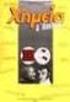 4 Πρόλογος Η παρούσα διπλωµατική εργασία µε τίτλο «ιερεύνηση χωρικής κατανοµής µετεωρολογικών µεταβλητών. Εφαρµογή στον ελληνικό χώρο», ανατέθηκε από το ιεπιστηµονικό ιατµηµατικό Πρόγραµµα Μεταπτυχιακών
4 Πρόλογος Η παρούσα διπλωµατική εργασία µε τίτλο «ιερεύνηση χωρικής κατανοµής µετεωρολογικών µεταβλητών. Εφαρµογή στον ελληνικό χώρο», ανατέθηκε από το ιεπιστηµονικό ιατµηµατικό Πρόγραµµα Μεταπτυχιακών
the total number of electrons passing through the lamp.
 1. A 12 V 36 W lamp is lit to normal brightness using a 12 V car battery of negligible internal resistance. The lamp is switched on for one hour (3600 s). For the time of 1 hour, calculate (i) the energy
1. A 12 V 36 W lamp is lit to normal brightness using a 12 V car battery of negligible internal resistance. The lamp is switched on for one hour (3600 s). For the time of 1 hour, calculate (i) the energy
ΚΥΠΡΙΑΚΗ ΕΤΑΙΡΕΙΑ ΠΛΗΡΟΦΟΡΙΚΗΣ CYPRUS COMPUTER SOCIETY ΠΑΓΚΥΠΡΙΟΣ ΜΑΘΗΤΙΚΟΣ ΔΙΑΓΩΝΙΣΜΟΣ ΠΛΗΡΟΦΟΡΙΚΗΣ 24/3/2007
 Οδηγίες: Να απαντηθούν όλες οι ερωτήσεις. Όλοι οι αριθμοί που αναφέρονται σε όλα τα ερωτήματα μικρότεροι του 10000 εκτός αν ορίζεται διαφορετικά στη διατύπωση του προβλήματος. Αν κάπου κάνετε κάποιες υποθέσεις
Οδηγίες: Να απαντηθούν όλες οι ερωτήσεις. Όλοι οι αριθμοί που αναφέρονται σε όλα τα ερωτήματα μικρότεροι του 10000 εκτός αν ορίζεται διαφορετικά στη διατύπωση του προβλήματος. Αν κάπου κάνετε κάποιες υποθέσεις
ANSWERSHEET (TOPIC = DIFFERENTIAL CALCULUS) COLLECTION #2. h 0 h h 0 h h 0 ( ) g k = g 0 + g 1 + g g 2009 =?
 Teko Classes IITJEE/AIEEE Maths by SUHAAG SIR, Bhopal, Ph (0755) 3 00 000 www.tekoclasses.com ANSWERSHEET (TOPIC DIFFERENTIAL CALCULUS) COLLECTION # Question Type A.Single Correct Type Q. (A) Sol least
Teko Classes IITJEE/AIEEE Maths by SUHAAG SIR, Bhopal, Ph (0755) 3 00 000 www.tekoclasses.com ANSWERSHEET (TOPIC DIFFERENTIAL CALCULUS) COLLECTION # Question Type A.Single Correct Type Q. (A) Sol least
Code Breaker. TEACHER s NOTES
 TEACHER s NOTES Time: 50 minutes Learning Outcomes: To relate the genetic code to the assembly of proteins To summarize factors that lead to different types of mutations To distinguish among positive,
TEACHER s NOTES Time: 50 minutes Learning Outcomes: To relate the genetic code to the assembly of proteins To summarize factors that lead to different types of mutations To distinguish among positive,
ΠΑΝΕΠΙΣΤΗΜΙΟ ΚΥΠΡΟΥ - ΤΜΗΜΑ ΠΛΗΡΟΦΟΡΙΚΗΣ ΕΠΛ 133: ΑΝΤΙΚΕΙΜΕΝΟΣΤΡΕΦΗΣ ΠΡΟΓΡΑΜΜΑΤΙΣΜΟΣ ΕΡΓΑΣΤΗΡΙΟ 3 Javadoc Tutorial
 ΕΡΓΑΣΤΗΡΙΟ 3 Javadoc Tutorial Introduction Το Javadoc είναι ένα εργαλείο που παράγει αρχεία html (παρόμοιο με τις σελίδες στη διεύθυνση http://docs.oracle.com/javase/8/docs/api/index.html) από τα σχόλια
ΕΡΓΑΣΤΗΡΙΟ 3 Javadoc Tutorial Introduction Το Javadoc είναι ένα εργαλείο που παράγει αρχεία html (παρόμοιο με τις σελίδες στη διεύθυνση http://docs.oracle.com/javase/8/docs/api/index.html) από τα σχόλια
DESIGN OF MACHINERY SOLUTION MANUAL h in h 4 0.
 DESIGN OF MACHINERY SOLUTION MANUAL -7-1! PROBLEM -7 Statement: Design a double-dwell cam to move a follower from to 25 6, dwell for 12, fall 25 and dwell for the remader The total cycle must take 4 sec
DESIGN OF MACHINERY SOLUTION MANUAL -7-1! PROBLEM -7 Statement: Design a double-dwell cam to move a follower from to 25 6, dwell for 12, fall 25 and dwell for the remader The total cycle must take 4 sec
Εργαστήριο Ανάπτυξης Εφαρμογών Βάσεων Δεδομένων. Εξάμηνο 7 ο
 Εργαστήριο Ανάπτυξης Εφαρμογών Βάσεων Δεδομένων Εξάμηνο 7 ο Oracle SQL Developer An Oracle Database stores and organizes information. Oracle SQL Developer is a tool for accessing and maintaining the data
Εργαστήριο Ανάπτυξης Εφαρμογών Βάσεων Δεδομένων Εξάμηνο 7 ο Oracle SQL Developer An Oracle Database stores and organizes information. Oracle SQL Developer is a tool for accessing and maintaining the data
(C) 2010 Pearson Education, Inc. All rights reserved.
 Connectionless transmission with datagrams. Connection-oriented transmission is like the telephone system You dial and are given a connection to the telephone of fthe person with whom you wish to communicate.
Connectionless transmission with datagrams. Connection-oriented transmission is like the telephone system You dial and are given a connection to the telephone of fthe person with whom you wish to communicate.
Assalamu `alaikum wr. wb.
 LUMP SUM Assalamu `alaikum wr. wb. LUMP SUM Wassalamu alaikum wr. wb. Assalamu `alaikum wr. wb. LUMP SUM Wassalamu alaikum wr. wb. LUMP SUM Lump sum lump sum lump sum. lump sum fixed price lump sum lump
LUMP SUM Assalamu `alaikum wr. wb. LUMP SUM Wassalamu alaikum wr. wb. Assalamu `alaikum wr. wb. LUMP SUM Wassalamu alaikum wr. wb. LUMP SUM Lump sum lump sum lump sum. lump sum fixed price lump sum lump
Partial Trace and Partial Transpose
 Partial Trace and Partial Transpose by José Luis Gómez-Muñoz http://homepage.cem.itesm.mx/lgomez/quantum/ jose.luis.gomez@itesm.mx This document is based on suggestions by Anirban Das Introduction This
Partial Trace and Partial Transpose by José Luis Gómez-Muñoz http://homepage.cem.itesm.mx/lgomez/quantum/ jose.luis.gomez@itesm.mx This document is based on suggestions by Anirban Das Introduction This
[1] P Q. Fig. 3.1
![[1] P Q. Fig. 3.1 [1] P Q. Fig. 3.1](/thumbs/79/80362156.jpg) 1 (a) Define resistance....... [1] (b) The smallest conductor within a computer processing chip can be represented as a rectangular block that is one atom high, four atoms wide and twenty atoms long. One
1 (a) Define resistance....... [1] (b) The smallest conductor within a computer processing chip can be represented as a rectangular block that is one atom high, four atoms wide and twenty atoms long. One
CYTA Cloud Server Set Up Instructions
 CYTA Cloud Server Set Up Instructions ΕΛΛΗΝΙΚΑ ENGLISH Initial Set-up Cloud Server To proceed with the initial setup of your Cloud Server first login to the Cyta CloudMarketPlace on https://cloudmarketplace.cyta.com.cy
CYTA Cloud Server Set Up Instructions ΕΛΛΗΝΙΚΑ ENGLISH Initial Set-up Cloud Server To proceed with the initial setup of your Cloud Server first login to the Cyta CloudMarketPlace on https://cloudmarketplace.cyta.com.cy
ΓΡΑΜΜΙΚΟΣ & ΔΙΚΤΥΑΚΟΣ ΠΡΟΓΡΑΜΜΑΤΙΣΜΟΣ
 ΓΡΑΜΜΙΚΟΣ & ΔΙΚΤΥΑΚΟΣ ΠΡΟΓΡΑΜΜΑΤΙΣΜΟΣ Ενότητα 12: Συνοπτική Παρουσίαση Ανάπτυξης Κώδικα με το Matlab Σαμαράς Νικόλαος Άδειες Χρήσης Το παρόν εκπαιδευτικό υλικό υπόκειται σε άδειες χρήσης Creative Commons.
ΓΡΑΜΜΙΚΟΣ & ΔΙΚΤΥΑΚΟΣ ΠΡΟΓΡΑΜΜΑΤΙΣΜΟΣ Ενότητα 12: Συνοπτική Παρουσίαση Ανάπτυξης Κώδικα με το Matlab Σαμαράς Νικόλαος Άδειες Χρήσης Το παρόν εκπαιδευτικό υλικό υπόκειται σε άδειες χρήσης Creative Commons.
Math221: HW# 1 solutions
 Math: HW# solutions Andy Royston October, 5 7.5.7, 3 rd Ed. We have a n = b n = a = fxdx = xdx =, x cos nxdx = x sin nx n sin nxdx n = cos nx n = n n, x sin nxdx = x cos nx n + cos nxdx n cos n = + sin
Math: HW# solutions Andy Royston October, 5 7.5.7, 3 rd Ed. We have a n = b n = a = fxdx = xdx =, x cos nxdx = x sin nx n sin nxdx n = cos nx n = n n, x sin nxdx = x cos nx n + cos nxdx n cos n = + sin
ω ω ω ω ω ω+2 ω ω+2 + ω ω ω ω+2 + ω ω+1 ω ω+2 2 ω ω ω ω ω ω ω ω+1 ω ω2 ω ω2 + ω ω ω2 + ω ω ω ω2 + ω ω+1 ω ω2 + ω ω+1 + ω ω ω ω2 + ω
 0 1 2 3 4 5 6 ω ω + 1 ω + 2 ω + 3 ω + 4 ω2 ω2 + 1 ω2 + 2 ω2 + 3 ω3 ω3 + 1 ω3 + 2 ω4 ω4 + 1 ω5 ω 2 ω 2 + 1 ω 2 + 2 ω 2 + ω ω 2 + ω + 1 ω 2 + ω2 ω 2 2 ω 2 2 + 1 ω 2 2 + ω ω 2 3 ω 3 ω 3 + 1 ω 3 + ω ω 3 +
0 1 2 3 4 5 6 ω ω + 1 ω + 2 ω + 3 ω + 4 ω2 ω2 + 1 ω2 + 2 ω2 + 3 ω3 ω3 + 1 ω3 + 2 ω4 ω4 + 1 ω5 ω 2 ω 2 + 1 ω 2 + 2 ω 2 + ω ω 2 + ω + 1 ω 2 + ω2 ω 2 2 ω 2 2 + 1 ω 2 2 + ω ω 2 3 ω 3 ω 3 + 1 ω 3 + ω ω 3 +
Ρύθμιση e-mail σε whitelist
 Ρύθμιση e-mail σε whitelist «Δουλεύω Ηλεκτρονικά, Δουλεύω Γρήγορα και με Ασφάλεια - by e-base.gr» Web : www.e-base.gr E-mail : support@e-base.gr Facebook : Like Twitter : @ebasegr Πολλές φορές αντιμετωπίζετε
Ρύθμιση e-mail σε whitelist «Δουλεύω Ηλεκτρονικά, Δουλεύω Γρήγορα και με Ασφάλεια - by e-base.gr» Web : www.e-base.gr E-mail : support@e-base.gr Facebook : Like Twitter : @ebasegr Πολλές φορές αντιμετωπίζετε
6.1. Dirac Equation. Hamiltonian. Dirac Eq.
 6.1. Dirac Equation Ref: M.Kaku, Quantum Field Theory, Oxford Univ Press (1993) η μν = η μν = diag(1, -1, -1, -1) p 0 = p 0 p = p i = -p i p μ p μ = p 0 p 0 + p i p i = E c 2 - p 2 = (m c) 2 H = c p 2
6.1. Dirac Equation Ref: M.Kaku, Quantum Field Theory, Oxford Univ Press (1993) η μν = η μν = diag(1, -1, -1, -1) p 0 = p 0 p = p i = -p i p μ p μ = p 0 p 0 + p i p i = E c 2 - p 2 = (m c) 2 H = c p 2
4.6 Autoregressive Moving Average Model ARMA(1,1)
 84 CHAPTER 4. STATIONARY TS MODELS 4.6 Autoregressive Moving Average Model ARMA(,) This section is an introduction to a wide class of models ARMA(p,q) which we will consider in more detail later in this
84 CHAPTER 4. STATIONARY TS MODELS 4.6 Autoregressive Moving Average Model ARMA(,) This section is an introduction to a wide class of models ARMA(p,q) which we will consider in more detail later in this
Section 9.2 Polar Equations and Graphs
 180 Section 9. Polar Equations and Graphs In this section, we will be graphing polar equations on a polar grid. In the first few examples, we will write the polar equation in rectangular form to help identify
180 Section 9. Polar Equations and Graphs In this section, we will be graphing polar equations on a polar grid. In the first few examples, we will write the polar equation in rectangular form to help identify
The challenges of non-stable predicates
 The challenges of non-stable predicates Consider a non-stable predicate Φ encoding, say, a safety property. We want to determine whether Φ holds for our program. The challenges of non-stable predicates
The challenges of non-stable predicates Consider a non-stable predicate Φ encoding, say, a safety property. We want to determine whether Φ holds for our program. The challenges of non-stable predicates
PARTIAL NOTES for 6.1 Trigonometric Identities
 PARTIAL NOTES for 6.1 Trigonometric Identities tanθ = sinθ cosθ cotθ = cosθ sinθ BASIC IDENTITIES cscθ = 1 sinθ secθ = 1 cosθ cotθ = 1 tanθ PYTHAGOREAN IDENTITIES sin θ + cos θ =1 tan θ +1= sec θ 1 + cot
PARTIAL NOTES for 6.1 Trigonometric Identities tanθ = sinθ cosθ cotθ = cosθ sinθ BASIC IDENTITIES cscθ = 1 sinθ secθ = 1 cosθ cotθ = 1 tanθ PYTHAGOREAN IDENTITIES sin θ + cos θ =1 tan θ +1= sec θ 1 + cot
ΓΕΩΜΕΣΡΙΚΗ ΣΕΚΜΗΡΙΩΗ ΣΟΤ ΙΕΡΟΤ ΝΑΟΤ ΣΟΤ ΣΙΜΙΟΤ ΣΑΤΡΟΤ ΣΟ ΠΕΛΕΝΔΡΙ ΣΗ ΚΤΠΡΟΤ ΜΕ ΕΦΑΡΜΟΓΗ ΑΤΣΟΜΑΣΟΠΟΙΗΜΕΝΟΤ ΤΣΗΜΑΣΟ ΨΗΦΙΑΚΗ ΦΩΣΟΓΡΑΜΜΕΣΡΙΑ
 ΕΘΝΙΚΟ ΜΕΣΟΒΙΟ ΠΟΛΤΣΕΧΝΕΙΟ ΣΜΗΜΑ ΑΓΡΟΝΟΜΩΝ-ΣΟΠΟΓΡΑΦΩΝ ΜΗΧΑΝΙΚΩΝ ΣΟΜΕΑ ΣΟΠΟΓΡΑΦΙΑ ΕΡΓΑΣΗΡΙΟ ΦΩΣΟΓΡΑΜΜΕΣΡΙΑ ΓΕΩΜΕΣΡΙΚΗ ΣΕΚΜΗΡΙΩΗ ΣΟΤ ΙΕΡΟΤ ΝΑΟΤ ΣΟΤ ΣΙΜΙΟΤ ΣΑΤΡΟΤ ΣΟ ΠΕΛΕΝΔΡΙ ΣΗ ΚΤΠΡΟΤ ΜΕ ΕΦΑΡΜΟΓΗ ΑΤΣΟΜΑΣΟΠΟΙΗΜΕΝΟΤ
ΕΘΝΙΚΟ ΜΕΣΟΒΙΟ ΠΟΛΤΣΕΧΝΕΙΟ ΣΜΗΜΑ ΑΓΡΟΝΟΜΩΝ-ΣΟΠΟΓΡΑΦΩΝ ΜΗΧΑΝΙΚΩΝ ΣΟΜΕΑ ΣΟΠΟΓΡΑΦΙΑ ΕΡΓΑΣΗΡΙΟ ΦΩΣΟΓΡΑΜΜΕΣΡΙΑ ΓΕΩΜΕΣΡΙΚΗ ΣΕΚΜΗΡΙΩΗ ΣΟΤ ΙΕΡΟΤ ΝΑΟΤ ΣΟΤ ΣΙΜΙΟΤ ΣΑΤΡΟΤ ΣΟ ΠΕΛΕΝΔΡΙ ΣΗ ΚΤΠΡΟΤ ΜΕ ΕΦΑΡΜΟΓΗ ΑΤΣΟΜΑΣΟΠΟΙΗΜΕΝΟΤ
Bayesian statistics. DS GA 1002 Probability and Statistics for Data Science.
 Bayesian statistics DS GA 1002 Probability and Statistics for Data Science http://www.cims.nyu.edu/~cfgranda/pages/dsga1002_fall17 Carlos Fernandez-Granda Frequentist vs Bayesian statistics In frequentist
Bayesian statistics DS GA 1002 Probability and Statistics for Data Science http://www.cims.nyu.edu/~cfgranda/pages/dsga1002_fall17 Carlos Fernandez-Granda Frequentist vs Bayesian statistics In frequentist
Τμήμα Πολιτικών και Δομικών Έργων
 Τμήμα Πολιτικών και Δομικών Έργων Πτυχιακή Εργασία: Τοπογραφικό διάγραμμα σε ηλεκτρονική μορφή κεντρικού λιμένα Κέρκυρας και κτιρίου νέου επιβατικού σταθμού σε τρισδιάστατη μορφή και σχεδίαση με AutoCAD
Τμήμα Πολιτικών και Δομικών Έργων Πτυχιακή Εργασία: Τοπογραφικό διάγραμμα σε ηλεκτρονική μορφή κεντρικού λιμένα Κέρκυρας και κτιρίου νέου επιβατικού σταθμού σε τρισδιάστατη μορφή και σχεδίαση με AutoCAD
«ΑΓΡΟΤΟΥΡΙΣΜΟΣ ΚΑΙ ΤΟΠΙΚΗ ΑΝΑΠΤΥΞΗ: Ο ΡΟΛΟΣ ΤΩΝ ΝΕΩΝ ΤΕΧΝΟΛΟΓΙΩΝ ΣΤΗΝ ΠΡΟΩΘΗΣΗ ΤΩΝ ΓΥΝΑΙΚΕΙΩΝ ΣΥΝΕΤΑΙΡΙΣΜΩΝ»
 I ΑΡΙΣΤΟΤΕΛΕΙΟ ΠΑΝΕΠΙΣΤΗΜΙΟ ΘΕΣΣΑΛΟΝΙΚΗΣ ΣΧΟΛΗ ΝΟΜΙΚΩΝ ΟΙΚΟΝΟΜΙΚΩΝ ΚΑΙ ΠΟΛΙΤΙΚΩΝ ΕΠΙΣΤΗΜΩΝ ΤΜΗΜΑ ΟΙΚΟΝΟΜΙΚΩΝ ΕΠΙΣΤΗΜΩΝ ΠΡΟΓΡΑΜΜΑ ΜΕΤΑΠΤΥΧΙΑΚΩΝ ΣΠΟΥΔΩΝ ΣΤΗΝ «ΔΙΟΙΚΗΣΗ ΚΑΙ ΟΙΚΟΝΟΜΙΑ» ΚΑΤΕΥΘΥΝΣΗ: ΟΙΚΟΝΟΜΙΚΗ
I ΑΡΙΣΤΟΤΕΛΕΙΟ ΠΑΝΕΠΙΣΤΗΜΙΟ ΘΕΣΣΑΛΟΝΙΚΗΣ ΣΧΟΛΗ ΝΟΜΙΚΩΝ ΟΙΚΟΝΟΜΙΚΩΝ ΚΑΙ ΠΟΛΙΤΙΚΩΝ ΕΠΙΣΤΗΜΩΝ ΤΜΗΜΑ ΟΙΚΟΝΟΜΙΚΩΝ ΕΠΙΣΤΗΜΩΝ ΠΡΟΓΡΑΜΜΑ ΜΕΤΑΠΤΥΧΙΑΚΩΝ ΣΠΟΥΔΩΝ ΣΤΗΝ «ΔΙΟΙΚΗΣΗ ΚΑΙ ΟΙΚΟΝΟΜΙΑ» ΚΑΤΕΥΘΥΝΣΗ: ΟΙΚΟΝΟΜΙΚΗ
Όλγα Κασσώτη
 Όλγα Κασσώτη okassoti@gmail.com Τι είναι οι καυτές πατάτες? Αρχίζοντας Βασικά εργαλεία Σύντομος οδηγός / Διαμόρφωση JCloze JMatch JQuiz JCross JMix The Masher Χρήσιμες συμβουλές Εισαγωγή εικόνων Το Hot
Όλγα Κασσώτη okassoti@gmail.com Τι είναι οι καυτές πατάτες? Αρχίζοντας Βασικά εργαλεία Σύντομος οδηγός / Διαμόρφωση JCloze JMatch JQuiz JCross JMix The Masher Χρήσιμες συμβουλές Εισαγωγή εικόνων Το Hot
UNIVERSITY OF CALIFORNIA. EECS 150 Fall ) You are implementing an 4:1 Multiplexer that has the following specifications:
 UNIVERSITY OF CALIFORNIA Department of Electrical Engineering and Computer Sciences EECS 150 Fall 2001 Prof. Subramanian Midterm II 1) You are implementing an 4:1 Multiplexer that has the following specifications:
UNIVERSITY OF CALIFORNIA Department of Electrical Engineering and Computer Sciences EECS 150 Fall 2001 Prof. Subramanian Midterm II 1) You are implementing an 4:1 Multiplexer that has the following specifications:
ΠΑΝΕΠΙΣΤΗΜΙΟ ΠΑΤΡΩΝ ΠΟΛΥΤΕΧΝΙΚΗ ΣΧΟΛΗ ΤΜΗΜΑ ΜΗΧΑΝΙΚΩΝ Η/Υ & ΠΛΗΡΟΦΟΡΙΚΗΣ. του Γεράσιμου Τουλιάτου ΑΜ: 697
 ΠΑΝΕΠΙΣΤΗΜΙΟ ΠΑΤΡΩΝ ΠΟΛΥΤΕΧΝΙΚΗ ΣΧΟΛΗ ΤΜΗΜΑ ΜΗΧΑΝΙΚΩΝ Η/Υ & ΠΛΗΡΟΦΟΡΙΚΗΣ ΔΙΠΛΩΜΑΤΙΚΗ ΕΡΓΑΣΙΑ ΣΤΑ ΠΛΑΙΣΙΑ ΤΟΥ ΜΕΤΑΠΤΥΧΙΑΚΟΥ ΔΙΠΛΩΜΑΤΟΣ ΕΙΔΙΚΕΥΣΗΣ ΕΠΙΣΤΗΜΗ ΚΑΙ ΤΕΧΝΟΛΟΓΙΑ ΤΩΝ ΥΠΟΛΟΓΙΣΤΩΝ του Γεράσιμου Τουλιάτου
ΠΑΝΕΠΙΣΤΗΜΙΟ ΠΑΤΡΩΝ ΠΟΛΥΤΕΧΝΙΚΗ ΣΧΟΛΗ ΤΜΗΜΑ ΜΗΧΑΝΙΚΩΝ Η/Υ & ΠΛΗΡΟΦΟΡΙΚΗΣ ΔΙΠΛΩΜΑΤΙΚΗ ΕΡΓΑΣΙΑ ΣΤΑ ΠΛΑΙΣΙΑ ΤΟΥ ΜΕΤΑΠΤΥΧΙΑΚΟΥ ΔΙΠΛΩΜΑΤΟΣ ΕΙΔΙΚΕΥΣΗΣ ΕΠΙΣΤΗΜΗ ΚΑΙ ΤΕΧΝΟΛΟΓΙΑ ΤΩΝ ΥΠΟΛΟΓΙΣΤΩΝ του Γεράσιμου Τουλιάτου
Solutions to Exercise Sheet 5
 Solutions to Eercise Sheet 5 jacques@ucsd.edu. Let X and Y be random variables with joint pdf f(, y) = 3y( + y) where and y. Determine each of the following probabilities. Solutions. a. P (X ). b. P (X
Solutions to Eercise Sheet 5 jacques@ucsd.edu. Let X and Y be random variables with joint pdf f(, y) = 3y( + y) where and y. Determine each of the following probabilities. Solutions. a. P (X ). b. P (X
Statistical Inference I Locally most powerful tests
 Statistical Inference I Locally most powerful tests Shirsendu Mukherjee Department of Statistics, Asutosh College, Kolkata, India. shirsendu st@yahoo.co.in So far we have treated the testing of one-sided
Statistical Inference I Locally most powerful tests Shirsendu Mukherjee Department of Statistics, Asutosh College, Kolkata, India. shirsendu st@yahoo.co.in So far we have treated the testing of one-sided
5.4 The Poisson Distribution.
 The worst thing you can do about a situation is nothing. Sr. O Shea Jackson 5.4 The Poisson Distribution. Description of the Poisson Distribution Discrete probability distribution. The random variable
The worst thing you can do about a situation is nothing. Sr. O Shea Jackson 5.4 The Poisson Distribution. Description of the Poisson Distribution Discrete probability distribution. The random variable
Review Test 3. MULTIPLE CHOICE. Choose the one alternative that best completes the statement or answers the question.
 Review Test MULTIPLE CHOICE. Choose the one alternative that best completes the statement or answers the question. Find the exact value of the expression. 1) sin - 11π 1 1) + - + - - ) sin 11π 1 ) ( -
Review Test MULTIPLE CHOICE. Choose the one alternative that best completes the statement or answers the question. Find the exact value of the expression. 1) sin - 11π 1 1) + - + - - ) sin 11π 1 ) ( -
Section 7.6 Double and Half Angle Formulas
 09 Section 7. Double and Half Angle Fmulas To derive the double-angles fmulas, we will use the sum of two angles fmulas that we developed in the last section. We will let α θ and β θ: cos(θ) cos(θ + θ)
09 Section 7. Double and Half Angle Fmulas To derive the double-angles fmulas, we will use the sum of two angles fmulas that we developed in the last section. We will let α θ and β θ: cos(θ) cos(θ + θ)
Other Test Constructions: Likelihood Ratio & Bayes Tests
 Other Test Constructions: Likelihood Ratio & Bayes Tests Side-Note: So far we have seen a few approaches for creating tests such as Neyman-Pearson Lemma ( most powerful tests of H 0 : θ = θ 0 vs H 1 :
Other Test Constructions: Likelihood Ratio & Bayes Tests Side-Note: So far we have seen a few approaches for creating tests such as Neyman-Pearson Lemma ( most powerful tests of H 0 : θ = θ 0 vs H 1 :
9.09. # 1. Area inside the oval limaçon r = cos θ. To graph, start with θ = 0 so r = 6. Compute dr
 9.9 #. Area inside the oval limaçon r = + cos. To graph, start with = so r =. Compute d = sin. Interesting points are where d vanishes, or at =,,, etc. For these values of we compute r:,,, and the values
9.9 #. Area inside the oval limaçon r = + cos. To graph, start with = so r =. Compute d = sin. Interesting points are where d vanishes, or at =,,, etc. For these values of we compute r:,,, and the values
Απόκριση σε Μοναδιαία Ωστική Δύναμη (Unit Impulse) Απόκριση σε Δυνάμεις Αυθαίρετα Μεταβαλλόμενες με το Χρόνο. Απόστολος Σ.
 Απόκριση σε Δυνάμεις Αυθαίρετα Μεταβαλλόμενες με το Χρόνο The time integral of a force is referred to as impulse, is determined by and is obtained from: Newton s 2 nd Law of motion states that the action
Απόκριση σε Δυνάμεις Αυθαίρετα Μεταβαλλόμενες με το Χρόνο The time integral of a force is referred to as impulse, is determined by and is obtained from: Newton s 2 nd Law of motion states that the action
(1) Describe the process by which mercury atoms become excited in a fluorescent tube (3)
 Q1. (a) A fluorescent tube is filled with mercury vapour at low pressure. In order to emit electromagnetic radiation the mercury atoms must first be excited. (i) What is meant by an excited atom? (1) (ii)
Q1. (a) A fluorescent tube is filled with mercury vapour at low pressure. In order to emit electromagnetic radiation the mercury atoms must first be excited. (i) What is meant by an excited atom? (1) (ii)
Example Sheet 3 Solutions
 Example Sheet 3 Solutions. i Regular Sturm-Liouville. ii Singular Sturm-Liouville mixed boundary conditions. iii Not Sturm-Liouville ODE is not in Sturm-Liouville form. iv Regular Sturm-Liouville note
Example Sheet 3 Solutions. i Regular Sturm-Liouville. ii Singular Sturm-Liouville mixed boundary conditions. iii Not Sturm-Liouville ODE is not in Sturm-Liouville form. iv Regular Sturm-Liouville note
Inverse trigonometric functions & General Solution of Trigonometric Equations. ------------------ ----------------------------- -----------------
 Inverse trigonometric functions & General Solution of Trigonometric Equations. 1. Sin ( ) = a) b) c) d) Ans b. Solution : Method 1. Ans a: 17 > 1 a) is rejected. w.k.t Sin ( sin ) = d is rejected. If sin
Inverse trigonometric functions & General Solution of Trigonometric Equations. 1. Sin ( ) = a) b) c) d) Ans b. Solution : Method 1. Ans a: 17 > 1 a) is rejected. w.k.t Sin ( sin ) = d is rejected. If sin
Section 1: Listening and responding. Presenter: Niki Farfara MGTAV VCE Seminar 7 August 2016
 Section 1: Listening and responding Presenter: Niki Farfara MGTAV VCE Seminar 7 August 2016 Section 1: Listening and responding Section 1: Listening and Responding/ Aκουστική εξέταση Στο πρώτο μέρος της
Section 1: Listening and responding Presenter: Niki Farfara MGTAV VCE Seminar 7 August 2016 Section 1: Listening and responding Section 1: Listening and Responding/ Aκουστική εξέταση Στο πρώτο μέρος της
Srednicki Chapter 55
 Srednicki Chapter 55 QFT Problems & Solutions A. George August 3, 03 Srednicki 55.. Use equations 55.3-55.0 and A i, A j ] = Π i, Π j ] = 0 (at equal times) to verify equations 55.-55.3. This is our third
Srednicki Chapter 55 QFT Problems & Solutions A. George August 3, 03 Srednicki 55.. Use equations 55.3-55.0 and A i, A j ] = Π i, Π j ] = 0 (at equal times) to verify equations 55.-55.3. This is our third
Special edition of the Technical Chamber of Greece on Video Conference Services on the Internet, 2000 NUTWBCAM
 NUTWBCAM A.S. DRIGAS Applied Technologies Department NCSR DEMOKRITOS Ag. Paraskevi GREECE dr@imm.demokritos.gr http://imm.demokritos.gr Το NutWBCam είναι ένα RealVideo πρόγραµµα που σας δίνει τη δυνατότητα
NUTWBCAM A.S. DRIGAS Applied Technologies Department NCSR DEMOKRITOS Ag. Paraskevi GREECE dr@imm.demokritos.gr http://imm.demokritos.gr Το NutWBCam είναι ένα RealVideo πρόγραµµα που σας δίνει τη δυνατότητα
Μηχανική Μάθηση Hypothesis Testing
 ΕΛΛΗΝΙΚΗ ΔΗΜΟΚΡΑΤΙΑ ΠΑΝΕΠΙΣΤΗΜΙΟ ΚΡΗΤΗΣ Μηχανική Μάθηση Hypothesis Testing Γιώργος Μπορμπουδάκης Τμήμα Επιστήμης Υπολογιστών Procedure 1. Form the null (H 0 ) and alternative (H 1 ) hypothesis 2. Consider
ΕΛΛΗΝΙΚΗ ΔΗΜΟΚΡΑΤΙΑ ΠΑΝΕΠΙΣΤΗΜΙΟ ΚΡΗΤΗΣ Μηχανική Μάθηση Hypothesis Testing Γιώργος Μπορμπουδάκης Τμήμα Επιστήμης Υπολογιστών Procedure 1. Form the null (H 0 ) and alternative (H 1 ) hypothesis 2. Consider
ΑΡΙΣΤΟΤΕΛΕΙΟ ΠΑΝΕΠΙΣΤΗΜΙΟ ΘΕΣΣΑΛΟΝΙΚΗΣ ΤΜΗΜΑ ΟΔΟΝΤΙΑΤΡΙΚΗΣ ΕΡΓΑΣΤΗΡΙΟ ΟΔΟΝΤΙΚΗΣ ΚΑΙ ΑΝΩΤΕΡΑΣ ΠΡΟΣΘΕΤΙΚΗΣ
 ΑΡΙΣΤΟΤΕΛΕΙΟ ΠΑΝΕΠΙΣΤΗΜΙΟ ΘΕΣΣΑΛΟΝΙΚΗΣ ΤΜΗΜΑ ΟΔΟΝΤΙΑΤΡΙΚΗΣ ΕΡΓΑΣΤΗΡΙΟ ΟΔΟΝΤΙΚΗΣ ΚΑΙ ΑΝΩΤΕΡΑΣ ΠΡΟΣΘΕΤΙΚΗΣ ΣΥΓΚΡΙΤΙΚΗ ΜΕΛΕΤΗ ΤΗΣ ΣΥΓΚΡΑΤΗΤΙΚΗΣ ΙΚΑΝΟΤΗΤΑΣ ΟΡΙΣΜΕΝΩΝ ΠΡΟΚΑΤΑΣΚΕΥΑΣΜΕΝΩΝ ΣΥΝΔΕΣΜΩΝ ΑΚΡΙΒΕΙΑΣ
ΑΡΙΣΤΟΤΕΛΕΙΟ ΠΑΝΕΠΙΣΤΗΜΙΟ ΘΕΣΣΑΛΟΝΙΚΗΣ ΤΜΗΜΑ ΟΔΟΝΤΙΑΤΡΙΚΗΣ ΕΡΓΑΣΤΗΡΙΟ ΟΔΟΝΤΙΚΗΣ ΚΑΙ ΑΝΩΤΕΡΑΣ ΠΡΟΣΘΕΤΙΚΗΣ ΣΥΓΚΡΙΤΙΚΗ ΜΕΛΕΤΗ ΤΗΣ ΣΥΓΚΡΑΤΗΤΙΚΗΣ ΙΚΑΝΟΤΗΤΑΣ ΟΡΙΣΜΕΝΩΝ ΠΡΟΚΑΤΑΣΚΕΥΑΣΜΕΝΩΝ ΣΥΝΔΕΣΜΩΝ ΑΚΡΙΒΕΙΑΣ
ST5224: Advanced Statistical Theory II
 ST5224: Advanced Statistical Theory II 2014/2015: Semester II Tutorial 7 1. Let X be a sample from a population P and consider testing hypotheses H 0 : P = P 0 versus H 1 : P = P 1, where P j is a known
ST5224: Advanced Statistical Theory II 2014/2015: Semester II Tutorial 7 1. Let X be a sample from a population P and consider testing hypotheses H 0 : P = P 0 versus H 1 : P = P 1, where P j is a known
ΙΠΛΩΜΑΤΙΚΗ ΕΡΓΑΣΙΑ. ΘΕΜΑ: «ιερεύνηση της σχέσης µεταξύ φωνηµικής επίγνωσης και ορθογραφικής δεξιότητας σε παιδιά προσχολικής ηλικίας»
 ΠΑΝΕΠΙΣΤΗΜΙΟ ΑΙΓΑΙΟΥ ΣΧΟΛΗ ΑΝΘΡΩΠΙΣΤΙΚΩΝ ΕΠΙΣΤΗΜΩΝ ΤΜΗΜΑ ΕΠΙΣΤΗΜΩΝ ΤΗΣ ΠΡΟΣΧΟΛΙΚΗΣ ΑΓΩΓΗΣ ΚΑΙ ΤΟΥ ΕΚΠΑΙ ΕΥΤΙΚΟΥ ΣΧΕ ΙΑΣΜΟΥ «ΠΑΙ ΙΚΟ ΒΙΒΛΙΟ ΚΑΙ ΠΑΙ ΑΓΩΓΙΚΟ ΥΛΙΚΟ» ΙΠΛΩΜΑΤΙΚΗ ΕΡΓΑΣΙΑ που εκπονήθηκε για τη
ΠΑΝΕΠΙΣΤΗΜΙΟ ΑΙΓΑΙΟΥ ΣΧΟΛΗ ΑΝΘΡΩΠΙΣΤΙΚΩΝ ΕΠΙΣΤΗΜΩΝ ΤΜΗΜΑ ΕΠΙΣΤΗΜΩΝ ΤΗΣ ΠΡΟΣΧΟΛΙΚΗΣ ΑΓΩΓΗΣ ΚΑΙ ΤΟΥ ΕΚΠΑΙ ΕΥΤΙΚΟΥ ΣΧΕ ΙΑΣΜΟΥ «ΠΑΙ ΙΚΟ ΒΙΒΛΙΟ ΚΑΙ ΠΑΙ ΑΓΩΓΙΚΟ ΥΛΙΚΟ» ΙΠΛΩΜΑΤΙΚΗ ΕΡΓΑΣΙΑ που εκπονήθηκε για τη
Econ 2110: Fall 2008 Suggested Solutions to Problem Set 8 questions or comments to Dan Fetter 1
 Eon : Fall 8 Suggested Solutions to Problem Set 8 Email questions or omments to Dan Fetter Problem. Let X be a salar with density f(x, θ) (θx + θ) [ x ] with θ. (a) Find the most powerful level α test
Eon : Fall 8 Suggested Solutions to Problem Set 8 Email questions or omments to Dan Fetter Problem. Let X be a salar with density f(x, θ) (θx + θ) [ x ] with θ. (a) Find the most powerful level α test
ΠΤΥΧΙΑΚΗ ΕΡΓΑΣΙΑ ΒΑΛΕΝΤΙΝΑ ΠΑΠΑΔΟΠΟΥΛΟΥ Α.Μ.: 09/061. Υπεύθυνος Καθηγητής: Σάββας Μακρίδης
 Α.Τ.Ε.Ι. ΙΟΝΙΩΝ ΝΗΣΩΝ ΠΑΡΑΡΤΗΜΑ ΑΡΓΟΣΤΟΛΙΟΥ ΤΜΗΜΑ ΔΗΜΟΣΙΩΝ ΣΧΕΣΕΩΝ ΚΑΙ ΕΠΙΚΟΙΝΩΝΙΑΣ ΠΤΥΧΙΑΚΗ ΕΡΓΑΣΙΑ «Η διαμόρφωση επικοινωνιακής στρατηγικής (και των τακτικών ενεργειών) για την ενδυνάμωση της εταιρικής
Α.Τ.Ε.Ι. ΙΟΝΙΩΝ ΝΗΣΩΝ ΠΑΡΑΡΤΗΜΑ ΑΡΓΟΣΤΟΛΙΟΥ ΤΜΗΜΑ ΔΗΜΟΣΙΩΝ ΣΧΕΣΕΩΝ ΚΑΙ ΕΠΙΚΟΙΝΩΝΙΑΣ ΠΤΥΧΙΑΚΗ ΕΡΓΑΣΙΑ «Η διαμόρφωση επικοινωνιακής στρατηγικής (και των τακτικών ενεργειών) για την ενδυνάμωση της εταιρικής
Advanced Subsidiary Unit 1: Understanding and Written Response
 Write your name here Surname Other names Edexcel GE entre Number andidate Number Greek dvanced Subsidiary Unit 1: Understanding and Written Response Thursday 16 May 2013 Morning Time: 2 hours 45 minutes
Write your name here Surname Other names Edexcel GE entre Number andidate Number Greek dvanced Subsidiary Unit 1: Understanding and Written Response Thursday 16 May 2013 Morning Time: 2 hours 45 minutes
Ordinal Arithmetic: Addition, Multiplication, Exponentiation and Limit
 Ordinal Arithmetic: Addition, Multiplication, Exponentiation and Limit Ting Zhang Stanford May 11, 2001 Stanford, 5/11/2001 1 Outline Ordinal Classification Ordinal Addition Ordinal Multiplication Ordinal
Ordinal Arithmetic: Addition, Multiplication, Exponentiation and Limit Ting Zhang Stanford May 11, 2001 Stanford, 5/11/2001 1 Outline Ordinal Classification Ordinal Addition Ordinal Multiplication Ordinal
Block Ciphers Modes. Ramki Thurimella
 Block Ciphers Modes Ramki Thurimella Only Encryption I.e. messages could be modified Should not assume that nonsensical messages do no harm Always must be combined with authentication 2 Padding Must be
Block Ciphers Modes Ramki Thurimella Only Encryption I.e. messages could be modified Should not assume that nonsensical messages do no harm Always must be combined with authentication 2 Padding Must be
Dynamic types, Lambda calculus machines Section and Practice Problems Apr 21 22, 2016
 Harvard School of Engineering and Applied Sciences CS 152: Programming Languages Dynamic types, Lambda calculus machines Apr 21 22, 2016 1 Dynamic types and contracts (a) To make sure you understand the
Harvard School of Engineering and Applied Sciences CS 152: Programming Languages Dynamic types, Lambda calculus machines Apr 21 22, 2016 1 Dynamic types and contracts (a) To make sure you understand the
Living and Nonliving Created by: Maria Okraska
 Living and Nonliving Created by: Maria Okraska http://enchantingclassroom.blogspot.com Living Living things grow, change, and reproduce. They need air, water, food, and a place to live in order to survive.
Living and Nonliving Created by: Maria Okraska http://enchantingclassroom.blogspot.com Living Living things grow, change, and reproduce. They need air, water, food, and a place to live in order to survive.
